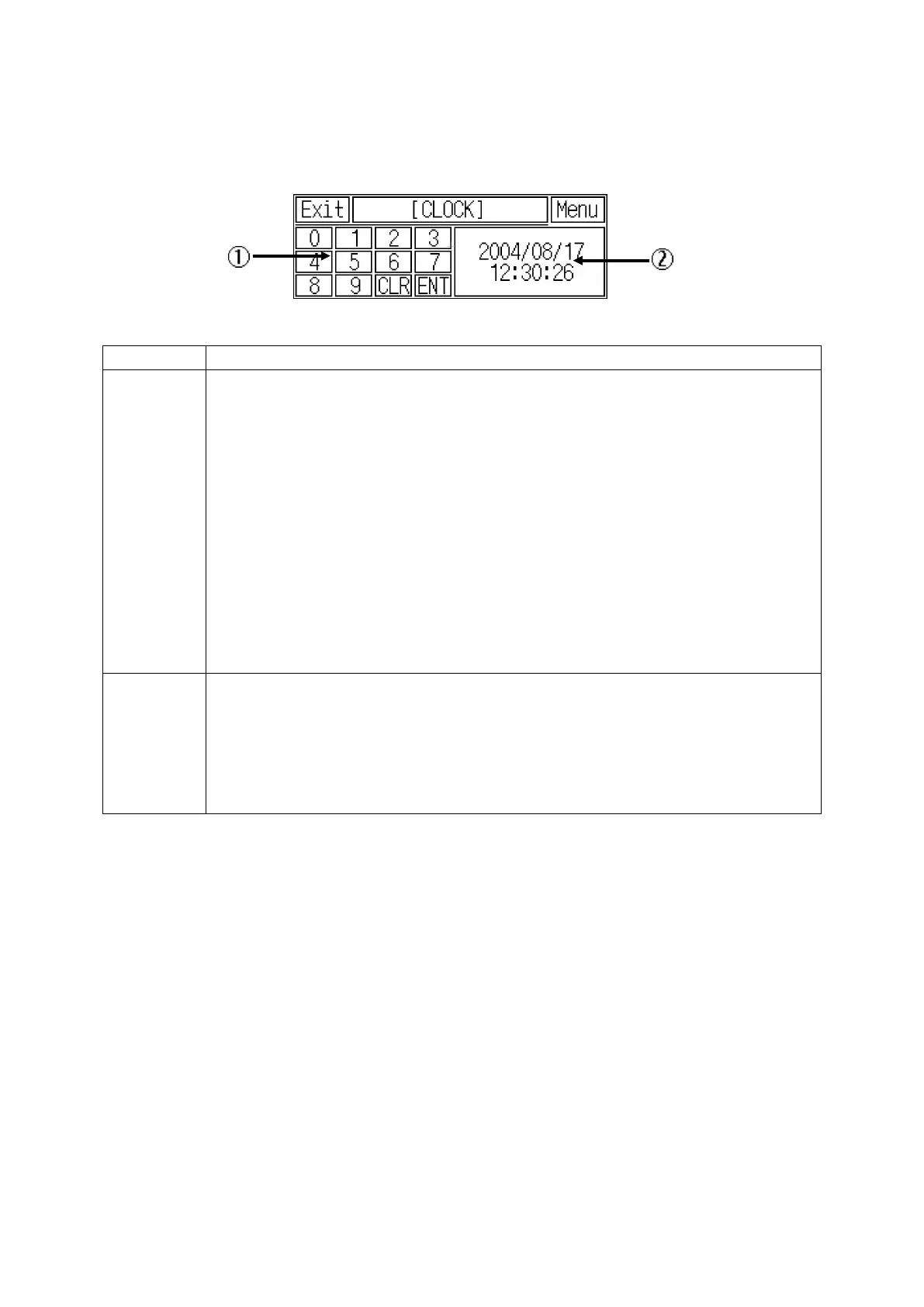47
3.5.3 Current time
It sets and checks the current time.
Number Function and operation
There are 12 input buttons to set date and time.
0~9 : It inputs setting time.
CLR : It cancels inputting of setting value and clears a cursor.
ENT : After completing the configuration, cursor is moved to next input position.
When [ENT] is touched, it moves in order of year, month, day, hour,
Minute and second.
The cursor is moved as the display order when new date type is designated in GP
Editor.
It displays current configured date and time.
When it reconfigured, touch the position among year, date, month, hour, minute
and second to be configured, then a cursor is appeared, it is changed as input
status.
※Notice
• The set time is used in time display, alarm history and alarm list, please set a time appropriately.
• The current time is preserved by external power when it is supplied or it is preserved by battery
power when external power is cut. If there is an error in current time as of inputting external
power, it is the battery discharge status. In this case, check the battery status in [Preference]-
[Battery].
