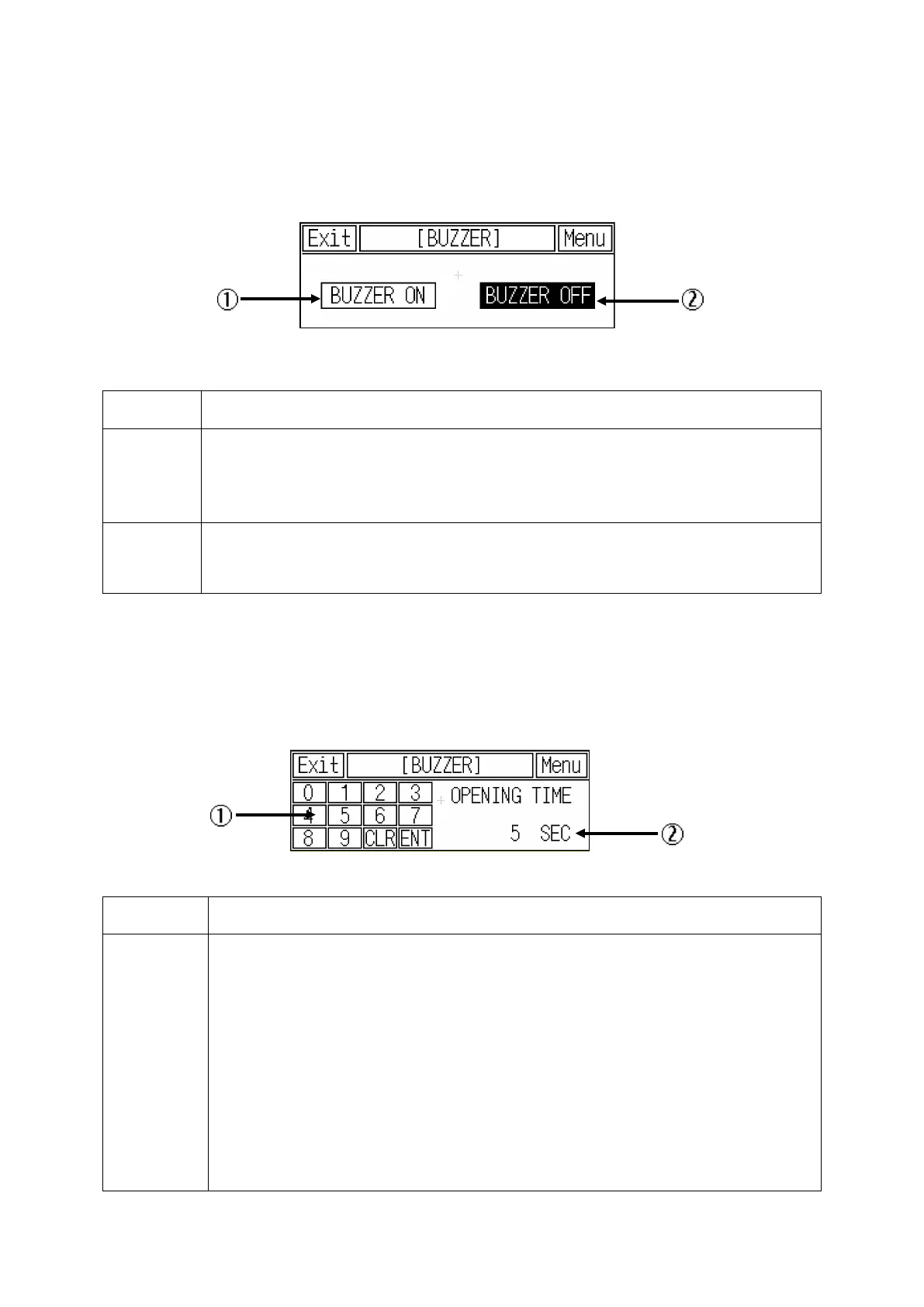51
3.5.6 Buzzer
It configures buzzer sound for touch key operation, touch of numeric, ASCII input, system
configuration menu and notification for start/end of communication.
Number Function and operation
It operates buzzer when it touched.
It notifies the alternated item is configured.
It stops to buzzer when it touched.
3.5.7 Switching of user screens
It configures the time for displaying the initial screen before moving to the user screen after inputting
the initial power.
Number Function and operation
There are 12 input buttons to configure the display time of initial screen.
0~9 : Input the number when it is touched.
CLR : Cancel the inputting the setting value and delete a cursor displaying input status.
ENT : Update the setting value as inputted one.
The settable time range is from 0~60 sec.
