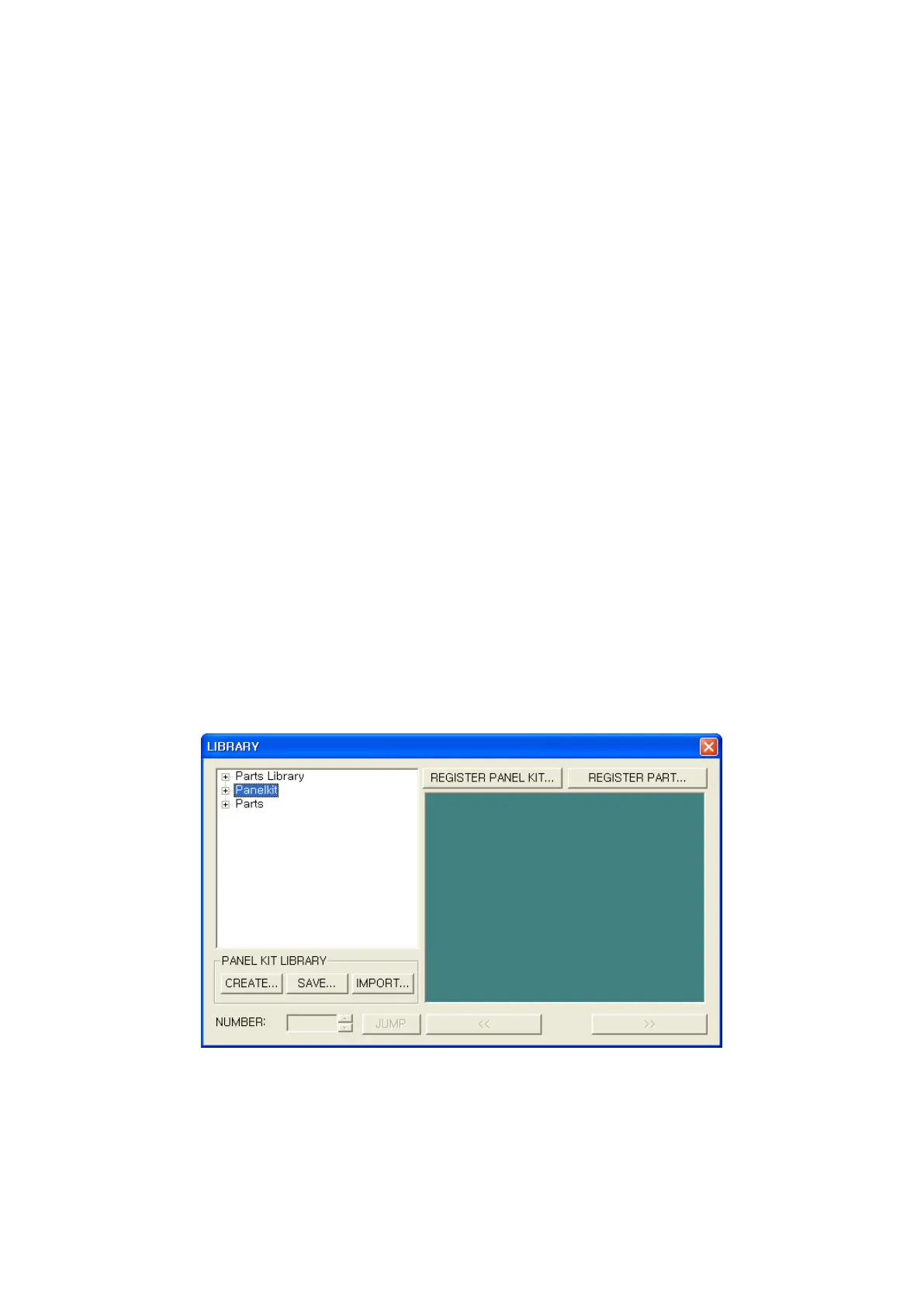127
10.4 PART/PANEL KIT LIBRARY
It is a library to reuse frequent figure and tag easily and there are three type of part/panel kit library.
□Part library
• It is not able to edit because it is a basic library supported by developer.
• It is not able to user edit or copy any library and library image in part library but user can design in
panel kit.
□Panel kit library
• It is user-made library and able to register frequent figure and tag as library part.
• It is able to make max.50 of independent and user-defined library.
• It can be used in other project after making it.
• It is saved as separate file and loaded saved library to use.
□Part
• It is able to register plural groups of figure object (Line, Rectangle, Circle, Text and BMP) and it is
used in part display, lamp and touch.
• It is required to register separately for each project and it can be imported from other project.
• It is downloaded to main device.
10.4.1 Panel kit window
It is modaless window and executes all operation about panel kit, part library and part. Select [Draw]-
[Panel kit] or [Draw]-[Part] in a menu, library icon, then, part/panel kit library window is popped up.
