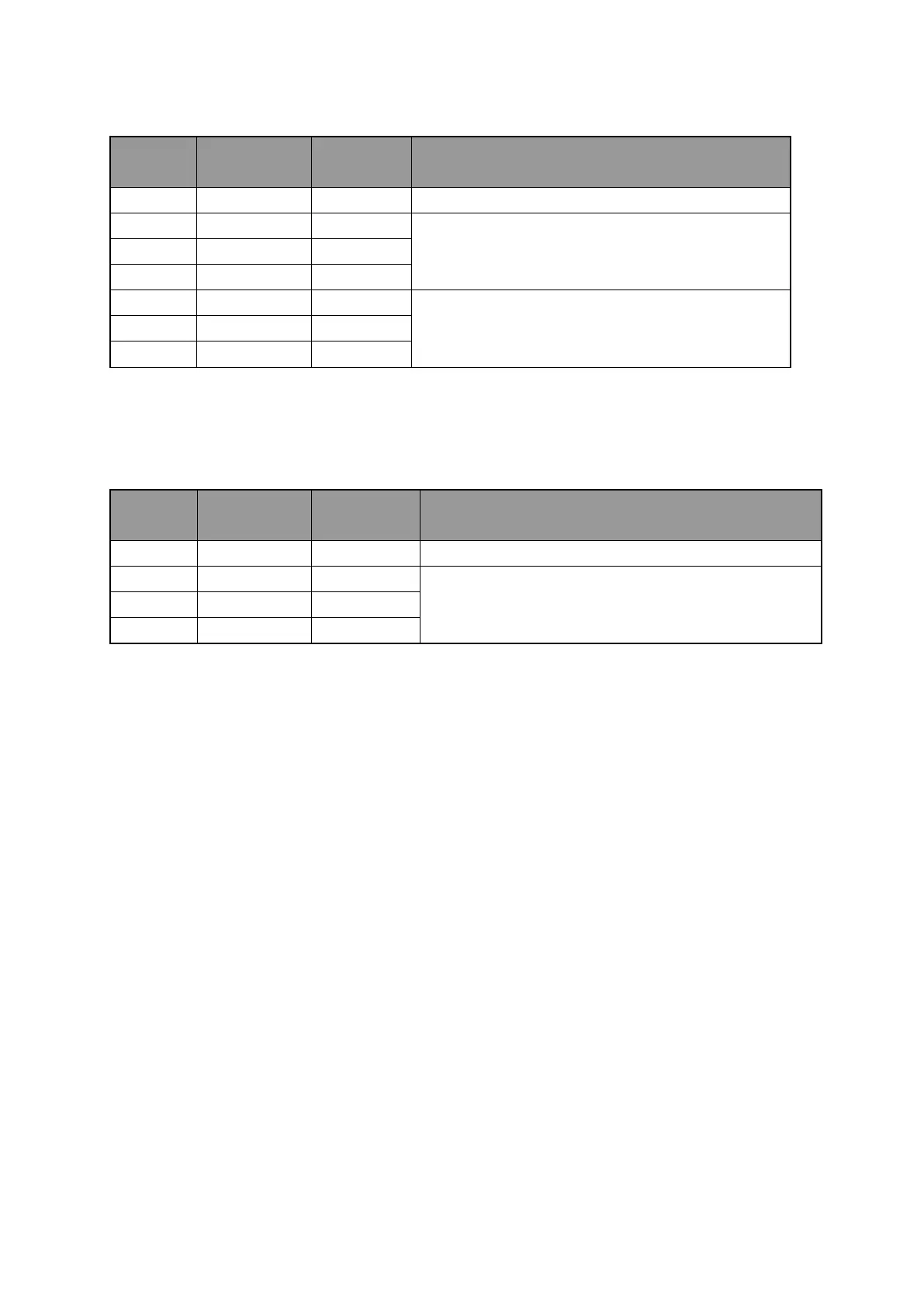284
Ex 1) In case, barcode=“1234567”, device=D100, the number of device=7,
Device Save data ASCII
Description
Save data from lower byte to upper byte.
After the last device address is filled with
20H(space).
Ex 2) In case, barcode=“1234567”, device=D100, the number of device=4,
Device Save data ASCII
Description
Save data from lower byte to upper byte and other data
are not saved.
