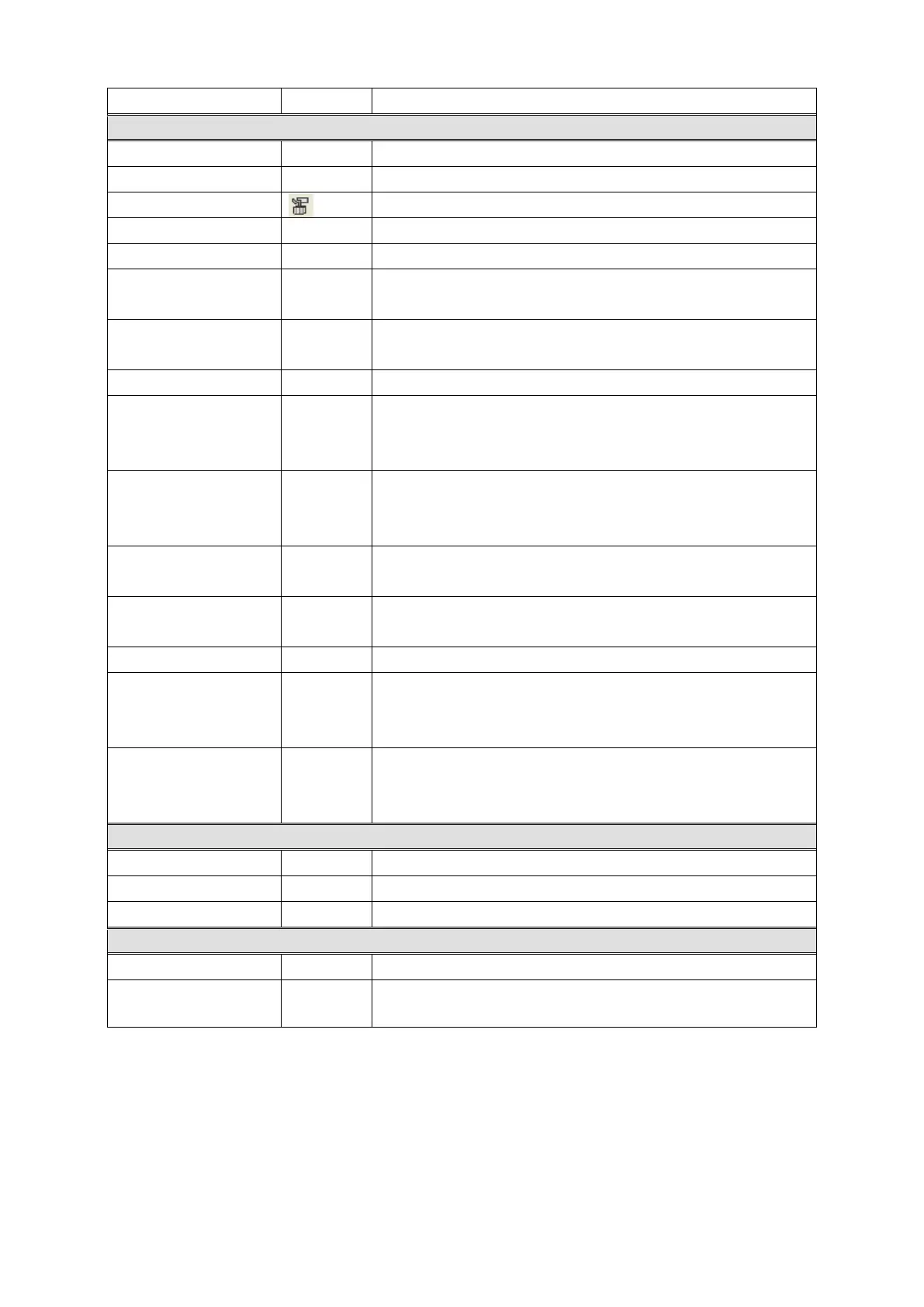72
Download
Common
Title-Project
Allow title and detail description of project.
Title-Screen
Allow title and detail description of screen.
PLC connection
Confirm and change of connection PLC.
System information
Define facts about device using for special purpose.
Switching screen
Designate device using switching screen.
Security
Able to designate password for security level, usage of
security for system screen and communication security.
Comment
Edit comment using commonly in alarm history/alarm
list/comment display tags.
Alarm history
Configure monitor device for alarm and observe period.
Floating alarm
Configure the item of floating alarm : Float specified comment
from the right to left at the low row of screen when designated
observation device is ON.
Observe status
Configure the item of observe status : Configure bit device
status or word device value when specified trigger device has
Recipe
Configure the item of recipe : Execute read/write operation for
several word devices when specified trigger device is ON.
Time action
Configure the item of time action : Make bit device as ON
status during certain time.
Barcode
Configure the item of barcode input.
Auxiliary configuration-
Project
Auxiliary configuration of project : Configure key window
operation, edit direction, communication
, language, buzzer
and position of system access button etc.
Auxiliary configuration-
Screen
Auxiliary configuration of screen : Configuration of input focus
movement of data input tag, key window operation, allowance
of floating alarm and security level etc.
Window
Cascade
Arrange several screens hierarchically.
Tile
Arrange several screens as tiles.
Icon alignment
Align minimized screen icons.
Help
GP Editor
Editor
Display editor version.
