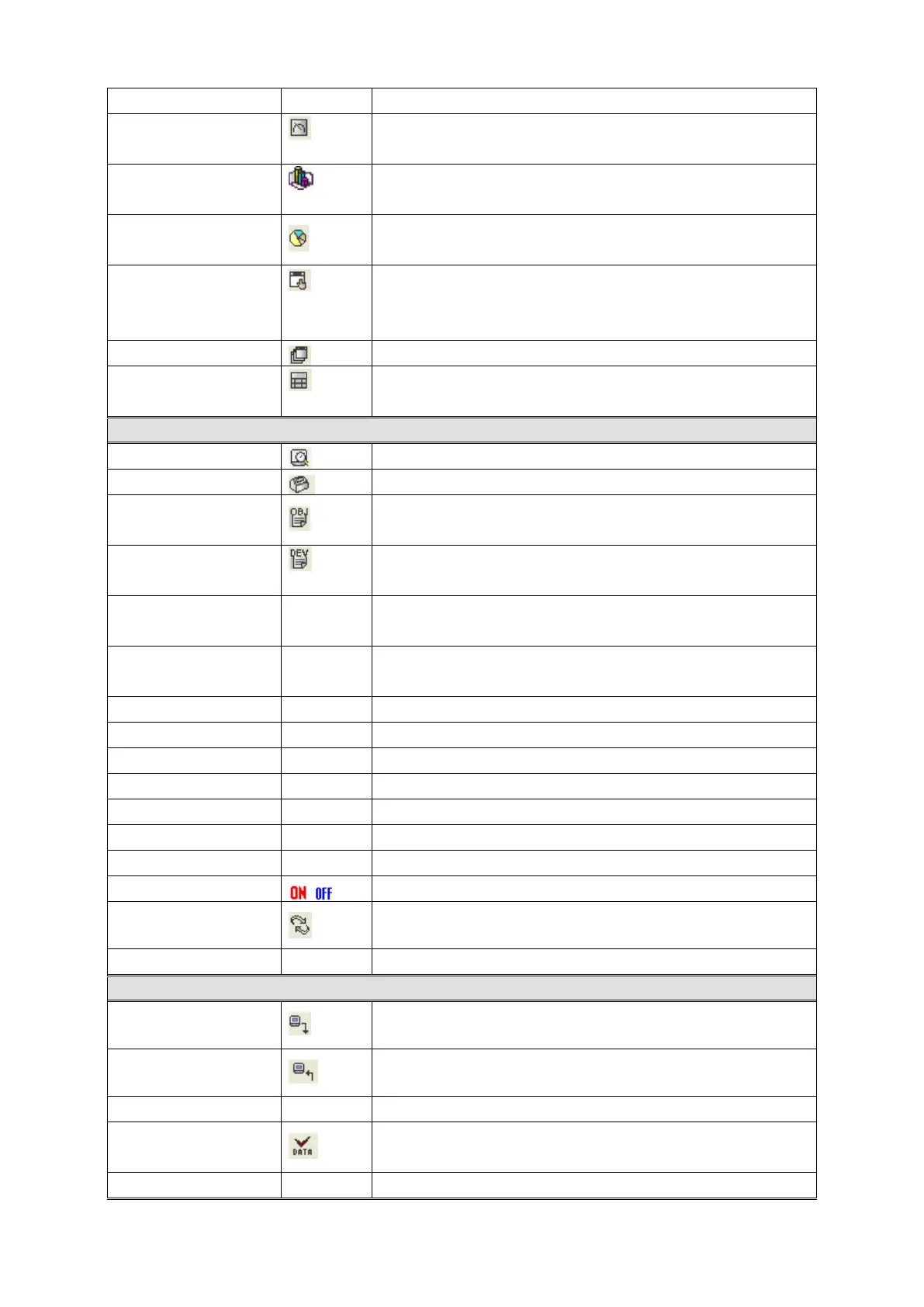71
accordance with ON/OFF of designated bit device.
Panel meter
Create panel meter tag, indicate percentage of max/min. value
of designated word device with meter needle.
Line/Trend/Bar
Create line/trend/bar graph tag, display designated word
device value with line/trend/bar graph type.
Statistic graph
Create statistic graph tag, display percentage of designated
word device value as graph.
Touch key
Able to create touch key tag, switch screen, operate bit
device, set word device and execute special function
pressing touch key.
Overlap screen
Overlap screen on the current screen.
Key window position
Designate the position of key window appeared when
inputting numeric and ASCII as upper left.
View
Preview
Show the figure for current screen is appeared in GP.
Tool palette
Tag list
Able to show tag list of current screen and edit each
attribution.
Device list screen
Able to show device list used fo
r tag of current screen and
change it.
Device list-Project
Able to show device list used for project of current screen and
Overlap screen list
Able to show overlapped screen list on current base screen
Status bar
Status bar is displayed when it checked.
Toolbar – System
System tool is displayed when it checked.
Toolbar – View
View tool is displayed when it checked.
Toolbar – Figure
Figure tool is displayed when it checked.
Toolbar - Edit
Edit tool is displayed when it checked.
Toolbar – Tag
Tag tool is displayed when it checked.
Toolbar – Draw
Draw tool is displayed when it checked.
View-On image
Display tag as ON when it checked, or as OFF.
Refresh
Refresh it.
Option
Configure arrangement of view option and tool assembly.
Communication
Download
Ctrl+D
Download screen data on GP.
Upload
Ctrl+U
Upload screen data of current GP.
Memory
Able to check and delete screen data of GP.
Data check
Able to examine availability of edited data and edit error
GP firmware
Able to examine availability of edited data and edit error
