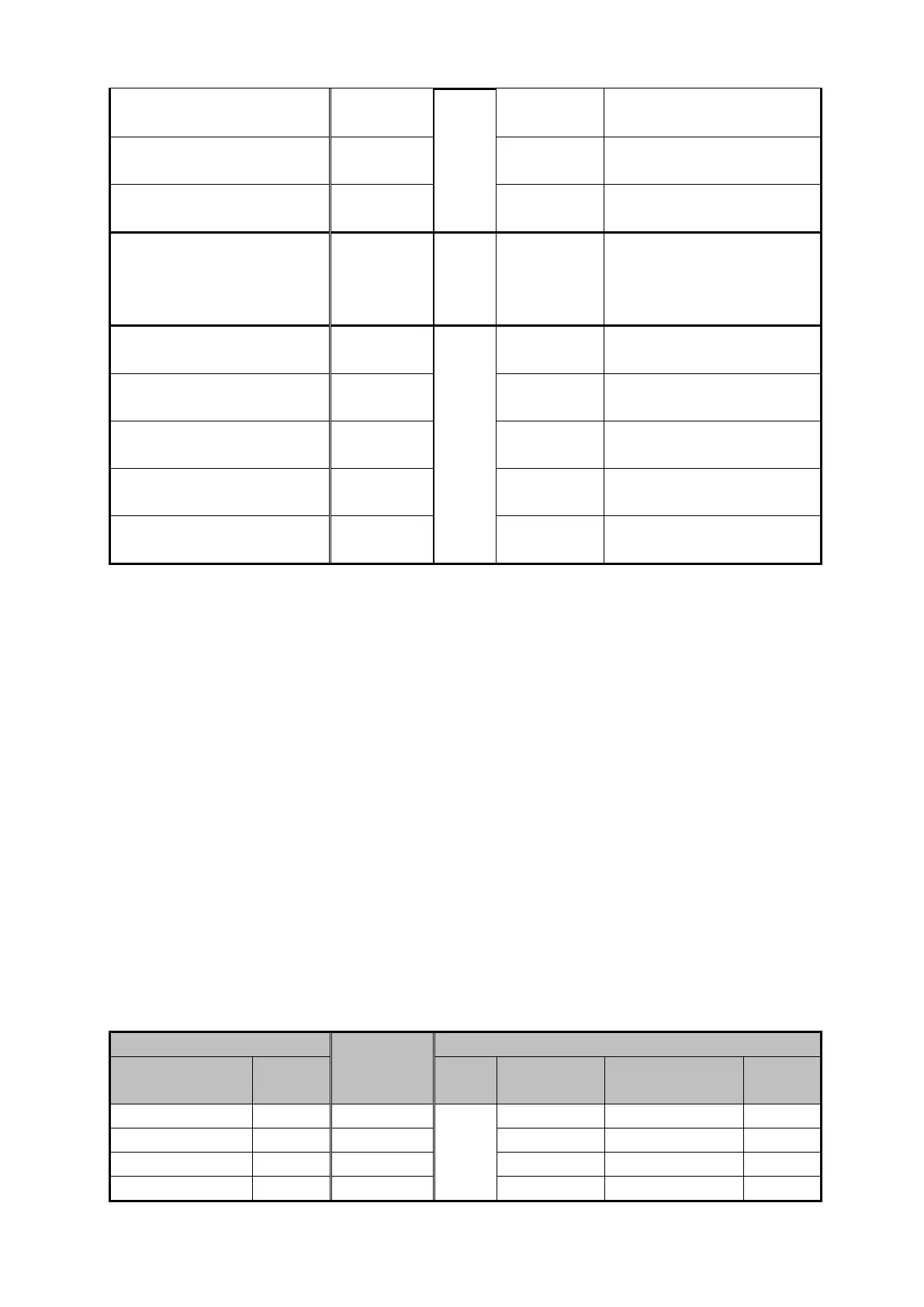166
C
1
units of device from the
next
Read/Write 3 1_D3(i) ~ 1_D3(i+C
1
-1)
D
1
units of device from the
next
Read/Write 4 1_D4(i) ~ 1_D4(i+D
1
-1)
E
1
next
Read/Write 5 1_D5(i) ~ 1_D5(i+E
1
-1)
… … … …
A
31
units of device from the
next
Read/Write
31
1 31_D1(i) ~ 31_D1(i+A
31
-1)
B
31
units of device from the
next
Read/Write 2 31_D2(i) ~ 31_D2(i+B
31
-1)
C
31
units of device from the
next
Read/Write 3 31_D3(i) ~ 31_D3(i+C
31
-1)
D
31
units of device from the
next
Read/Write 4 31_D4(i) ~ 31_D4(i+D
31
-1)
E
31
units of device from the
next
Read/Write 5 31_D5(i) ~ 31_D5(i+E
31
-1)
※ “Bit/Word” configuration is bit, it is communicated with GP as same link structure in case, CH1 link
device is bit. Refer to P.145 for more details.
Example)
- CH2 GP connection device:D(0)
- Configuration of station and connection device
<Station 1>
1:Check, Start device:K(0), Bit/Word:Word, Numbers:5, Read/Write:Write
2:Check, Start device:M(0), Bit/Word:Bit, Numbers:3, Read/Write:Write
3:Check, Start device:D(0), Bit/Word:Word, Numbers:4, Read/Write:Read
4:Check, Start device:D(10), Bit/Word:Word, Numbers:6, Read/Write:Write
<Station 3>
2:Check, Start device:K(10), Bit/Word:Bit, Numbers:2, Read/Write:Read
4:Check, Start device:M(16), Bit/Word:Word, Numbers:5, Read/Write:Write
<Station 11>
3:Check, Start device:D(20), Bit/Word:Word, Numbers:7, Read/Write:Read
4:Check, Start device:D(30), Bit/Word:Word, Numbers:2, Read/Write:Write
5:Check, Start device:M(32), Bit/Word:Bit, Numbers:4, Read/Write:Write
GP
Data
movement
CH2
Device Numbers Station
Checked
number
Device Number
D(0) ~ D(4) 5 ----->
1
1 K(0) ~ K(4) Word 5
D(5) 1 -----> 2 M(0) ~ M(3) Bit 3
D(6) ~ D(9) 4 <----- 3 D(0) ~ D(3) Word 4
D(10) ~ D(15) 6 -----> 4 D(10) ~ D(15) Word 6
