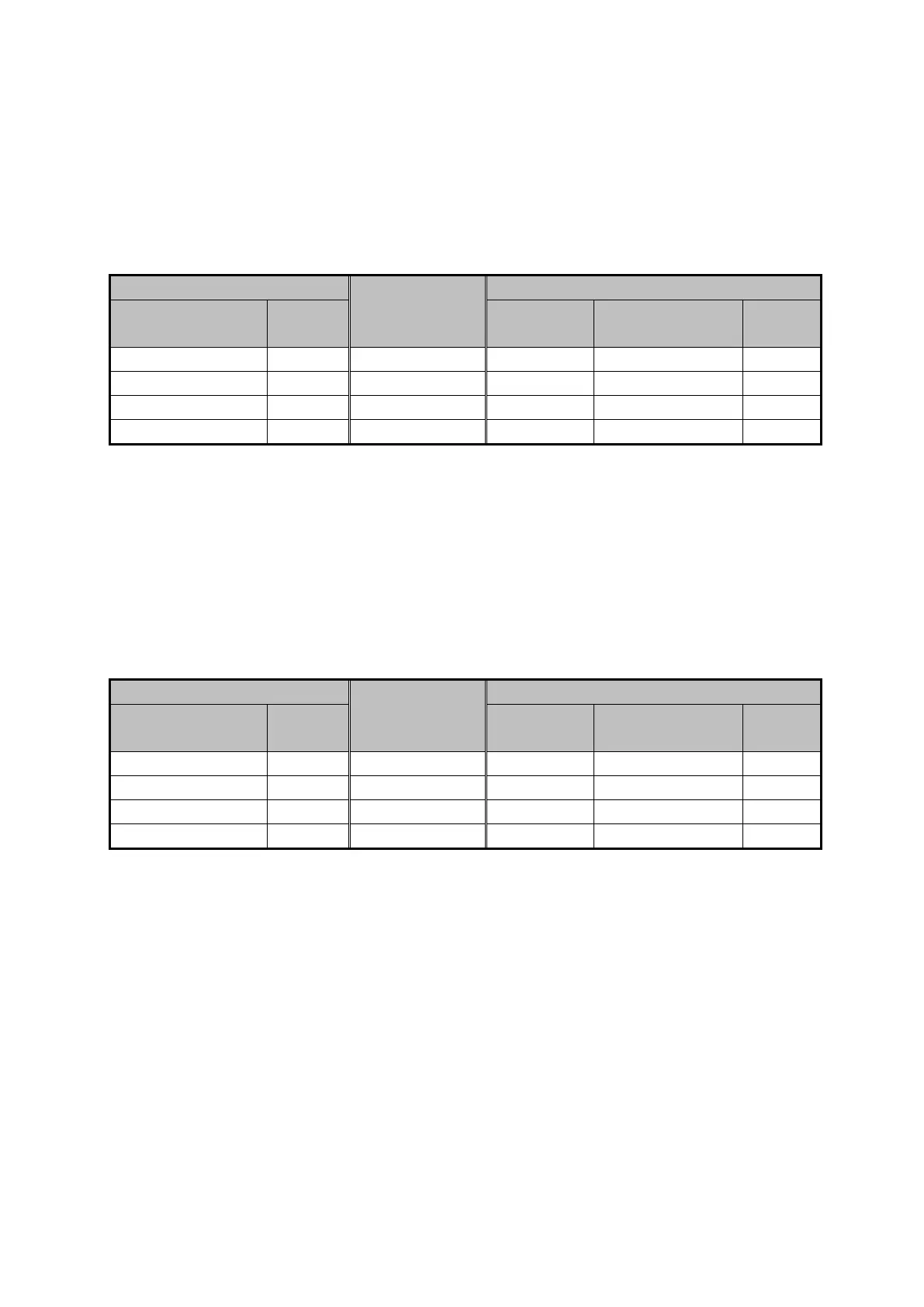164
Ex 1)
- CH1 GP connection device:D(0)
- Configuration of link device
1:Check, Start device:K(0), Bit/Word:Word, Numbers:5, Read/Write:Write
2:Check, Start device:M(0), Bit/Word:Word, Numbers:3, Read/Write:Write
3:Check, Start device:D(0), Bit/Word:Word, Numbers:4, Read/Write:Read
4:Check, Start device:D(10), Bit/Word:Word, Number:6, Read/Write:Write
GP
Data movement
CH1
Device (Word) Number
Checked
number
Device Numbers
D(0) ~ D(4) 5 -----> 1 K(0) ~ K(4) Word 5
D(5) ~ D(7) 3 -----> 2 M(0) ~ M(2) Word 3
D(8) ~ D(11) 4 <----- 3 D(0) ~ D(3) Word 4
D(12) ~ D(17) 6 -----> 4 D(10) ~ D(15) Word 6
Ex 2)
- CH1 GP connection device:D(0)
- Configuration of link device
1:Check, Start device:K(0), Bit/Word:Word, Numbers:5, Read/Write:Write
2:Check, Start device:M(0), Bit/Word:Word, Numbers:3, Read/Write:Write
3:Check, Start device:P(10), Bit/Word:Bit, Numbers:20, Read/Write:Read
4:Check, Start device:D(10), Bit/Word:Word, Numbers:6, Read/Write:Write
GP
Data movement
CH1
Device (Word) Numebrs
Checked
number
Device Numbers
D(0) ~ D(4) 5 -----> 1 K(0) ~ K(4) Word 5
D(5) ~ D(7) 3 -----> 2 M(0) ~ M(2) Word 3
D(8) 1 <----- 3 P(10) ~ P(13) Bit 4
D(9) ~ D(14) 6 -----> 4 D(10) ~ D(15) Word 6
※Notice
When numbers are configured as bigger than available numbers, the maximum range of number is
used.
