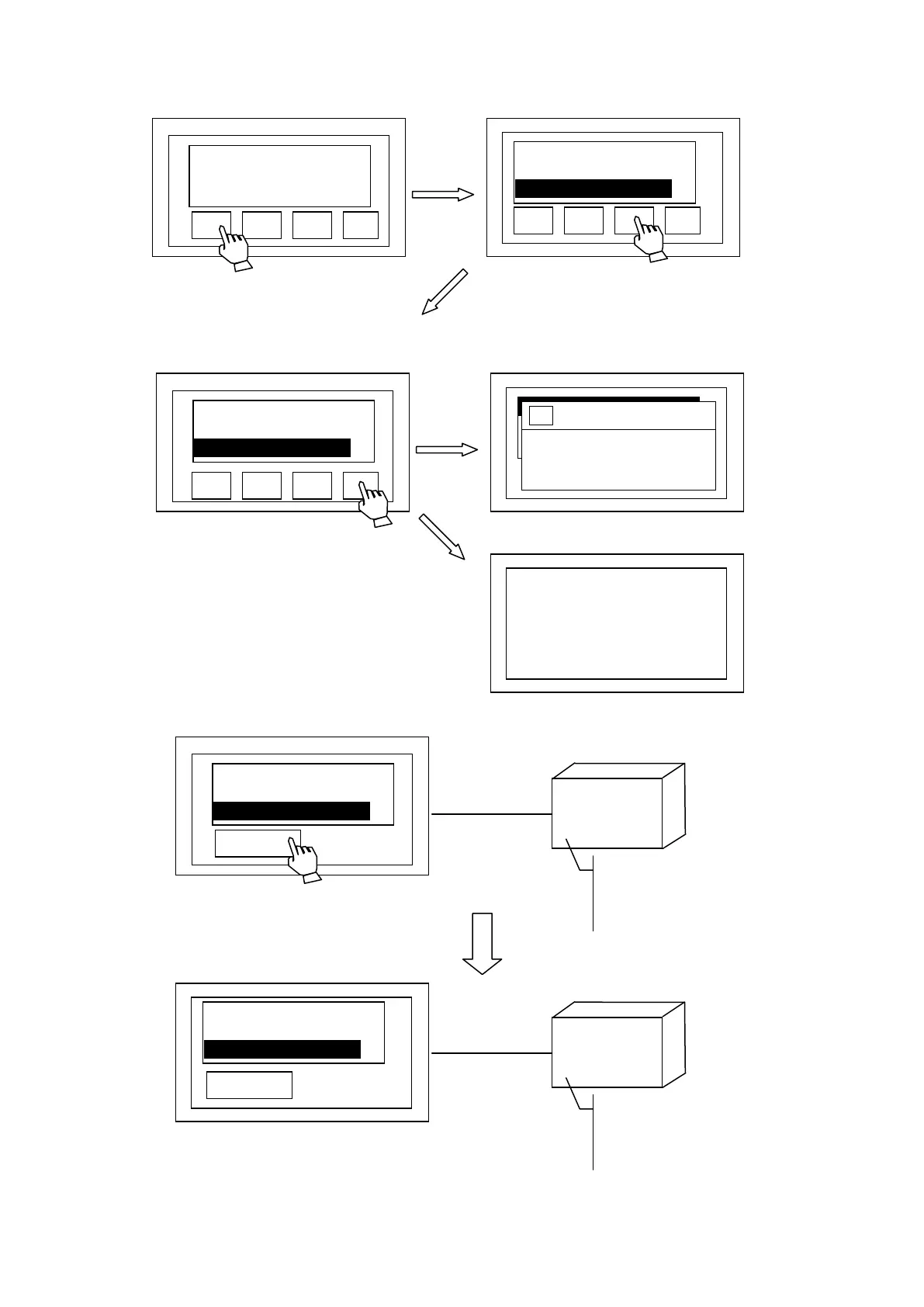219
(7) Call detail screen (FFA6h)
(8) Device reset (FFAAh)
Occurred Message
02/12/04 10:10:12 M0 ON
02/12/04 10:14:43 M2 ON
Occurred Message
02/12/04 10:10:12 M0 ON
02/12/04 10:14:43 M2 ON
Occurred Message
02/12/04 10:10:12 M0 ON
02/12/04 10:14:43 M2 ON
02/12/04 10:10:12 M0 ON
Occurred Message
Display cursor with cursor
key.
Select item to read detail
information with
key.
It is displayed when device
M2 is ON.
Press detail key(FFA6h).
M2 ON
In case, detail screen is configured as comment window.
In case, detail screen is configured as base window.
Occurred Message
02/12/04 10:10:12 M0 ON
02/12/04 10:14:43 M2 ON
In
status of selecting alarm configured
to reset in editor configuration, press
touch key configured as FFAAh.
PLC
M0=ON
M2=ON
M5=ON
Alarm device M2
is changed
as OFF status.
Occurred Message
02/12/04 10:10:12 M0 ON
02/12/04 10:14:43 M2 ON
PLC
M0=ON
M5=ON
