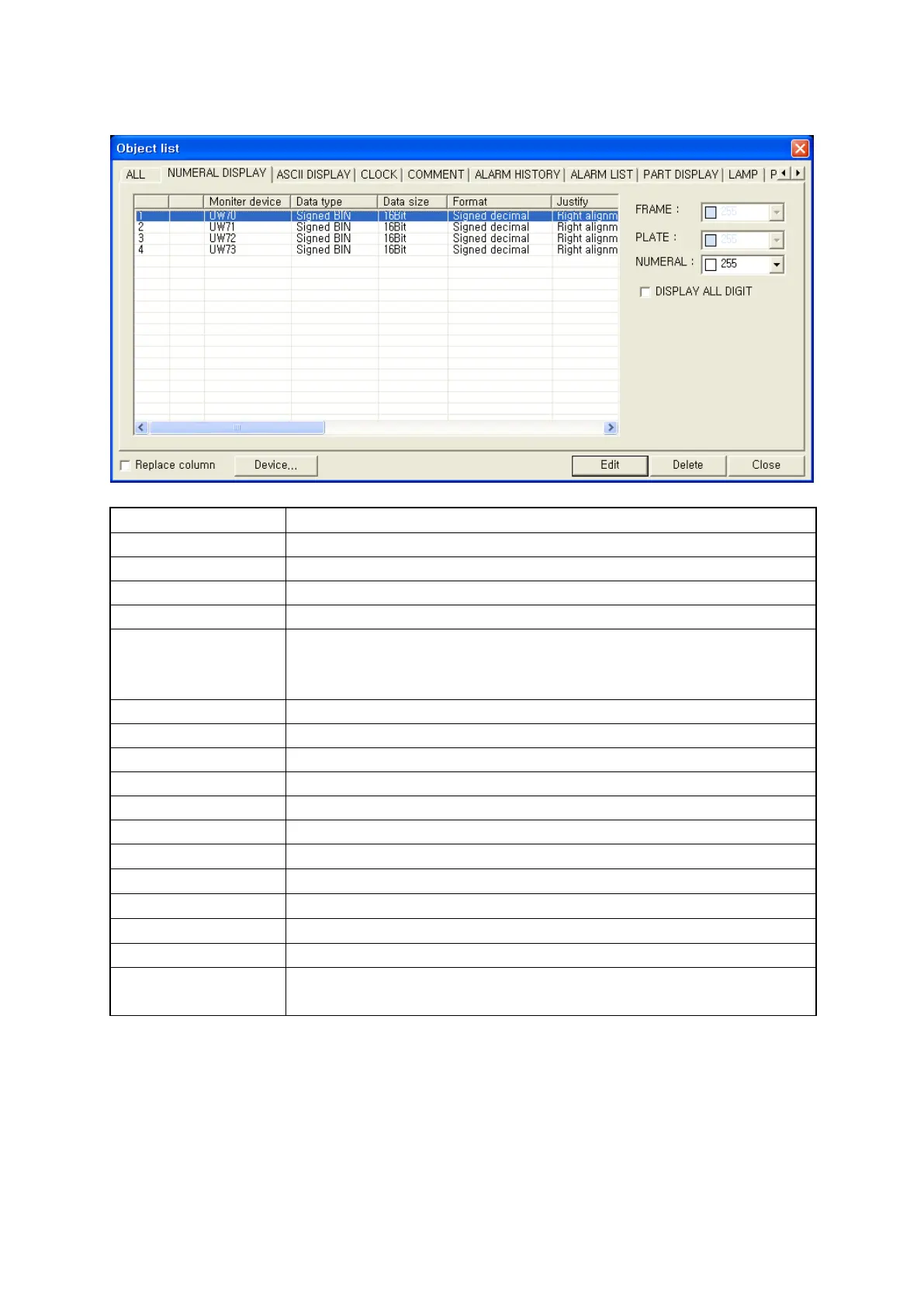151
12.1.2 Numeral display tap
Monitor device
• Display configured monitor device on tag.
Data type
• Display data type of device.
Data size
• Display data size of specified device.
Format
• Display numeral display type.
Alignment
• Display alignment method using in display numeral.
Display all digits
• Display option of all digits. (In case of right alignment, fill all blanks
with “0”.) If option is designated, it displays as “Configure” or “Not
configured”.
Size
• Display size of letter as width×length using on tag.
Digits
• Display digits.
Decimal point
• Display ciphers under a decimal point.
Frame
• Display frame color.
Plate
• Display plate color.
Numeral
• Display color of number.
Position
• Tag position on a screen.
Tag ID
• Tag ID
Frame (Combo)
• Designate frame color.
Plate (Combo)
• Designate plate color.
Numeral (Combo)
• Designate color of display number.
(Combo)
• Designate display option for all digits.
●It is similar to use other tap with numeral display tap.
