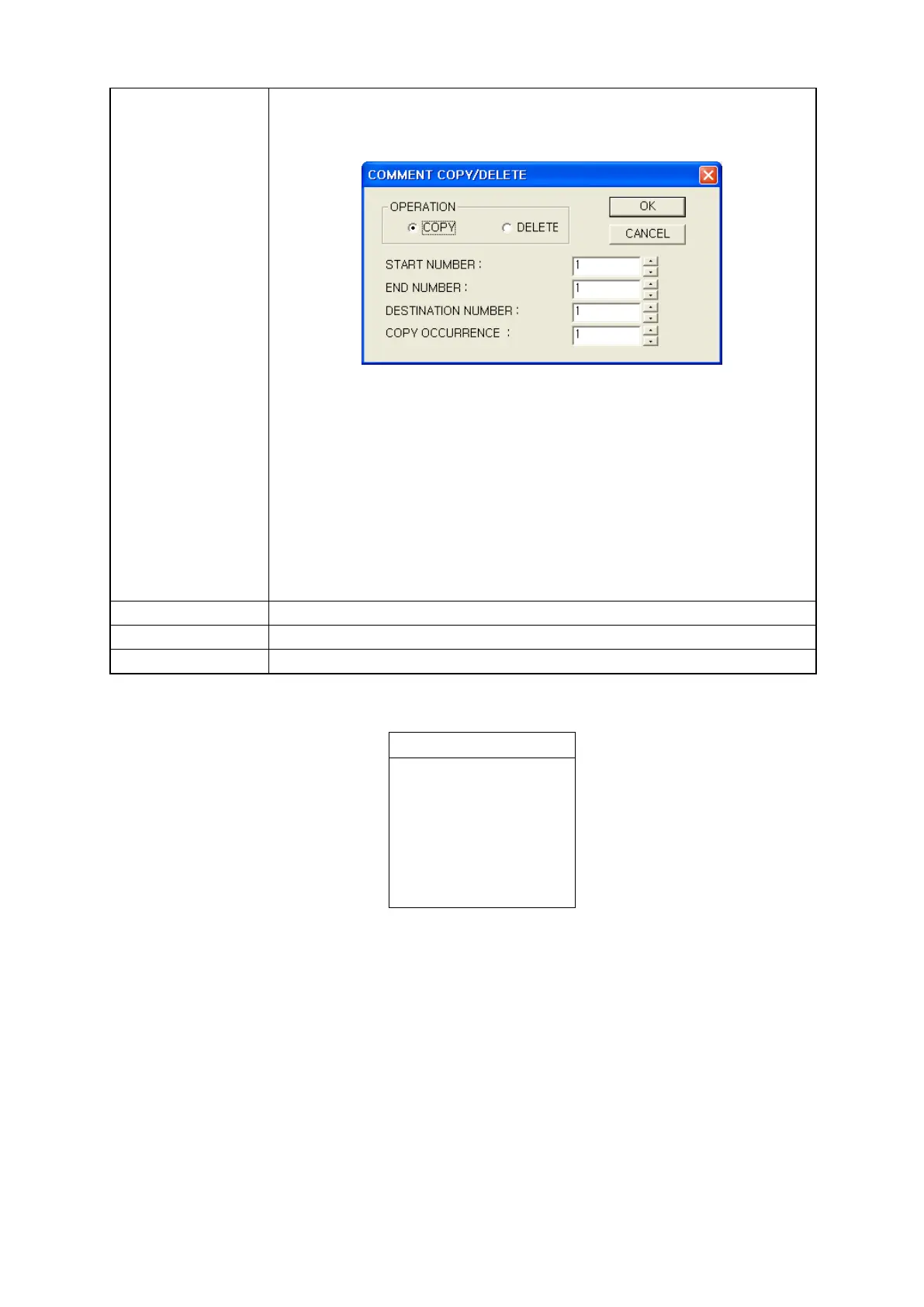160
ⓕCopy/Delete
• Copy or delete several items of list at a time.
• Pressing this button, copy/delete window is called.
▪ Operation : Copy=Copy, Delete=Delete
▪ Start number: First number of the object to copy/delete
▪ End number: Last number of the object to copy/delete
▪ Destination number: Destination number to copy
▪ Copy frequency: The numbers of copy frequency
▪ Execute :
* In case of copy : Start contents of start number~end number from
destination number, copy successively as the number of copy.
* In case of delete : Delete contents of start number~end number.
ⓖImport from file ▪ Register comment list of text file or XML file as comment list.
ⓗSave as file ▪ Save comment list as text file or XML file.
ⓘInput ▪ Register contents inputted comment in ⑤ at comment list.
●Text file format when comment is saved.
//Comment number
“Comment content”,
Color,0,0,0,0
//1
“Comment 1”,
255,0,0,0,0
//2
“Comment 2”,
