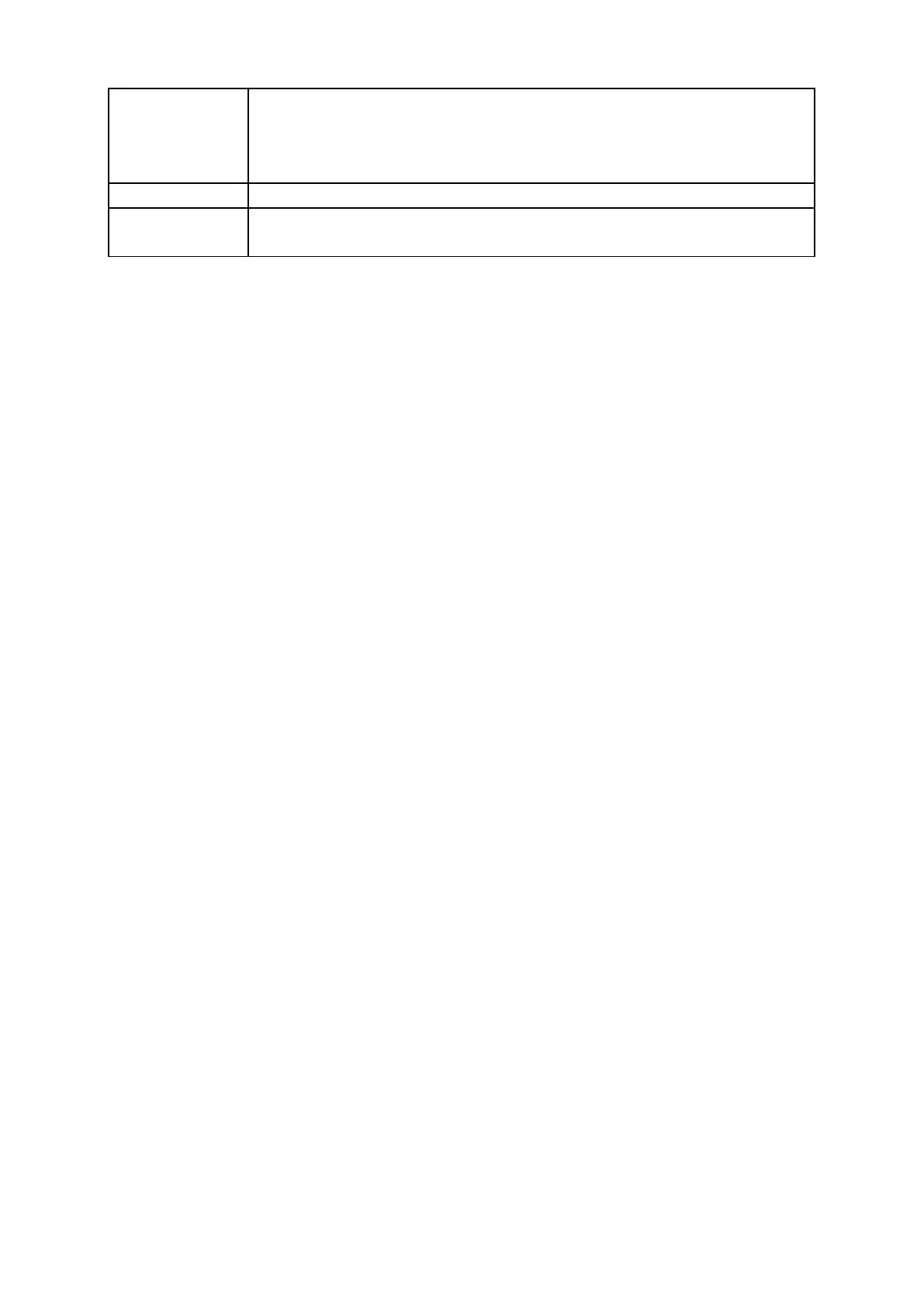174
○
6
• Designate to use 6x8 dot letter or not.
6x8 dot font
• 6x8 dot font is only available in ASCII character.
• In case, there is no 6x8 dot font, it is displayed as a rectangle filled with letter
7
•
Draw next text with current configuration when pressing this button.
○
8
• Draw next text with current configuration when pressing this button.
Clear default
Text color : White, Size : 1x1, Alignment : Left
※Text font size
*6×8, 8×8 dot ASCII characters
*ASCII character and regional character with enlarged 8×16 size of dot font
8×8 8X16 8X32 8X48 8X64 8X72 8X80
16×8 16X16 16X32 16X48 16X64 16X72 16X80
--- 24X16 24X32 24X48 24X64 24X72 24X80
--- 32X16 32X32 32X48 32X64 32X72 32X80
--- 40X16 40X32 40X48 40X64 40X72 40X80
--- 48X16 48X32 48X48 48X64 48X72 48X80
--- 56X16 56X32 56X48 56X64 56X72 56X80
--- 64X16 64X32 64X48 64X64 64X72 64X80
