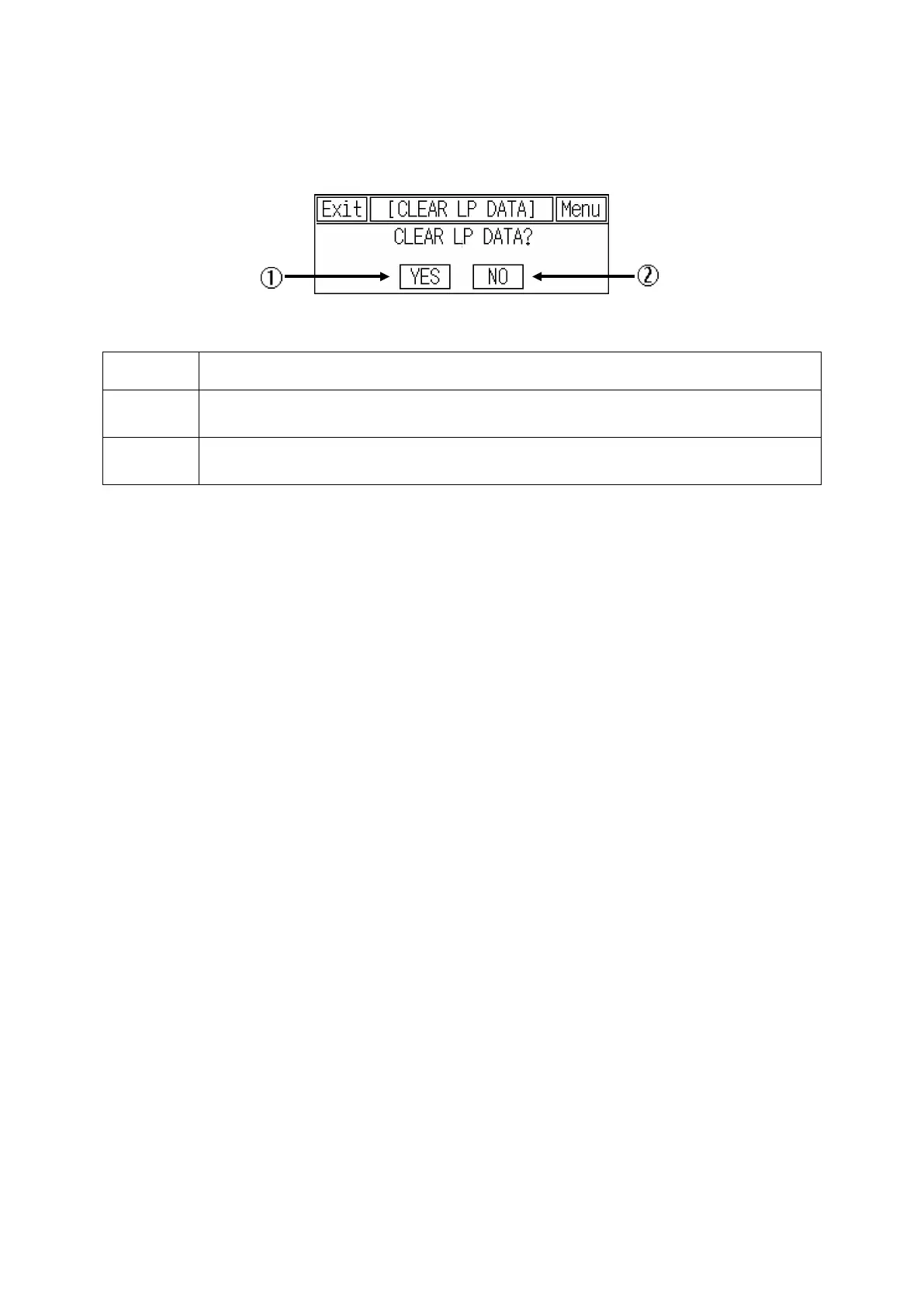49
3.5.4.2 Default LP Data
This menu is only supported at LP Series only
This menu deletes LP User Data
No. Functions and Operations
Deletes all of ladder programs and parameters and device data
Display a Message which show the now state of deleting while deleting all item data
Exit from this menu, not deleting data
※주의
• 사용자가 작성한 래더 데이터를 다운로드 시에 전원 및 케이블의 연결 상태 등의 문제로 인하
여 다운로드 중간에 멈췄을 경우에는 LP 의 데이터를 삭제 후 다시 다운로드 하십시오
※Notice
• You should download a LP data again after deleting the uncompleted downloaded LP data, when
occurring a error by a power failed or a connection problem on downloading
