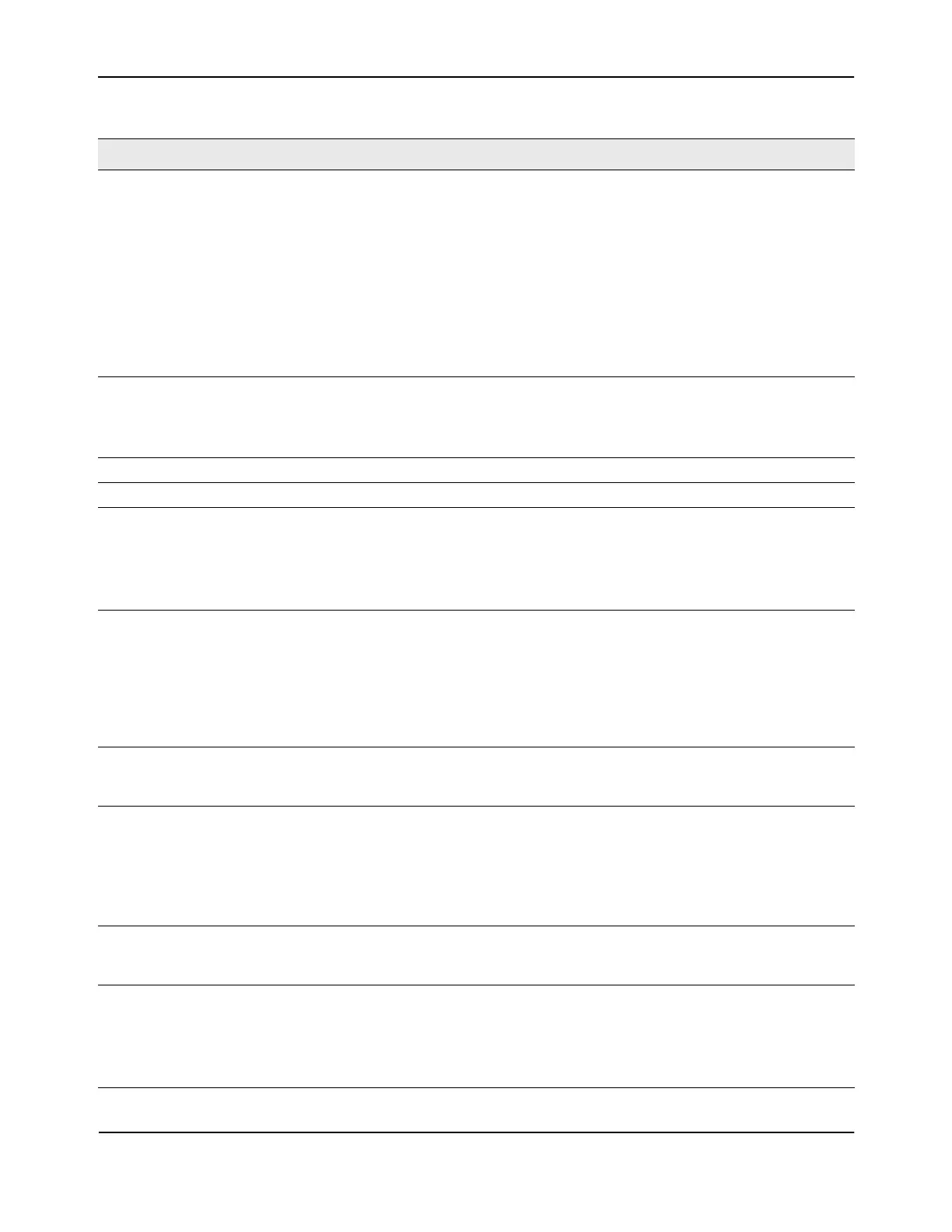Configuring and Viewing Device Port Information
D-Link Unified Wired and Wireless Access System
Oct. 2015 Page 111
D-Link UWS User Manual
Forwarding State The port's current state Spanning Tree state. This state controls what action a
port takes on receipt of a frame. If the bridge detects a malfunctioning port it
will place that port into the broken state. The other five states are defined in
IEEE 802.1D:
• Disabled
• Blocking
• Listening
• Learning
• Forwarding
•Broken
Port Role Each MST Bridge Port that is enabled is assigned a Port Role for each spanning
tree. The port role will be one of the following values:
Root Port, Designated Port, Alternate Port, Backup Port, Master Port, or
Disabled Port.
Media Type The Port Media Type.
ARP Type The ARP Type of the port.
Admin Mode Shows the port control administration state, which can be one of the
following:
• Enabled: The port can participate in the network (default).
• Disabled: The port is administratively down and does not participate in the
network.
Bcast Storm Mode Shows whether the Broadcast Storm Recovery Mode, which can be one of the
following:
• Enabled: When the broadcast traffic on the specified Ethernet port
exceeds the configured threshold, the switch blocks (discards) the
broadcast traffic.
• Disabled: The port does not block broadcast traffic if traffic on the port
exceeds the configured threshold. The factory default is disabled.
Bcast Storm Level Shows the Broadcast Storm Recovery Level, which is the data rate at which
storm control activates. The value is a percentage of port speed and ranges
from 0-100. The factory default is 5 percent of port speed.
Mcast Storm Mode Shows the Multicast Storm Recovery Mode, which is one of the following:
• Enabled: When the multicast traffic on the specified Ethernet port
exceeds the configured threshold, the switch blocks (discards) the
multicast traffic.
• Disabled: The port does not block multicast traffic if traffic on the port
exceeds the configured threshold. The factory default is disabled.
Mcast Storm Level Shows the Multicast Storm Recovery Level, which is the data rate at which
storm control activates. The value is a percentage of port speed and ranges
from 0-100. The factory default is 5 percent of port speed.
Ucast Storm Mode Shows the Unicast Storm Recovery Mode, which can be one of the following:
• Enabled: When the unicast traffic on the specified Ethernet port exceeds
the configured threshold, the switch blocks (discards) the unicast traffic.
• Disabled: The port does not block unicast traffic if the unicast traffic on the
port exceeds the configured threshold. The factory default is disabled.
Table 34: Port Summary Fields (Cont.)
Field Description
