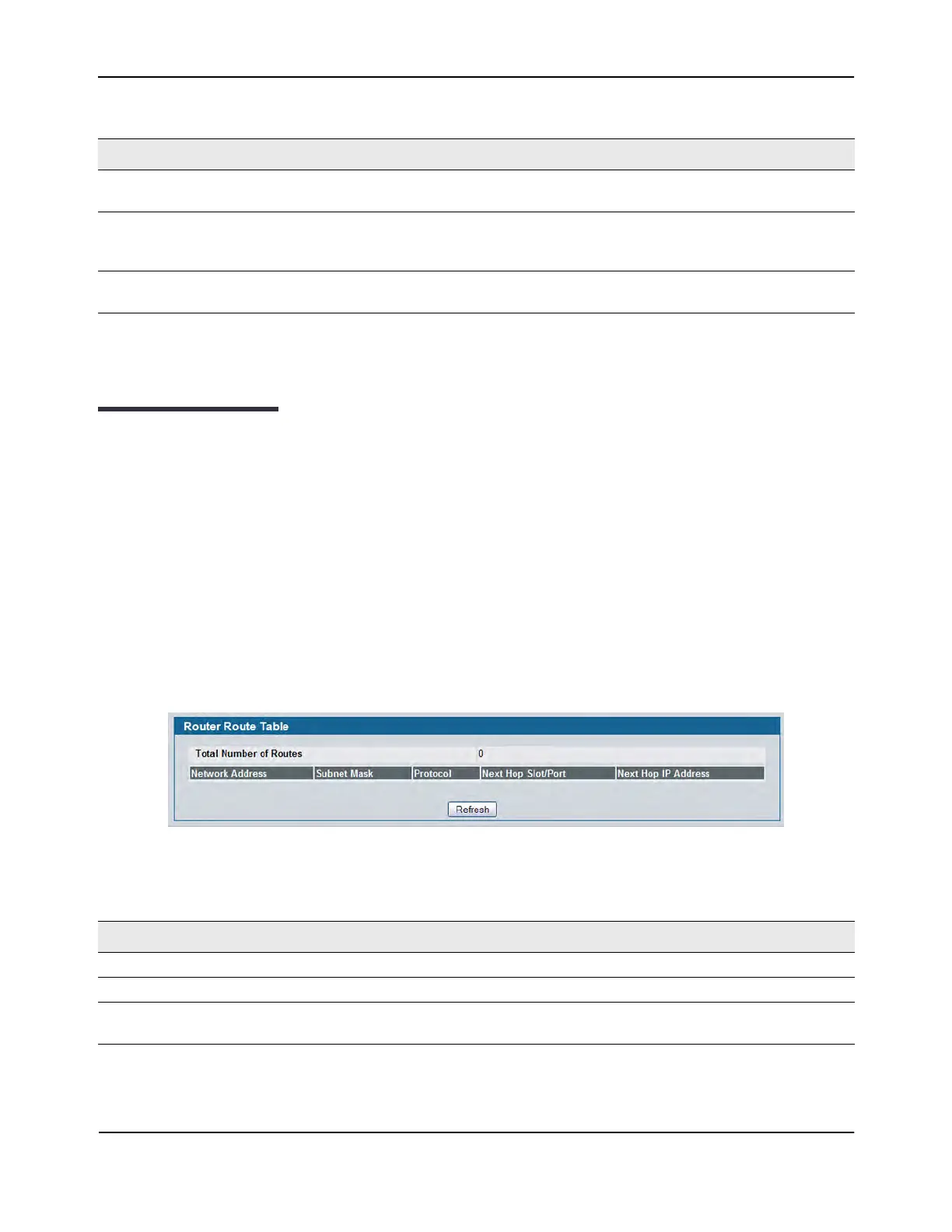Router
D-Link Unified Wired and Wireless Access System
Oct. 2015 Page 314
D-Link UWS User Manual
• Click Refresh to update the information on the screen.
Router
The pages accessible from the Router folder allow you to configure the routing table and configure route
preferences.
Route Table
The route table manager collects routes from multiple sources: static routes, RIP routes, and local routes. The
route table manager may learn multiple routes to the same destination from multiple sources. The route table
lists all routes. The best routes table displays only the most preferred route to each destination (see “Best
Routes Table” on page 316 for more information).
To display the page, click LAN > Monitoring > L3 Status > Route Table in the navigation tree.
Figure 202: Route Table
Minimum Advertise
Interval(secs)
The minimum time (in seconds) allowed between router advertisements
sent from the interface.
Advertise Lifetime(secs) The value (in seconds) used as the lifetime field in router advertisements
sent from the interface. This is the maximum length of time that the
advertised addresses are to be considered as valid router addresses by hosts.
Preference Level The preference level of the router as a default router relative to other
routers on the same subnet. Higher numbered addresses are preferred.
Table 184: Route Table Fields
Field Description
Total Number of Routes The total number of routes in the route table.
Network Address The IP route prefix for the destination.
Subnet Mask Also referred to as the subnet/network mask, this indicates the portion of the
IP interface address that identifies the attached network.
Table 183: Router Discovery Status Fields (Cont.)
Field Description
