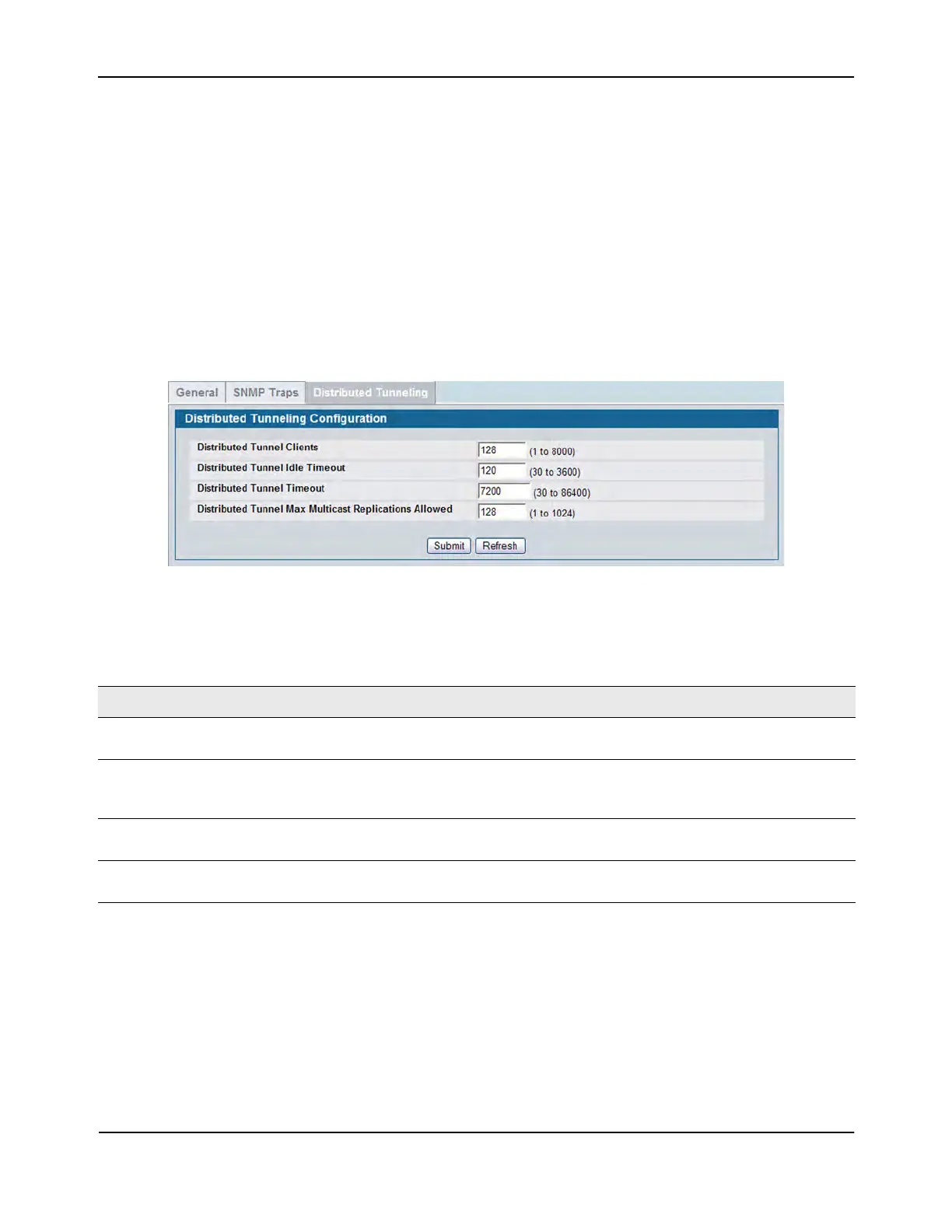Configuring Advanced Settings
D-Link Unified Wired and Wireless Access System
Oct. 2015 Page 600
D-Link UWS User Manual
Distributed Tunneling Configuration
The Distributed Tunneling mode, also known as AP-AP tunneling mode, is used to support L3 roaming for
wireless clients without forwarding any data traffic to the wireless switch.
In the AP-AP tunneling mode, when a client first associates with an AP in the wireless system the AP forwards
its data using the VLAN forwarding mode. The AP to which the client initially associates is the Home AP. The
AP to which the client roams is the Association AP.
When a client roams to another AP in a different subnet the Association AP tunnels all traffic from the client
to the Home AP using a CAPWAP L2 tunnel. The Home AP injects the traffic received over the tunnel into the
wired network. If a client roams to another AP in the same subnet then the tunnel is not created, and the new
AP becomes the Home AP for the client.
Figure 381: Distributed Tunneling Configuration
Table 350 shows the fields on the Distributed Tunneling Configuration page.
Command Buttons
The page includes the following buttons:
• Submit—Updates the switch with the values you enter. To retain the new values across a power cycle,
you must perform a save (Tool > Save Changes).
• Refresh—Updates the page with the latest information.
Table 350: Distributed Tunneling Configuration
Field Description
Distributed Tunnel Clients Specify the maximum number of distributed tunneling clients that can
roam away from the Home AP at the same time.
Distributed Tunnel Idle Timeout Specify the number of seconds of no activity by the client before the
tunnel to that client is terminated and the client is forced to change its
IP address.
Distributed Tunnel Timeout Specify the number of seconds before the tunnel to the roamed client
is terminated and the client is forced to change its IP address.
Distributed Tunnel Max Multicast
Replications Allowed
Specify the maximum number of tunnels to which a multicast frame is
copied on the Home AP.
