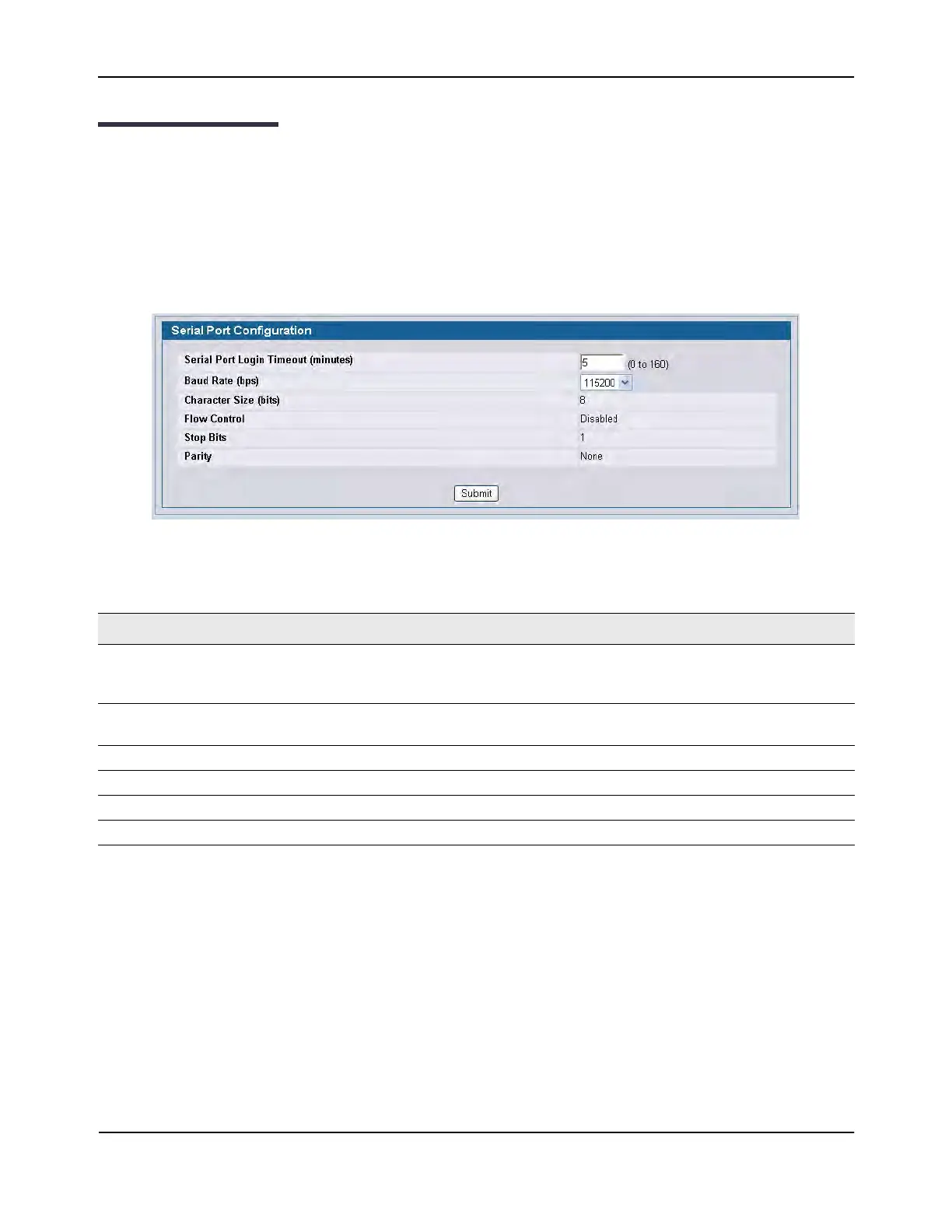Serial Port
D-Link Unified Wired and Wireless Access System
Oct. 2015 Page 73
D-Link UWS User Manual
Serial Port
The Serial Port Configuration page allows you to change the switch’s serial port settings. In order for a terminal
or terminal emulator to communicate with the switch, the serial port settings on both devices must be the
same. Some settings on the switch cannot be changed.
To view or configure the serial port settings on the switch, click LAN > Administration > Serial Port in the
navigation tree.
Figure 14: Serial Port
• If you change any data, click Submit to apply the changes to the system. If you want the switch to retain
the new values across a power cycle, you must perform a save.
Table 9: Serial Port Fields
Field Description
Serial Port Login Timeout
(minutes)
Indicates how many minutes of inactivity should occur on a serial port
connection before the switch closes the connection. Enter a number between
0 and 160. The factory default is 5. Entering 0 disables the timeout.
Baud Rate (bps) Select the default baud rate for the serial port connection from the menu. The
factory default is 115200.
Character Size (bits) The number of bits in a character. This is always 8.
Flow Control Whether hardware flow control is enabled or disabled. It is always disabled.
Stop Bits The number of stop bits per character. Its is always 1.
Parity The parity method used on the serial port. It is always None.
