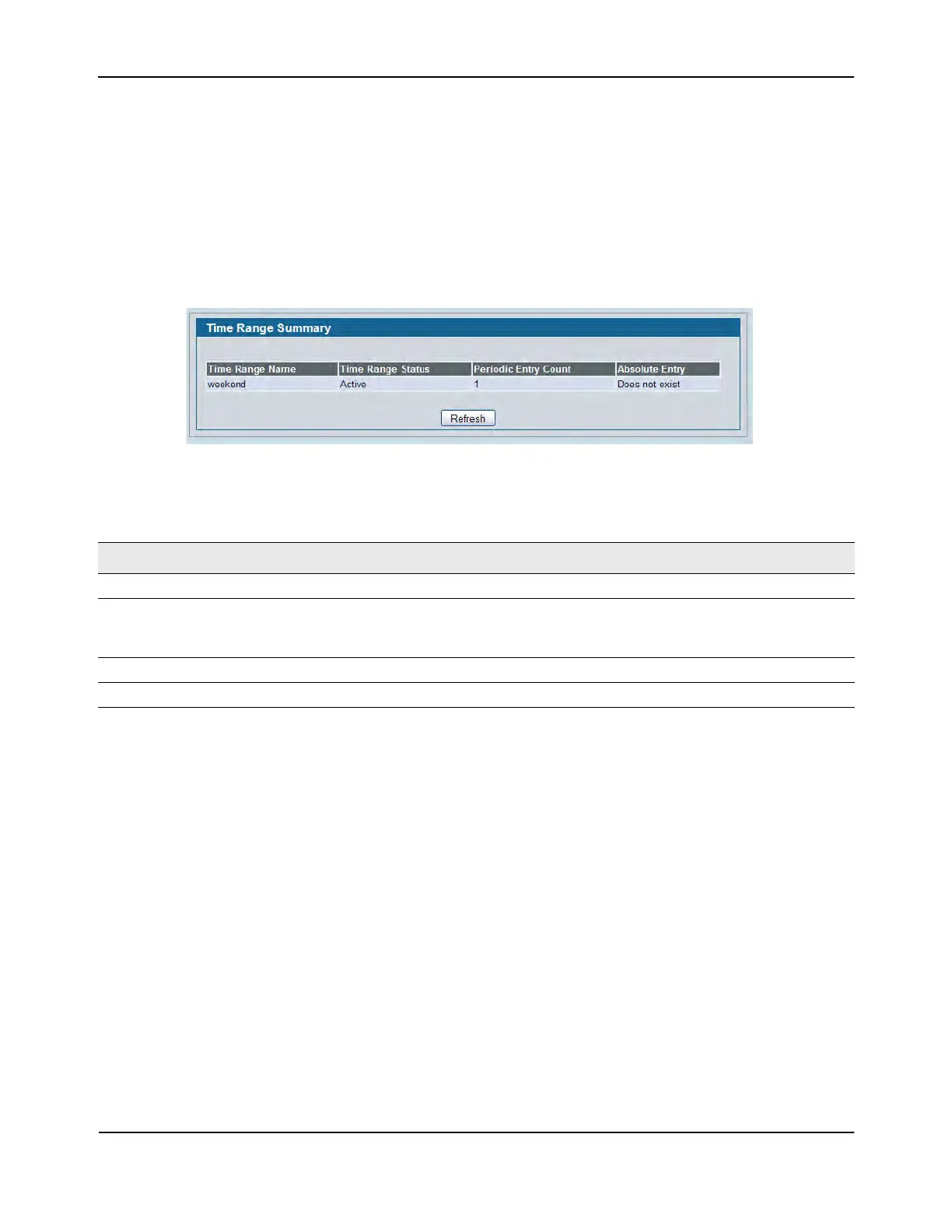Configuring Time Ranges
D-Link Unified Wired and Wireless Access System
Oct. 2015 Page 142
D-Link UWS User Manual
• Use Submit to add a new time range.
• Use Delete to remove an existing time range.
Time Range Summary
Use this page to view summary information about configured time ranges.
To access this page, click LAN > Administration > Time Range > Summary.
Figure 64: Time Range Summary
Table 56: Time Range Summary
Field Description
Time Range Name Identifies the user-configured name of the time range.
Time Range Status Shows whether the time range is active or inactive. A time range is inactive if
the current day and time does not fall within the time entry specified in the
time range.
Periodic Entry Count Shows the number of periodic entries configured for the time range.
Absolute Entry Shows whether an absolute entry is configured for the time range.
