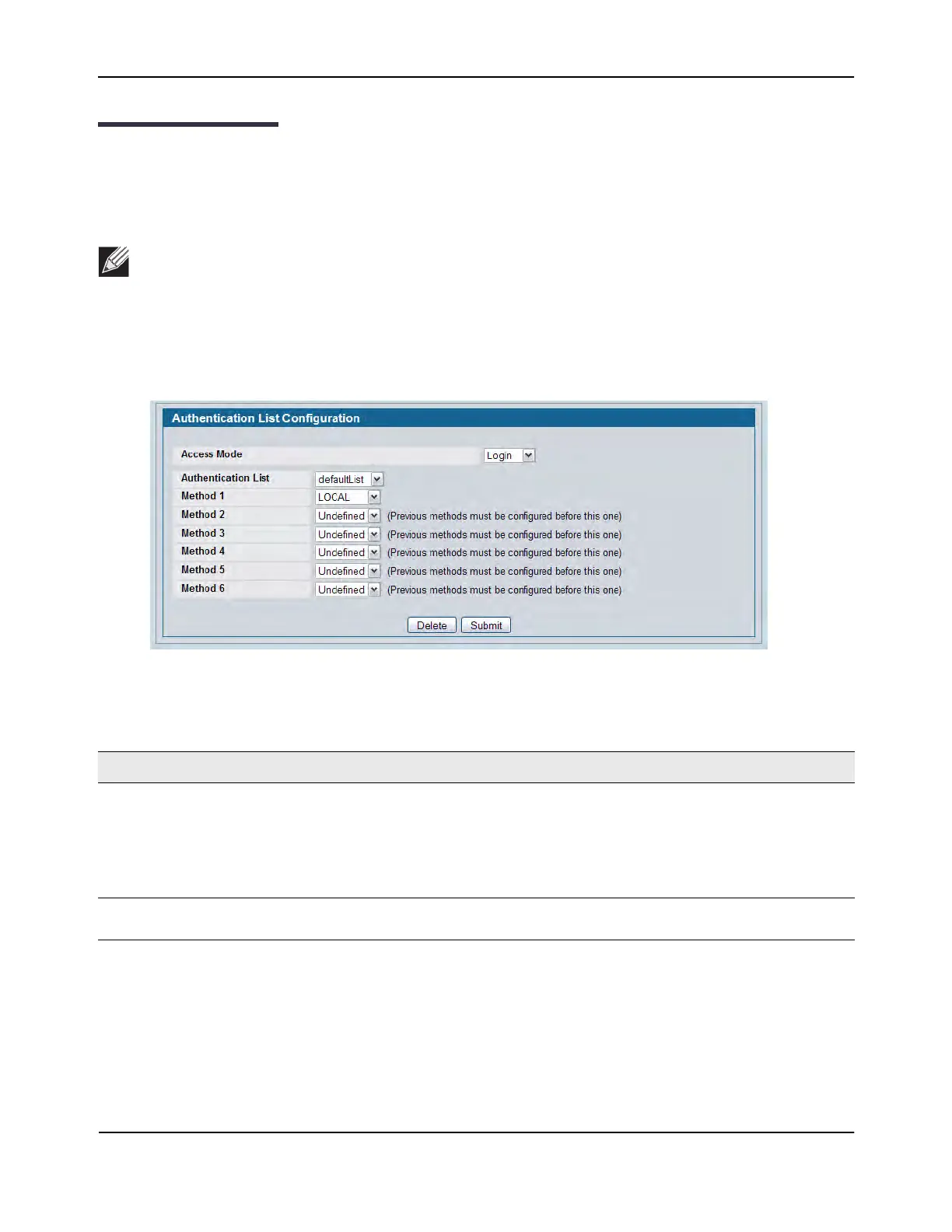Authentication List Configuration
D-Link Unified Wired and Wireless Access System
Oct. 2015 Page 81
D-Link UWS User Manual
Authentication List Configuration
Use the Authentication List page to configure login lists. A login list specifies one or more authentication
methods to validate switch or port access for the users associated with the list.
To access the Authentication Profiles page, click LAN > Administration > Authentication List Configuration in
the navigation tree.
Figure 19: Authentication List Configuration
Note: The preconfigured users, admin and guest, are assigned to a pre-configured list named
defaultList, which you cannot delete. All newly created users are also assigned to the defaultList until
you specifically assign them to a different list
Table 14: Authentication Profile Fields
Field Description
Access Mode Select the access mode to configure, which can be either Login or Enable.
A login list or enable list specifies the authentication method(s) you want used
to validate switch or port access for the users associated with the list. The pre-
configured users, admin and guest, are assigned to a pre-configured list
named defaultList, which you may not delete. All newly created users are also
assigned to the defaultList until you specifically assign them to a different list
Authentication List Select an existing list to view or configure, or select Create to create and
configure a new authentication list.
