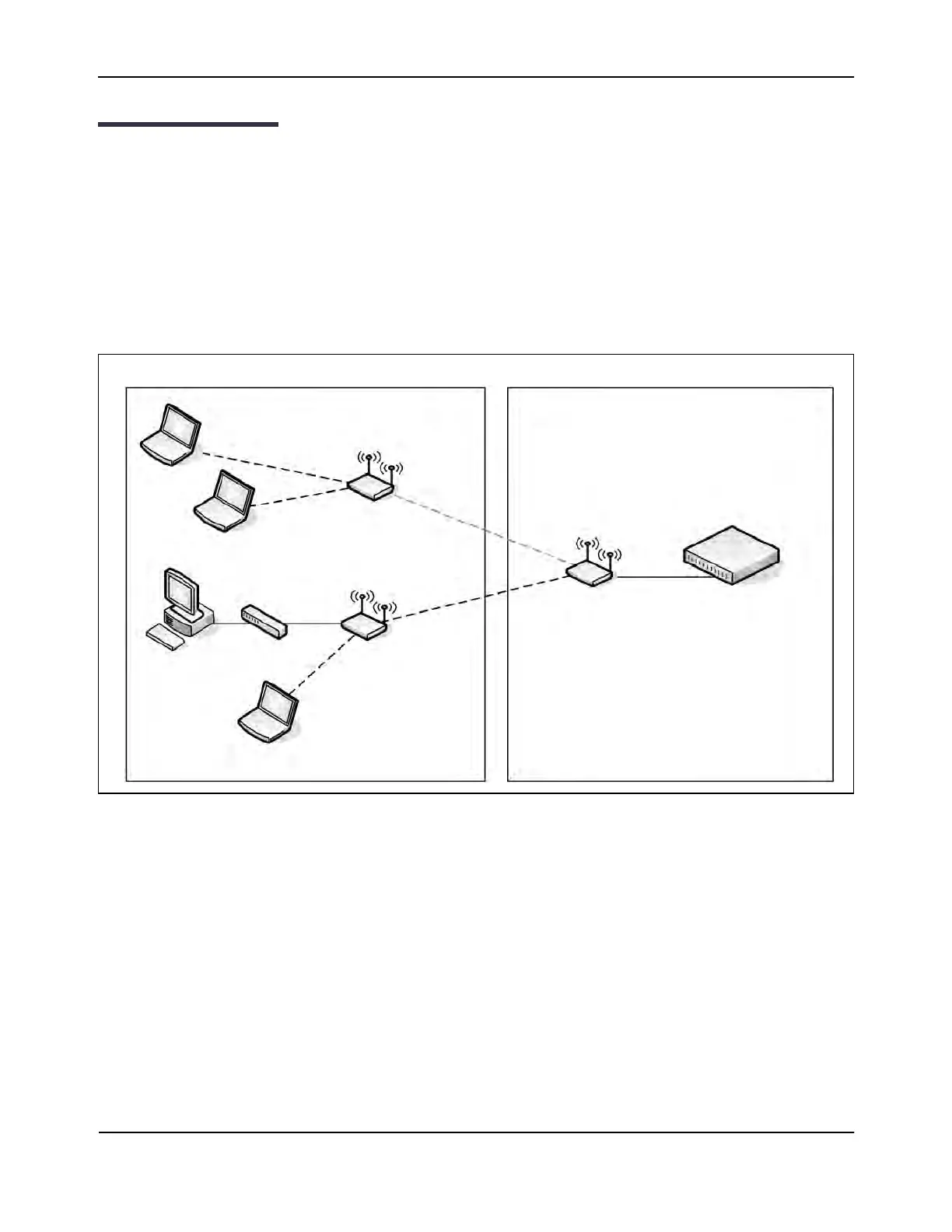Configuring a Network with WDS-Managed APs
D-Link Unified Wired and Wireless Access System
July 2012 Page 697
D-Link UWS User Manual
Configuring a Network with WDS-Managed APs
In this example, a company has a main building that houses most of the employees and contains all the
network infrastructure. The company has has acquired some additional office space in the building next door.
The network administrator has determined that the best and most cost-effective solution to allow employees
in the new building to connect to the network is to extend the WLAN to the new building by configuring the
network with WDS-Managed APs.
This example describes how to configure the WDS-Managed settings on the APs and switch involved in the
network shown in Figure 437.
Figure 437: WDS-Managed APs in the Network
The WDS group in Figure 437 has the following characteristics:
• The WDS-Managed AP group name is annex, and it includes one root AP and two satellite APs.
• The DWS-4000 switch manages the root AP and the two satellite APs.
• The group has two WDS AP links: one link between the Root AP and Satellite AP1, and one link between
the Root AP and Satellite AP2.
• The APs communicate over Radio 1 (IEEE 802.1a/n) on channel 36. The channel is statically configured.
• The Ethernet port on Satellite AP1 is enabled to allow wired LAN access to office PCs in the new building.
DWS-4000
Root AP
1c:af:f7:1f:27:40
Satellite AP2
5c:d9:98:2f:3f:00
Satellite AP1
5c:d9:98:2f:52:40
New Building (Annex) Main Building
