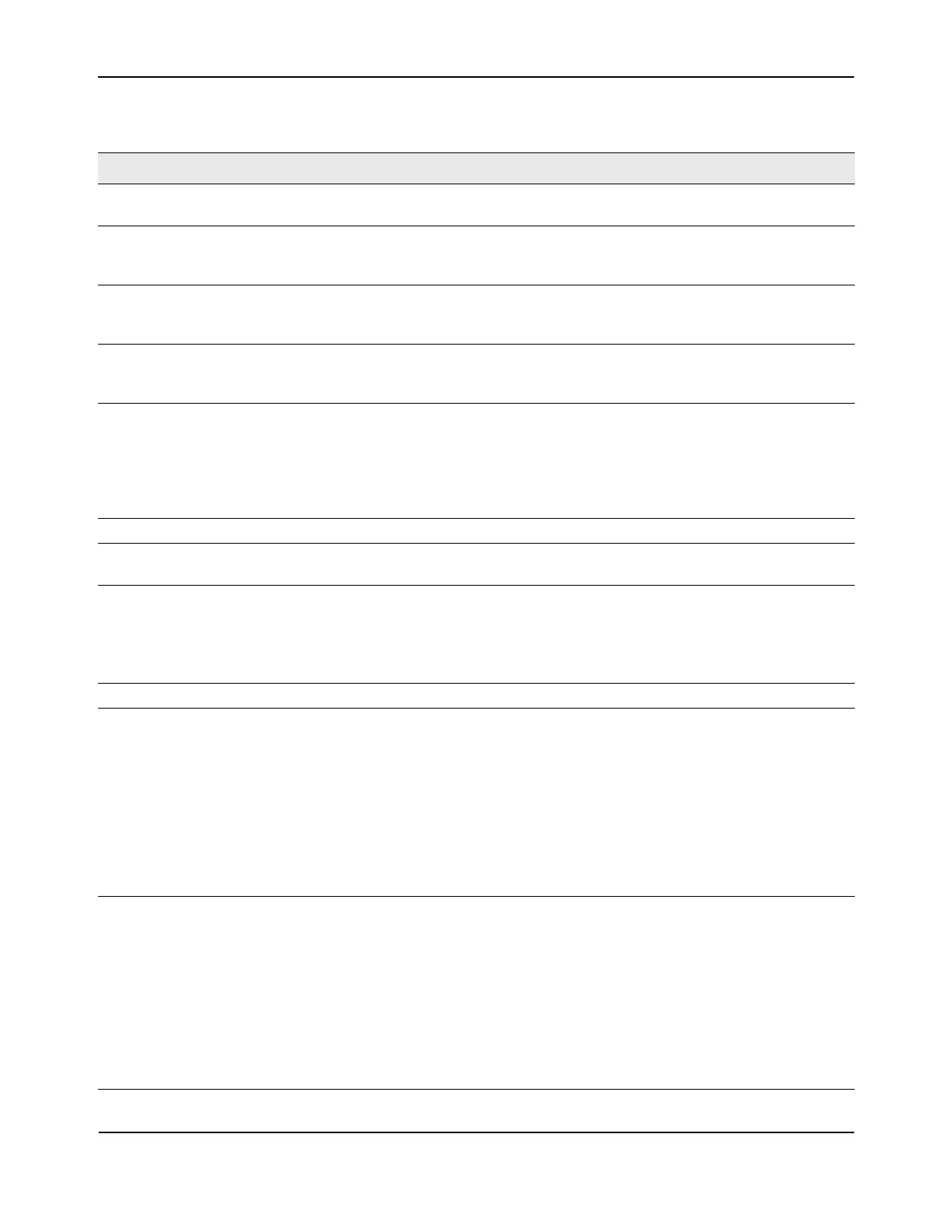RADIUS Settings
D-Link Unified Wired and Wireless Access System
Oct. 2015 Page 414
D-Link UWS User Manual
Table 243: RADIUS Server Configuration Fields
Field Description
RADIUS Server Host Address Use the drop-down menu to select the IP address of the RADIUS server to view
or configure. Select Add to configure additional RADIUS servers.
Port Identifies the authentication port the server uses to verify the RADIUS server
authentication. The port is a UDP port, and the valid range is 1-65535. The
default port for RADIUS authentication is 1812.
Secret Shared secret text string used for authenticating and encrypting all RADIUS
communications between the device and the RADIUS server. This secret must
match the RADIUS encryption.
Apply The Secret will only be applied if this box is checked. If the box is not checked,
anything entered in the Secret field will have no affect and will not be
retained. This field is only displayed if the user has READWRITE access.
Primary Server Sets the selected server to the Primary (Yes) or Secondary (No) server.
If you configure multiple RADIUS servers with the same RAIDUS Server Name,
designate one server as the primary and the other(s) as the backup server(s).
The switch attempts to use the primary server first, and if the primary server
does not respond, the switch attempts to use one of the backup servers with
the same RADIUS Server Name.
Message Authenticator Enable or disable the message authenticator attribute for the selected server.
Domain Name Specifies whether the domain name automatically attachment mechanism is
enabled or disabled. The default value is clear (disable).
RADIUS Server Domain Name Indicates which domain to automatically attach to the captive portal user.
For instance, if Domain Name checkbox is selected, RADIUS Server Domain
Name field is configured as example.com and the captive portal username is
test-user, controller will use test-user@example.com as username for Radius
authentication
Secret Configured Indicates whether the shared secret for this server has been configured.
Current Indicates whether the selected RADIUS server is the current server (Yes) or a
backup server (No).
If more than one RADIUS server is configured with the same name, the switch
selects one of the servers to be the current server from the group of servers
with the same name.
When the switch sends a RADIUS request to the named server, the request is
directed to the server selected as the current server. Initially the primary
server is selected as the current server. If the primary server fails, one of the
other servers becomes the current server. If the primary server is not
configured, the current server is the most recently configured RADIUS server.
RADIUS Server Name Shows the RADIUS server name.
To change the name, enter up to 32 alphanumeric characters. Spaces,
hyphens, and underscores are also permitted. If you do not assign a name, the
server is assigned the default name Default-RADIUS-Server.
Note: Configure at least one RADIUS server with the name Default-RADIUS-
Server. Some of the switch features, such as 802.1X, expect the RADIUS server
to use the default name.
You can use the same name for multiple RADIUS Authentication servers.
RADIUS clients can use RADIUS servers with the same name as backups for
each other.
