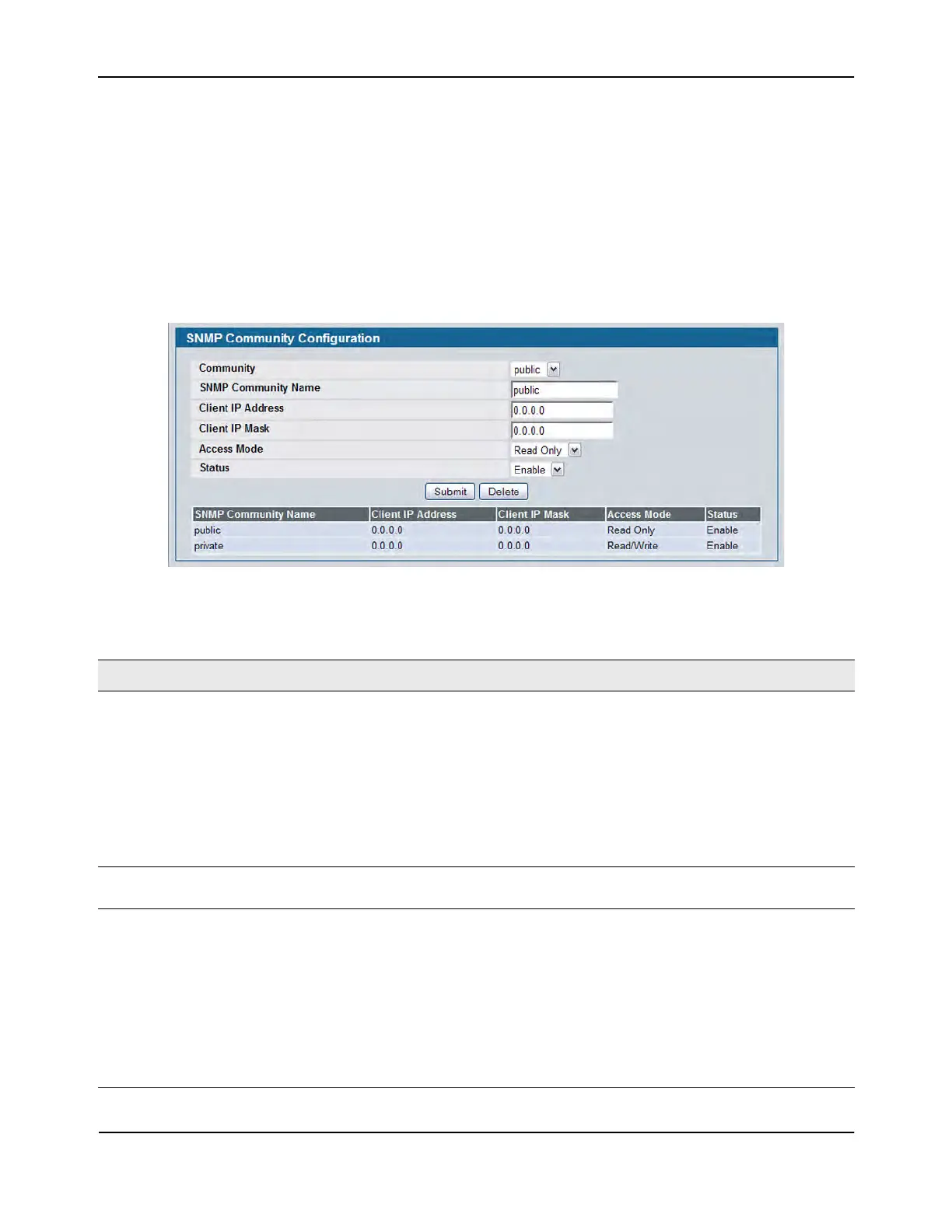Defining SNMP Parameters
D-Link Unified Wired and Wireless Access System
Oct. 2015 Page 126
D-Link UWS User Manual
SNMP Community Configuration
Access rights are managed by defining communities on the SNMPv1, 2 Community page. When the community
names are changed, access rights are also changed. SNMP Communities are defined only for SNMP v1 and
SNMP v2.
Use the Community Configuration page to enable SNMP and Authentication notifications.
To display the Community Configuration page, click LAN > Administration > SNMP Manager> SNMP
Community Table in the navigation tree.
Figure 52: SNMP Community Configuration
Table 44: Community Configuration Fields
Field Description
Community Contains the predefined and user-defined community strings that act as a
password and are used to authenticate the SNMP management station to the
device. A community string can contain a maximum of 20 characters. By
default, the options available in the menu are as follows:
• public: This SNMP community has Read Only privileges and its status set
to enable
• private: This SNMP community has Read/Write privileges and its status set
to enable.
• Create: Use this option to create a new user-defined community string.
SNMP Community Name Use this field to reconfigure an existing community or to create a new one. A
valid entry is a case-sensitive string of up to 16 characters.
Client IP Address Taken together, the Client IP Address and Client IP Mask denote a range of IP
addresses from which SNMP clients may use that community to access this
device. If either (IP Address or IP Mask) value is 0.0.0.0, access is allowed from
any IP address. Otherwise, every client's IP address is ANDed with the mask,
as is the Client IP Address, and, if the values are equal, access is allowed. For
example, if the Client IP Address and Client IP Mask parameters are
192.168.1.0/255.255.255.0, then any client whose IP address is 192.168.1.0
through 192.168.1.255 (inclusive) will be allowed access. To allow access from
only one station, use a Client IP Mask value of 255.255.255.255, and use that
machine's IP address for Client IP Address.
