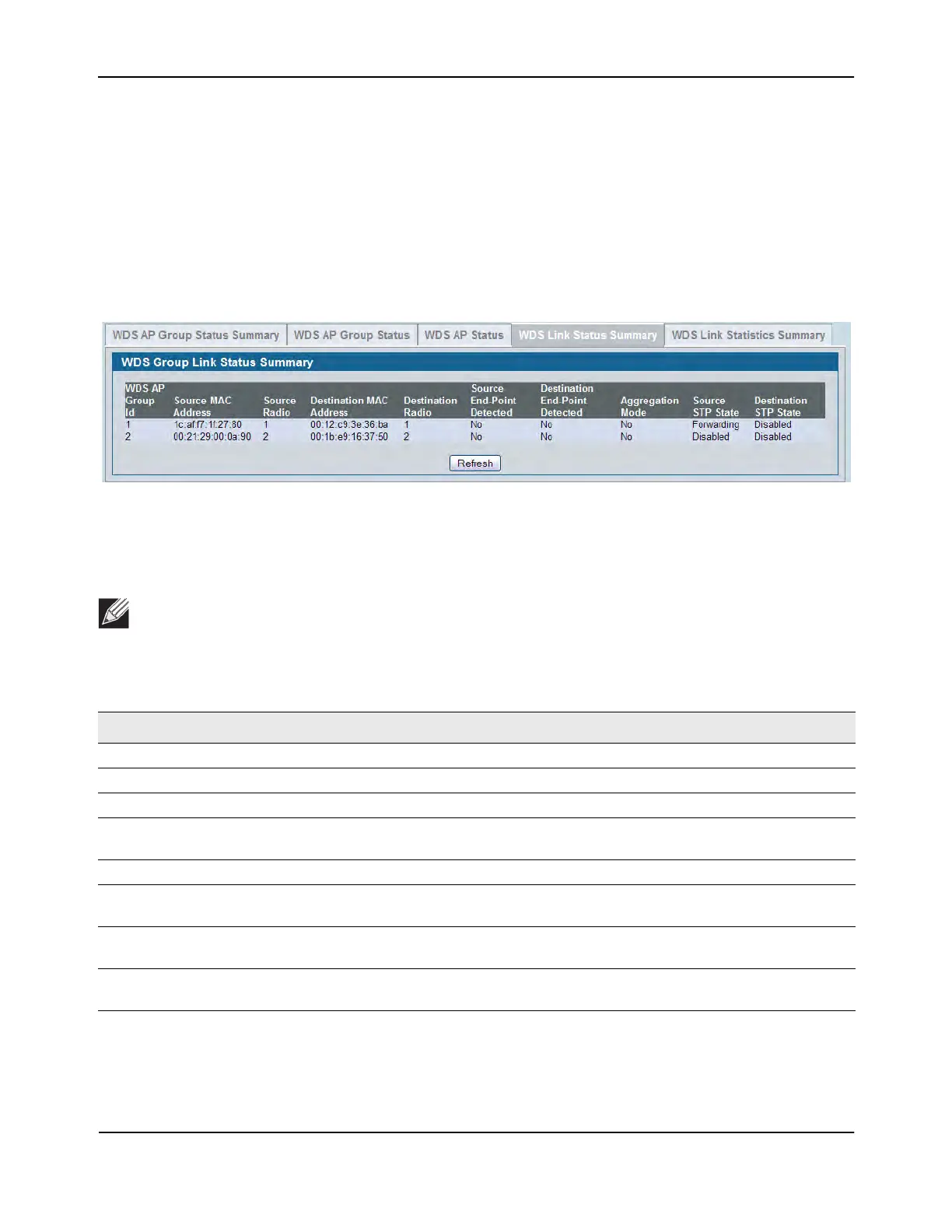Monitoring Status and Statistics
D-Link Unified Wired and Wireless Access System
Oct. 2015 Page 536
D-Link UWS User Manual
Command Buttons
The page includes the following button:
• Refresh — Updates the page with the latest information.
WDS AP Link Status Summary
The WDS AP Link Status Summary page displays summary information about the link configuration and link
state in a WDS group.
Figure 354: WDS AP Link Status Summary
The following table describes the fields on the WDS AP Link Status Summary page.
Note: The WDS links are bidirectional. The terms Source and Destination simply reflect the WDS link
endpoints specified in the WDS group configuration.
Table 322: WDS AP Link Status Summary
Field Description
WDS AP Group ID The group number that identifies the configured WDS AP group.
Source MAC Address The MAC address of one end-point of the WDS link
Radio Source The radio number of the WDS link endpoint on the source AP.
Destination MAC
Address
The MAC address of the Source AP in the group.
Destination Radio The radio number of the WDS link endpoint on the destination AP.
Source End-Point
Detected
Indicates whether the AP specified by the destination MAC detected the AP specified
by the source MAC.
Destination End-Point
Detected
Indicates whether the AP specified by the source MAC detected the AP specified by
the destination MAC.
Aggregation Mode When parallel links are defined between two APs, this field indicates whether this
link is part of the aggregation link pair.
