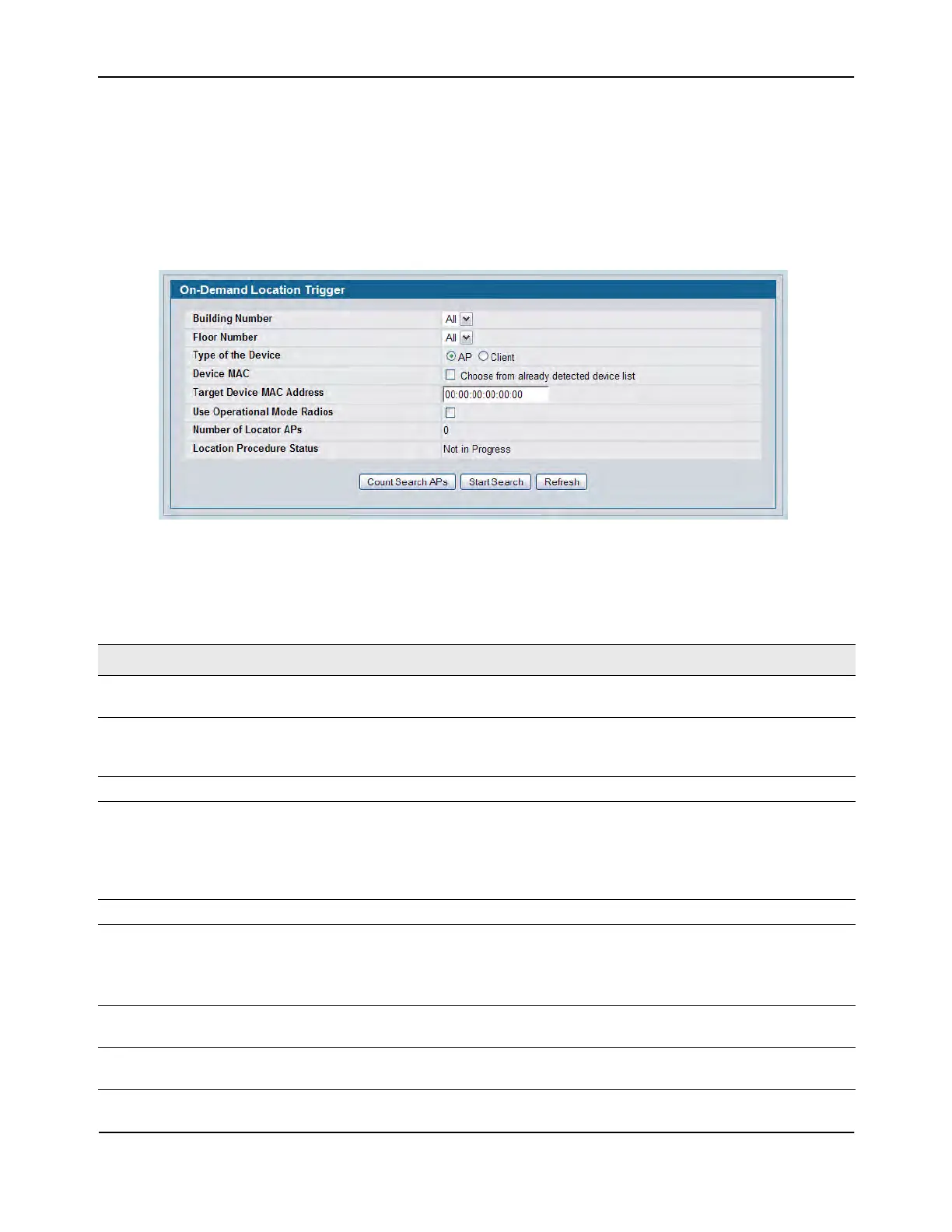Locating WLAN Devices
D-Link Unified Wired and Wireless Access System
Oct. 2015 Page 655
D-Link UWS User Manual
On-Demand Location Trigger
Use the On-Demand Location Trigger page to find the location of an AP or wireless client. You can request the
location of an AP or a client which is already detected by the system, or specify a MAC address of the device
that has not yet been detected.
Figure 412: On-Demand Location Trigger
The following table shows the fields available on the On-Demand Location Trigger page.
Table 378: On-Demand Location Trigger
Field Description
Building Number Select the number that identifies the building to be searched for
devices. Select All to search all buildings.
Floor Number Select the number that identifies the floor of the building to be
searched for devices. Select All to search all floors within the selected
building.
Type of Device Specify whether to search for APs or wireless clients.
Device MAC If the checkbox is clear, specify the MAC address of the device to locate
in the Target Device MAC Address field.
If the checkbox is selected, you can choose the target device MAC
address from a list of MAC addresses of devices that have already been
detected.
Target Device MAC Address Specify the MAC address of the device to find.
Use Operational Mode Radios If the checkbox is clear, only the radios that are configured to be in
sentry mode perform the search.
If the checkbox is selected, both sentry and operational radios
participate in the search.
Number of Locator APs Identifies the number of managed APs that will participate in the
search.
Location Procedure Status Identifies whether the On-Demand Location procedure is currently
running. The status is either Not in Progress or In Progress.
