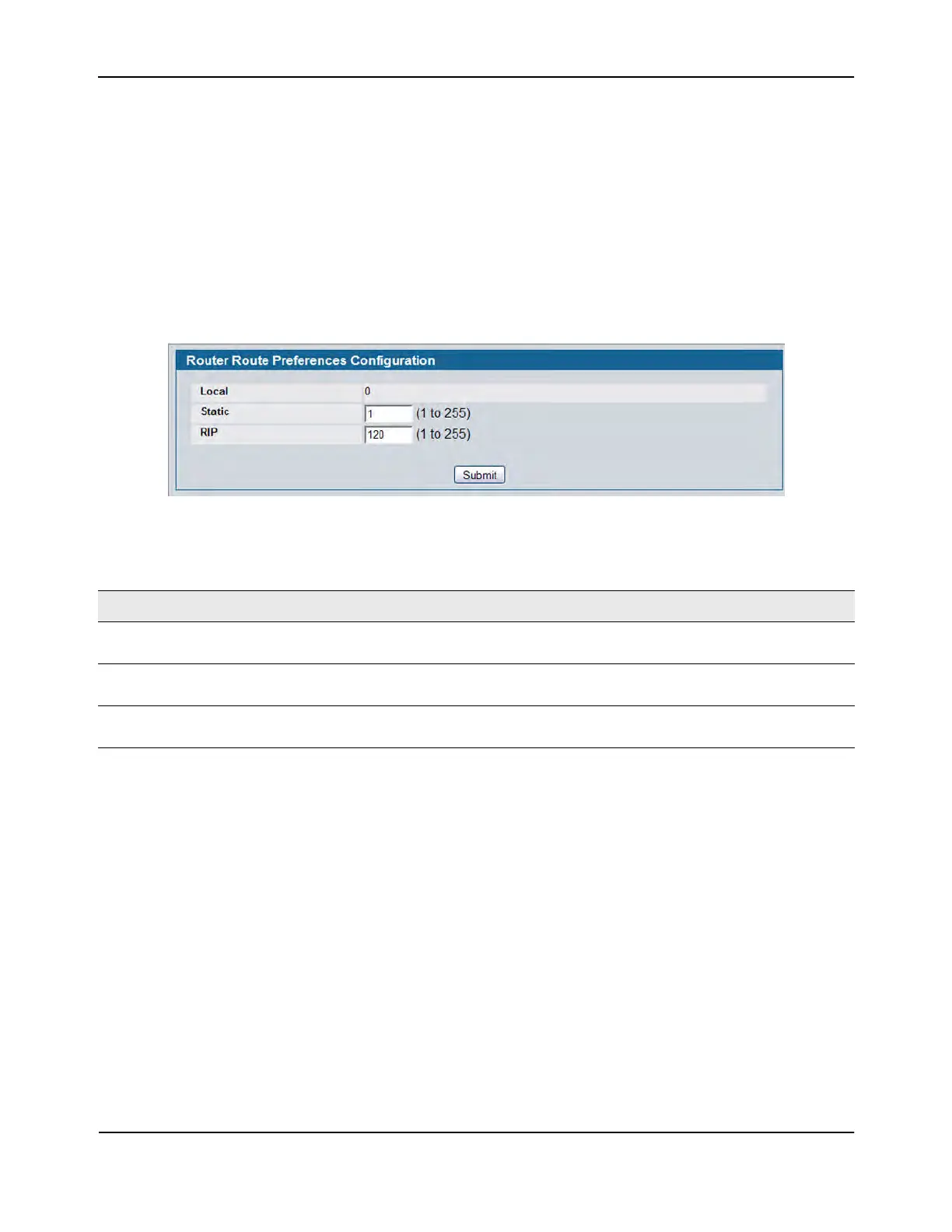Router
D-Link Unified Wired and Wireless Access System
Oct. 2015 Page 319
D-Link UWS User Manual
Route Preferences Configuration
Use the Route Preferences Configuration page to configure the default preference for each protocol. These
values are arbitrary values that range from 1 to 255, and are independent of route metrics. Most routing
protocols use a route metric to determine the shortest path known to the protocol, independent of any other
protocol. Routes with a preference of 255 are not used for forwarding.
The best route to a destination is chosen by selecting the route with the lowest preference value. When there
are multiple routes to a destination, the preference values are used to determine the preferred route.
To display the page, click LAN > L3 Features > Router > Route Preferences Configuration in the navigation tree.
Figure 206: Route Preferences Configuration
• If you make changes to the page, click Submit to apply the changes to the system.
Table 188: Route Preferences Configuration Fields
Field Description
Local This field displays the local route preference value of 0. This value is not
configurable.
Static The static route preference value in the router. The default value is 1. The
range is 1 to 255.
RIP The RIP route preference value in the router. The default value is 15. The
range is 1 to 255.
