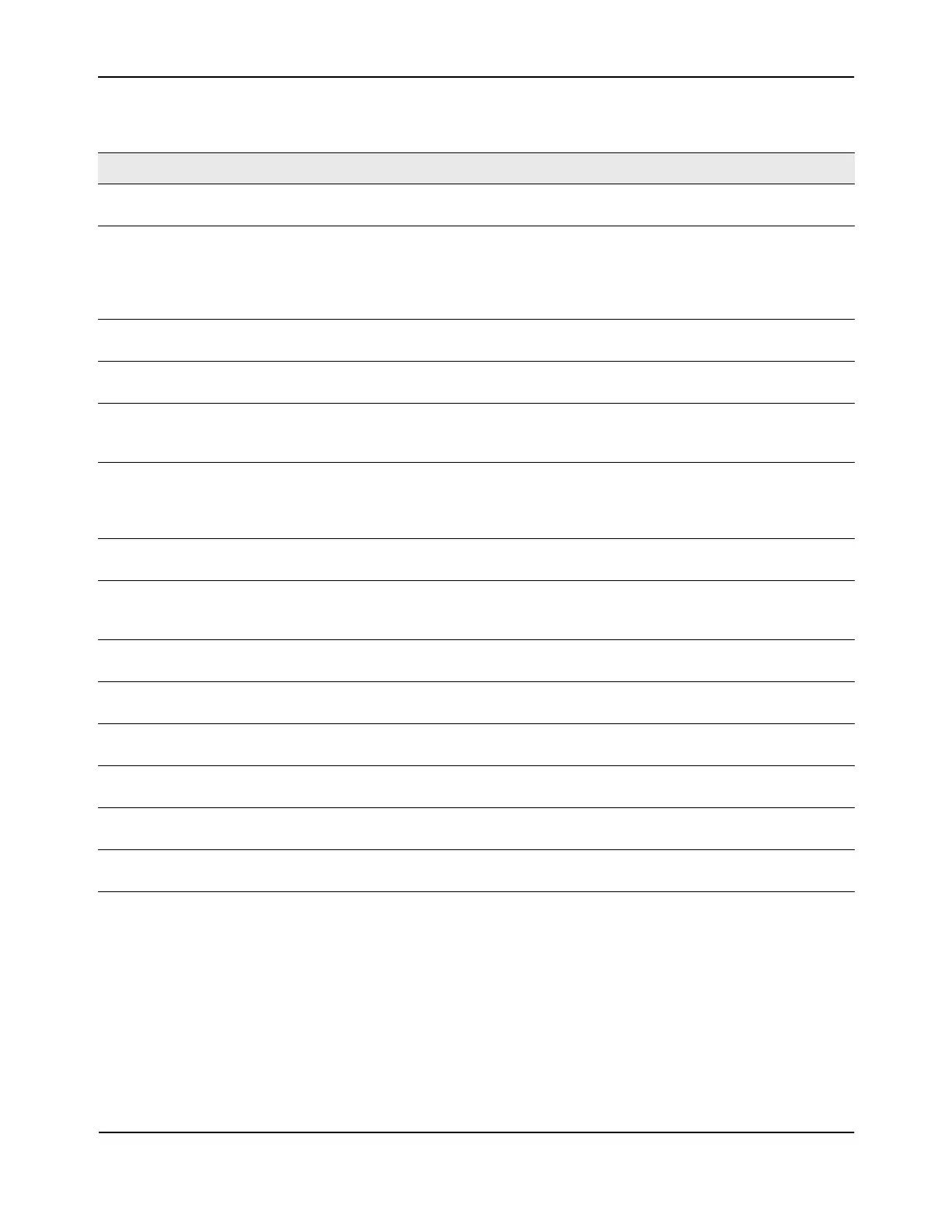Configuring Spanning Tree Protocol
D-Link Unified Wired and Wireless Access System
Oct. 2015 Page 250
D-Link UWS User Manual
Table 135: Spanning Tree CST Port Configuration/Status Fields
Field Description
Interface Select a physical or port channel interface to configure. The port is associated
with the VLAN(s) associated with the CST.
Port Priority The priority for a particular port within the CST. The port priority is set in
multiples of 16. If you specify a value that is not a multiple of 16, the priority
is set to the priority is automatically set to the next lowest priority that is a
multiple of 16. For example, if you set a value between 0 and 15, the priority
is set to 0. If you specify a number between 16 and 31, the priority is set to 16.
Admin Edge Port Determines whether the specified port is an Edge Port within the CIST. It takes
a value of TRUE or FALSE, where the default value is FALSE.
Port Path Cost Set the Path Cost to a new value for the specified port in the common and
internal spanning tree. It takes a value in the range of 1 to 200000000.
Auto-calculate Port Path Cost Displays whether the path cost is automatically calculated (Enabled) or not
(Disabled). Path cost is calculated based on the link speed of the port if the
configured value for Port Path Cost is zero.
Hello Timer Specifies the switch Hello time, which indicates the amount of time in seconds
a port waits between configuration messages. The valid range is 1-10, and the
default value is 2. The value must be less than or equal to (Bridge Max Age /
2) – 1. The default hello time value is 2.
External Port Path Cost Set the External Path Cost to a new value for the specified port in the spanning
tree. It takes a value in the range of 1 to 200000000.
Auto-calculate External Port
Path Cost
Displays whether the external path cost is automatically calculated (Enabled)
or not (Disabled). External Path cost will be calculated based on the link speed
of the port if the configured value for External Port Path Cost is zero.
BPDU Filter Enable or disable the BPDU Filter, which filters the BPDU traffic on this port
when is enabled on this port.
BPDU Flood Enable or disable the BPDU Flood, which floods the BPDU traffic arriving on
this port when is disabled on this port.
BPDU Guard Effect If BPDU Guard is enabled for the switch and the edge port receives a BPDU,
the port will be disabled and the status of this field is Enabled.
Port ID The port identifier for the specified port within the CST. It is made up from the
port priority and the interface number of the port.
Port Up Time Since Counters
Last Cleared
Time since the counters were last cleared, displayed in Days, Hours, Minutes,
and Seconds.
Port Mode Spanning Tree Protocol Administrative Mode associated with the port or port
channel. The possible values are Enable or Disable.
