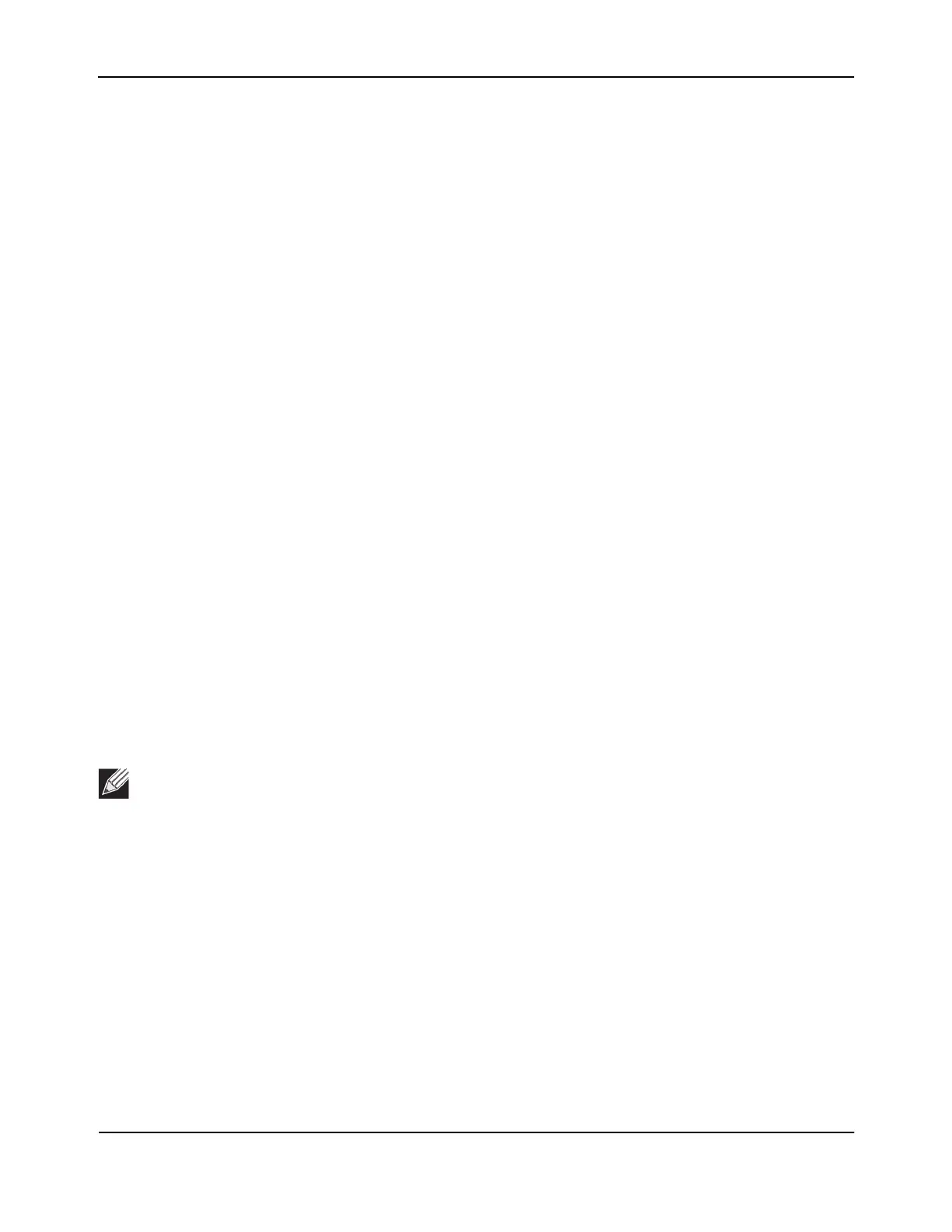Booting the Switch
D-Link Unified Wired and Wireless Access System
Oct. 2015 Page 53
D-Link UWS User Manual
Run Flash Diagnostics
Use option 7 to run flash diagnostics. User action is confirmed with a Y/N question before executing the
command.
To perform a complete test of the flash memory from the Boot menu:
1. On the Boot menu, select 6 and press <Enter>.
The following prompt displays:
[Boot Menu] 7
Do you wish to run flash diagnostics? (Boot code region will not be tested.) (y/n): y
Input number of diagnostic iterations -> 1
Testing 2 x 28F128J3 base: 0xfe000000
Iterations remaining = 1
Erasing sector 0
Verify sector 0 erased
Writing sector 0
Erasing sector 1
Verify sector 1 erased
Writing sector 1
Erasing sector 2
Verify sector 2 erased
Writing sector 2
Erasing sector 3
Verify sector 3 erased
Writing sector 3
Erasing sector 4
Verify sector 4 erased
Writing sector 4
Erasing sector 5
Verify sector 5 erased
Writing sector 5
Erasing sector 6
Verify sector 6 erased
Writing sector 6
Flash Diagnostics passed
[Boot Menu]
2. The bootup process resumes.
Note: This process runs until all sectors have been erased, verified erased, and written.