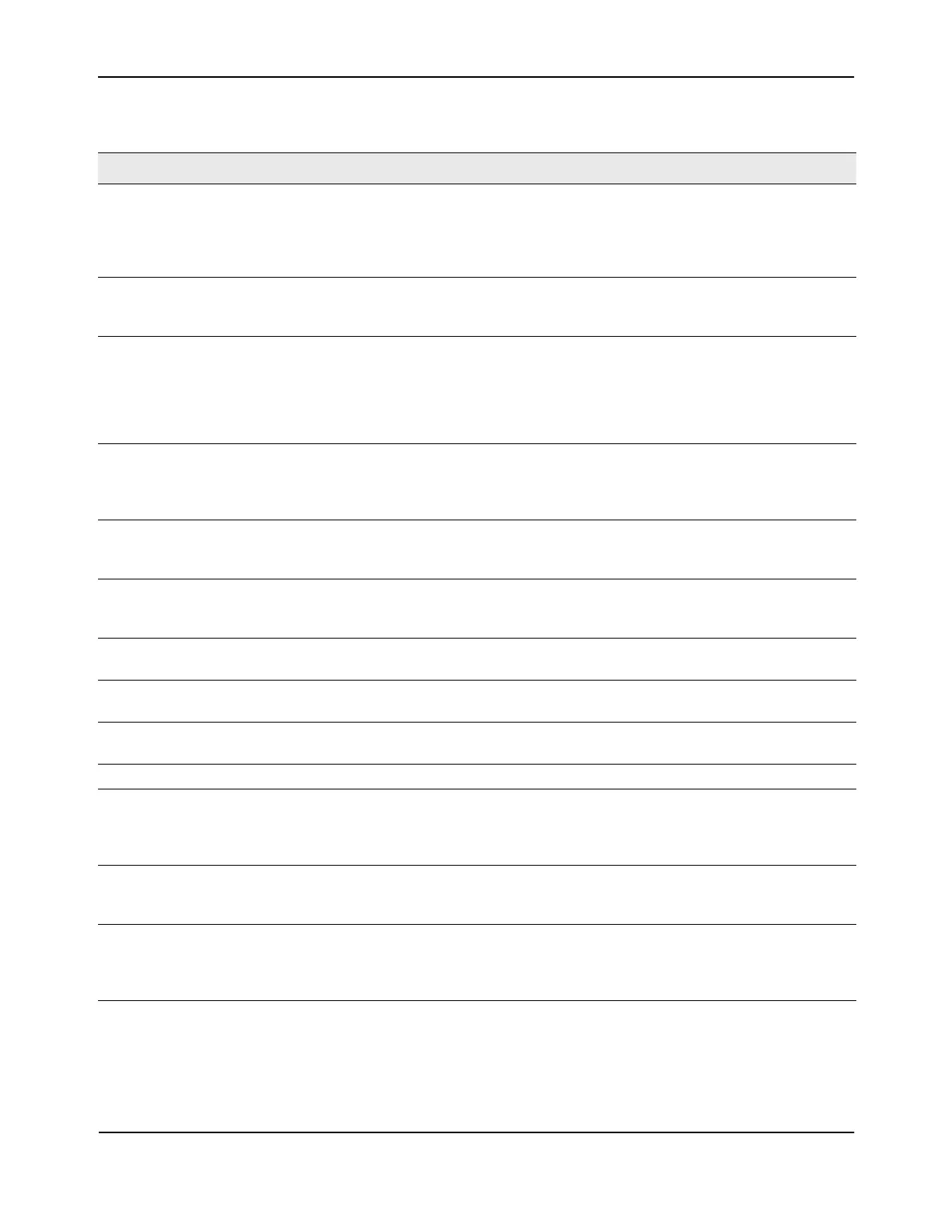Managing the DHCP Server
D-Link Unified Wired and Wireless Access System
Oct. 2015 Page 134
D-Link UWS User Manual
Table 49: Pool Configuration Fields
Field Description
Pool Name For a user with read/write permission, this field would show names of all the existing
pools along with an additional option Create. When the user selects Create, another
text box, Pool Name, appears where the user may enter name for the Pool to be
created.For a user with read-only permission, this field would show names of the
existing pools only.
Pool Name This field appears when the user with read-write permission has selected Create in the
Drop Down list against Pool Name. Specifies the Name of the Pool to be created. Pool
Name can be up to 31 characters in length.
Type of Binding Specifies the type of binding for the pool.
• Unallocated: The addresses are not assigned to a client.
• Dynamic: The IP address is automatically assigned to a client by the DHCP server.
• Manual: You statically assign an IP address to a client based on the client’s MAC
address.
Network Number If you specify Dynamic as the type of binding, this field appears. Specifies the network
number (host bits) for a DHCP address of a dynamic pool. For example, if 192.168.5.0
is the network number and 255.255.255.0 is the network mask (or a prefix length of
24) for the pool, the IP addresses in the pool range from 192.168.5.1 - 192.168.5.254.
Network Mask For dynamic bindings, this field specifies the subnet mask for a DHCP address of a
dynamic pool. You can enter a value in Network Mask or Prefix Length to specify the
subnet mask, but do not enter a value in both fields.
Prefix Length For dynamic bindings, this field specifies the subnet number for a DHCP address of a
dynamic pool. You can enter a value in Network Mask or Prefix Length to specify the
subnet mask, but do not enter a value in both fields. The valid range is 0 to 32.
Client Name For manual bindings, this field specifies a name for the client to which the DHCP server
will statically assign an IP address. This field is optional.
Hardware Address For manual bindings, this field specifies the MAC address of the hardware platform of
the DHCP client.
Hardware Address
Type
For manual bindings, this field specifies the protocol of the hardware platform of the
DHCP client. Valid types are ethernet and ieee802. Default value is ethernet.
Client ID For manual bindings, this field specifies the Client Identifier for DHCP manual Pool.
Host Number For manual bindings, this field specifies the IP address to be statically assigned to a
DHCP client. The host can be set only if at least one among of Client Identifier or
Hardware Address is specified. Deleting Host would delete Client Name, Client ID,
Hardware Address for the Manual Pool and set the Pool Type to Unallocated.
Host Mask For manual bindings, this field specifies the subnet mask to be statically assigned to a
DHCP client. You can enter a value in Host Mask or Prefix Length to specify the subnet
mask, but do not enter a value in both fields.
Prefix Length For manual and dynamic bindings, this field specifies the subnet mask for a manual
binding to a DHCP client. You can enter a value in Network Mask or Prefix Length to
specify the subnet mask, but do not enter a value in both fields. The valid range is
0 to 32.
