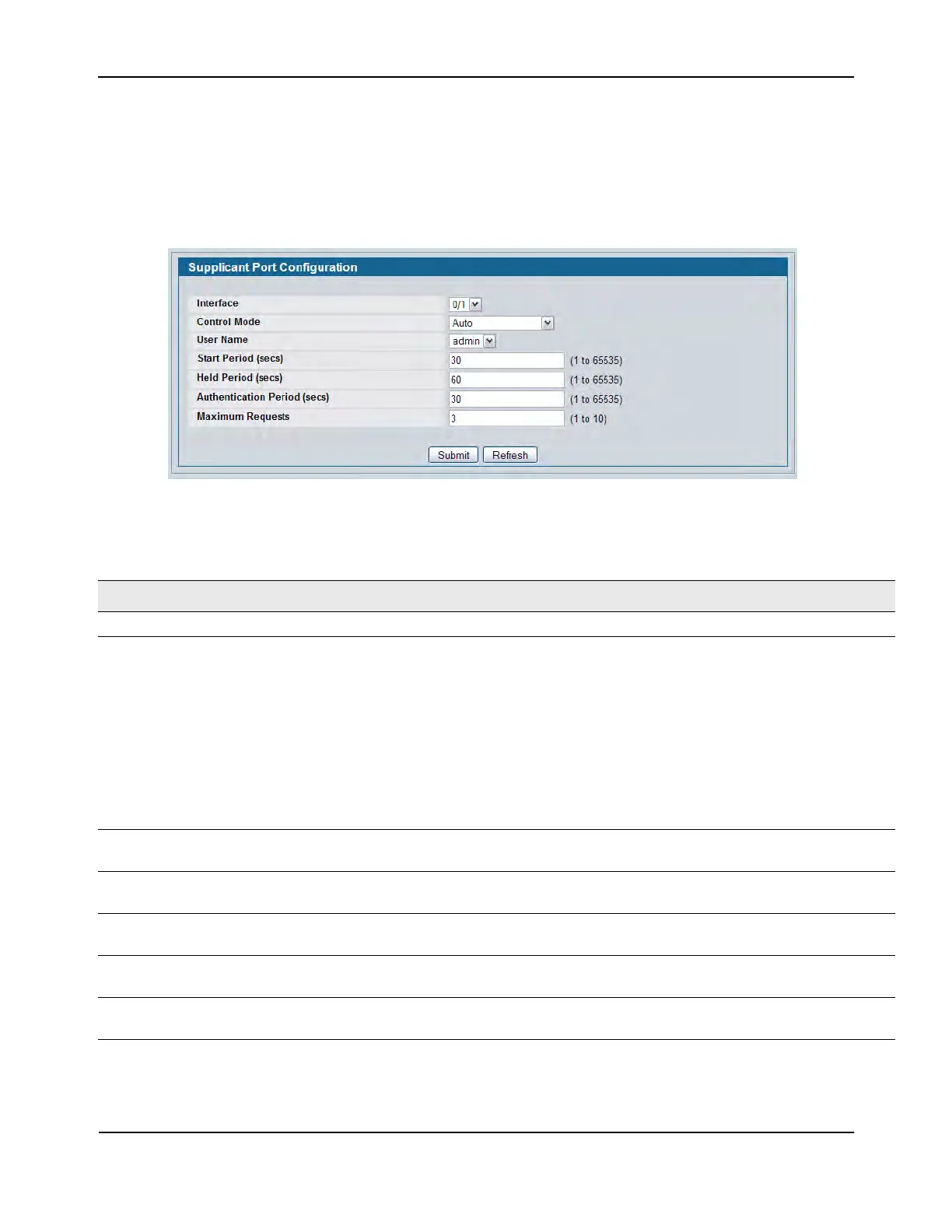Port Access Control
D-Link Unified Wired and Wireless Access System
Oct. 2015 Page 424
D-Link UWS User Manual
Supplicant Port Configuration
After you have configured a port as a supplicant, use this page to configure operational properties of the port.
To access the Supplicant Port Configuration page, click LAN > Security > Port Access Control > Supplicant Port
Configuration.
Figure 294: Port Access Control Supplicant Port Configuration
Click Submit to configure the supplicant. Click Refresh to display the page with the latest data from the switch.
Table 250: Dot1x Supplicant Port Configuration
Field Description
Interface Select the port to configure.
Control Mode Select the port authorization state. The control mode is set only if the link status of
the port is link up. The possible field values are:
Auto: The ports mode (Authorized, Unauthorized, etc.) is determined by 802.1X
exchanges with supplicants and the authentication server.
Force Authorized: Places the interface into an authorized state without being
authenticated. The interface sends and receives normal traffic without client port-
based authentication.
Force Unauthorized: Denies the selected interface system access by moving the
interface into unauthorized state. The switch cannot provide authentication
services to supplicants through this interface.
User Name Select the users that will have access to the specified port. The possible values are
admin and guest.
Start Period Enter the wait interval period in seconds for the supplicant to receive the
authenticator's EAP Identity request message.
Held Period Enter the wait interval period in seconds for the supplicant to start the next
authentication process after a previous authentication process failure.
Authentication Period Enter the wait interval period for the supplicant to receive EAP challenge requests
form the authenticator.
Maximum Requests Enter the maximum number of successive EAPOL start messages that will be sent
before the supplicant assumes that there is no authenticator present.
