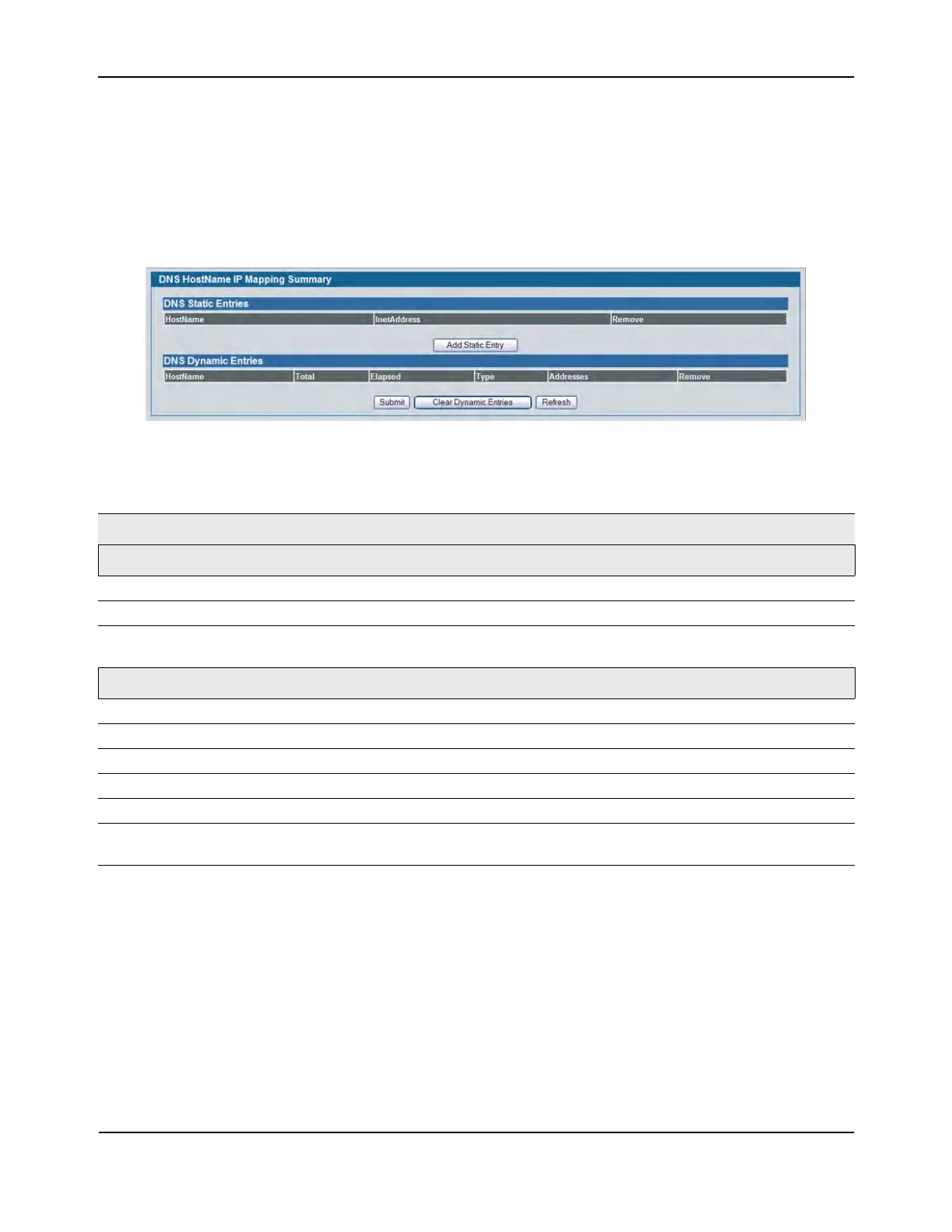Configuring DNS
D-Link Unified Wired and Wireless Access System
Oct. 2015 Page 148
D-Link UWS User Manual
DNS Host Name IP Mapping Summary
Use this page to configure static and dynamic DNS host names for hosts on the network. The host names are
associated with IPv4 or IPv6 addresses on the network, which are assigned to particular hosts.
To access this page, click LAN > Monitoring > DNS Server > Host Name IP Mapping Summary in the navigation
tree.
Figure 69: DNS Host Name IP Mapping Summary
• Click Add Static Entry to load the Host Name IP Mapping Configuration page in order to configure the
Host Name IP Mapping entries.
• Click Submit to apply the new configuration and cause the change to take effect immediately. These
changes will not be retained across a power cycle unless a Save is performed.
• Click Clear Dynamic Entries to remove all Host Name IP Mapping entries. A confirmation prompt will be
displayed. Click the button to confirm removal and the Host Name IP Mapping dynamic entries are
cleared.
• Click Refresh to refresh the page with the most current data from the switch.
Table 61: DNS Host Name IP Mapping Summary Fields
Field Description
DNS Static Entries
Host Name The host name of the static entry.
Inet Address The IP4 or IPv6 address of the static entry.
Remove Select to remove a Host Name IP Mapping entry from the Host Name IP
Mapping list.
DNS Dynamic Entries
Host Name The host name of the dynamic entry.
Total The total time of the dynamic entry.
Elapsed The elapsed time of the dynamic entry.
Type The type of the dynamic entry.
Addresses The IP4 or IPv6 address of the dynamic entry.
Remove Select to remove a Host Name IP Mapping entry from the Host Name IP
Mapping list.
