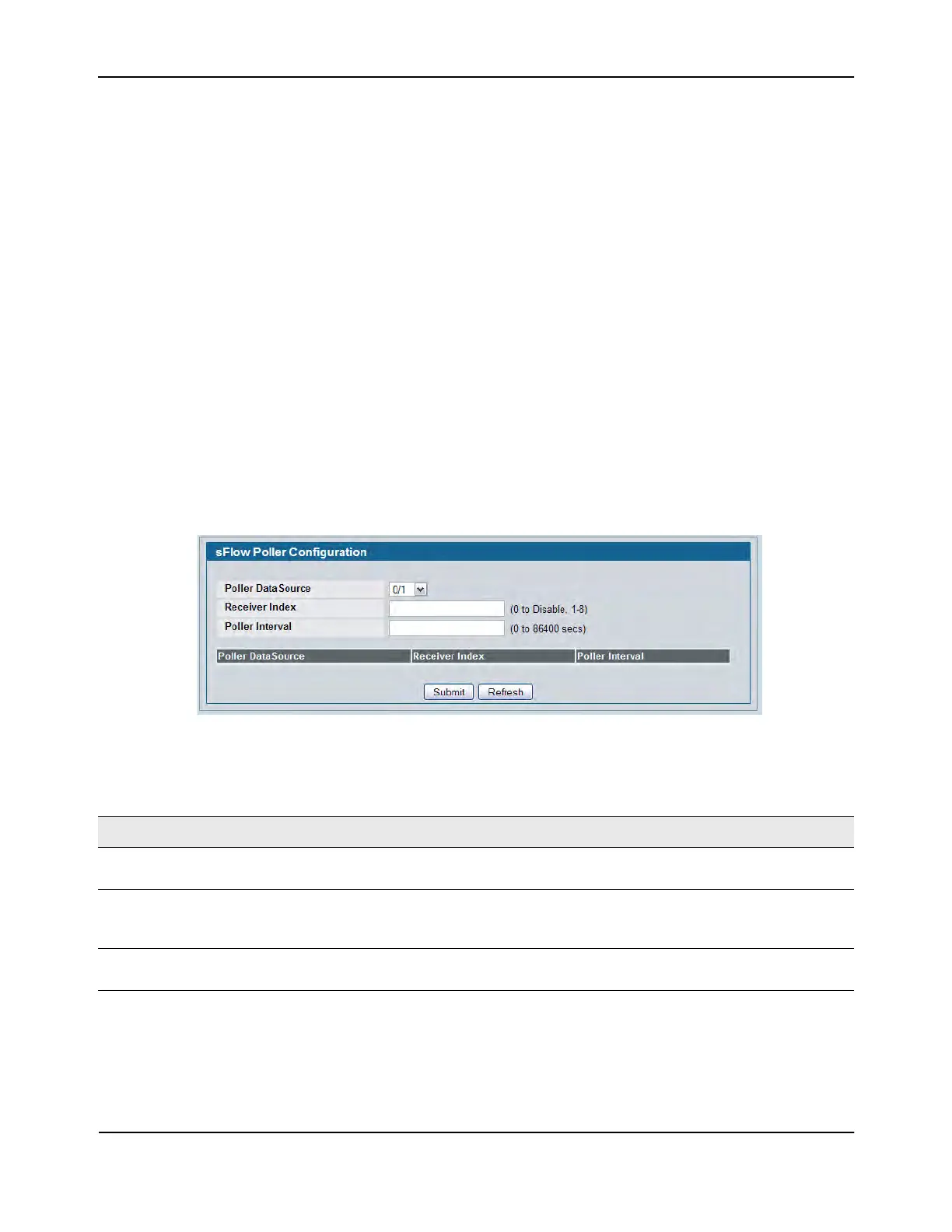Configuring sFlow
D-Link Unified Wired and Wireless Access System
Oct. 2015 Page 156
D-Link UWS User Manual
sFlow Poller Configuration
The sFlow agent collects time-based sampling of network interface statistics and sends them to the configured
sFlow receivers. A data source configured to collect counter samples is called a poller.
Counter Sampling
The primary objective of Counter Sampling is to efficiently, periodically export counters associated with Data
Sources. A maximum Sampling Interval is assigned to each sFlow instance associated with a Data Source.
Counter Sampling is accomplished as follows:
• The sFlow Agent keeps a list of counter sources being sampled. When a Packet Flow Sample is generated,
the sFlow Agent examines the list and adds counters to the sample datagram, least recently sampled first.
Counters are only added to the datagram if the sources are within a short period, i.e. five seconds, of
failing to meet the required Sampling Interval. Periodically, i.e. every second, the sFlow Agent examines
the list of counter sources and sends any counters that need to be sent to meet the sampling interval
requirement.
To access the sFlow Poller Configuration page, click LAN > Administration > sFlow > Poller Configuration in
the navigation tree.
Figure 76: sFlow Poller Configuration
• Click Refresh to refresh the page with the most current data from the switch.
Table 68: sFlow Poller Configuration
Field Description
Poller
DataSource
The sFlow Sampler Datasource for this flow sampler. This Agent will support Physical ports
only.
Receiver Index The sFlowReceiver for this sFlow Counter Poller. If set to zero, the poller configuration is set
to the default and the poller is deleted. Only active receivers can be set. If a receiver expires,
then all pollers associated with the receiver will also expire. The allowed range is 1 to 8.
Poller Interval The maximum number of seconds between successive samples of the counters associated
with this data source
