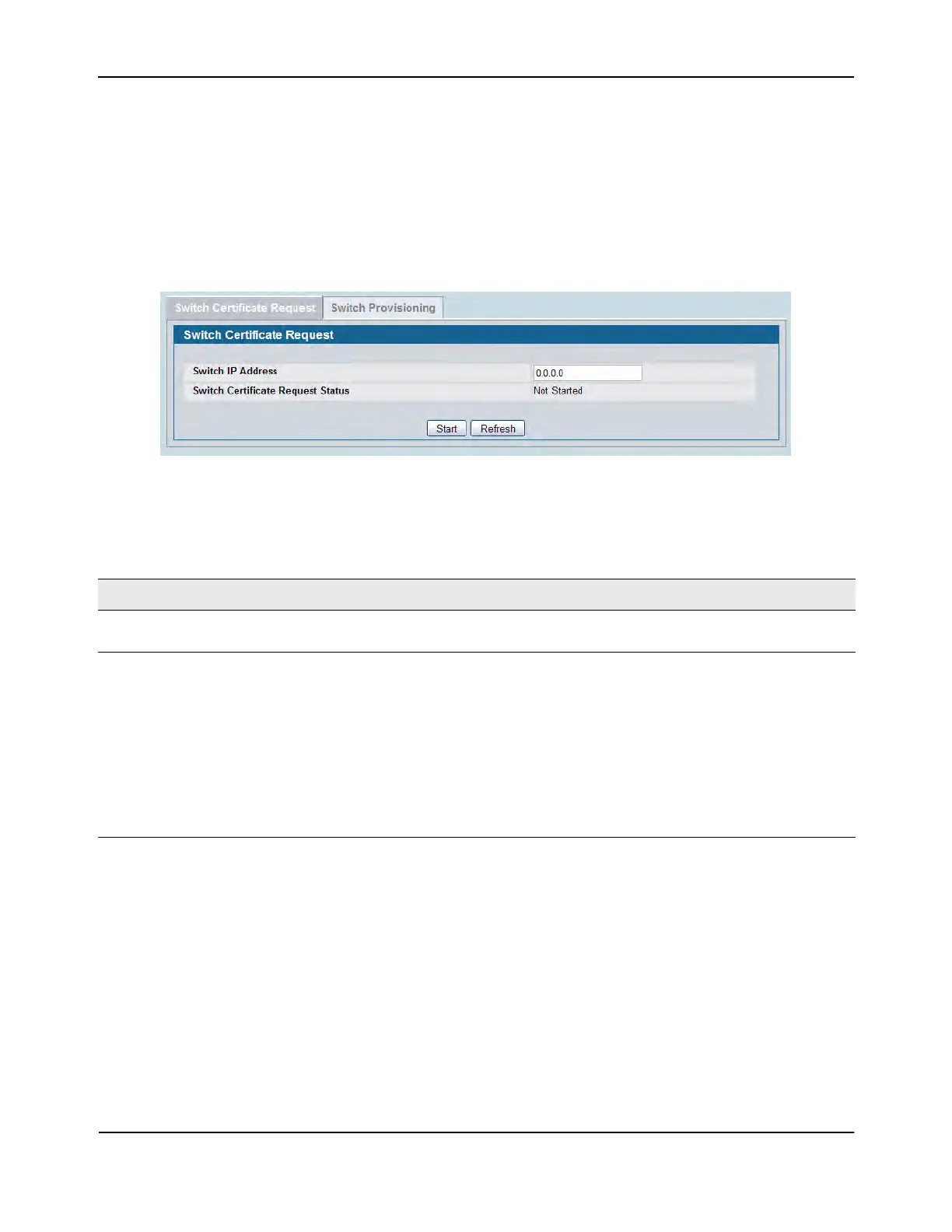Configuring Advanced Settings
D-Link Unified Wired and Wireless Access System
Oct. 2015 Page 639
D-Link UWS User Manual
Switch Provisioning
Use the Switch Certificate Request page to request a X.509 certificate from the cluster controller. The X.509
mutual certificate exchange is the only mechanism for peer switches to authenticate with each other because
switches do not support pass-phrase authentication.
The X.509 certificate is automatically generated by the switch, so it does not communicate with any trusted
certificate authority, and there are no certificate maintenance fees.
Figure 399: Switch Certificate Request
The following table shows the fields available on the Switch Certificate Request page.
Command Buttons
The page includes the following buttons:
• Start—Initiates the X.509 certificate request.
• Refresh—Updates the page with the latest information.
Table 366: Switch Certificate Request
Field Description
Switch IP Address Enter the IP address of the wireless switch from which this switch
requests an X.509 certificate.
Switch Certificate Request Status Shows the status of the request, which is one of the following:
• Not Started—Certificate exchange has not started.
• Invalid IP address—IP address specified in the Switch IP Address
field is not valid.
• In Progress—Certificate request is in progress.
• Success—Certificate has been obtained and added to the
certificate file.
• Timed Out—Certificate request timed out without getting a
certificate.
