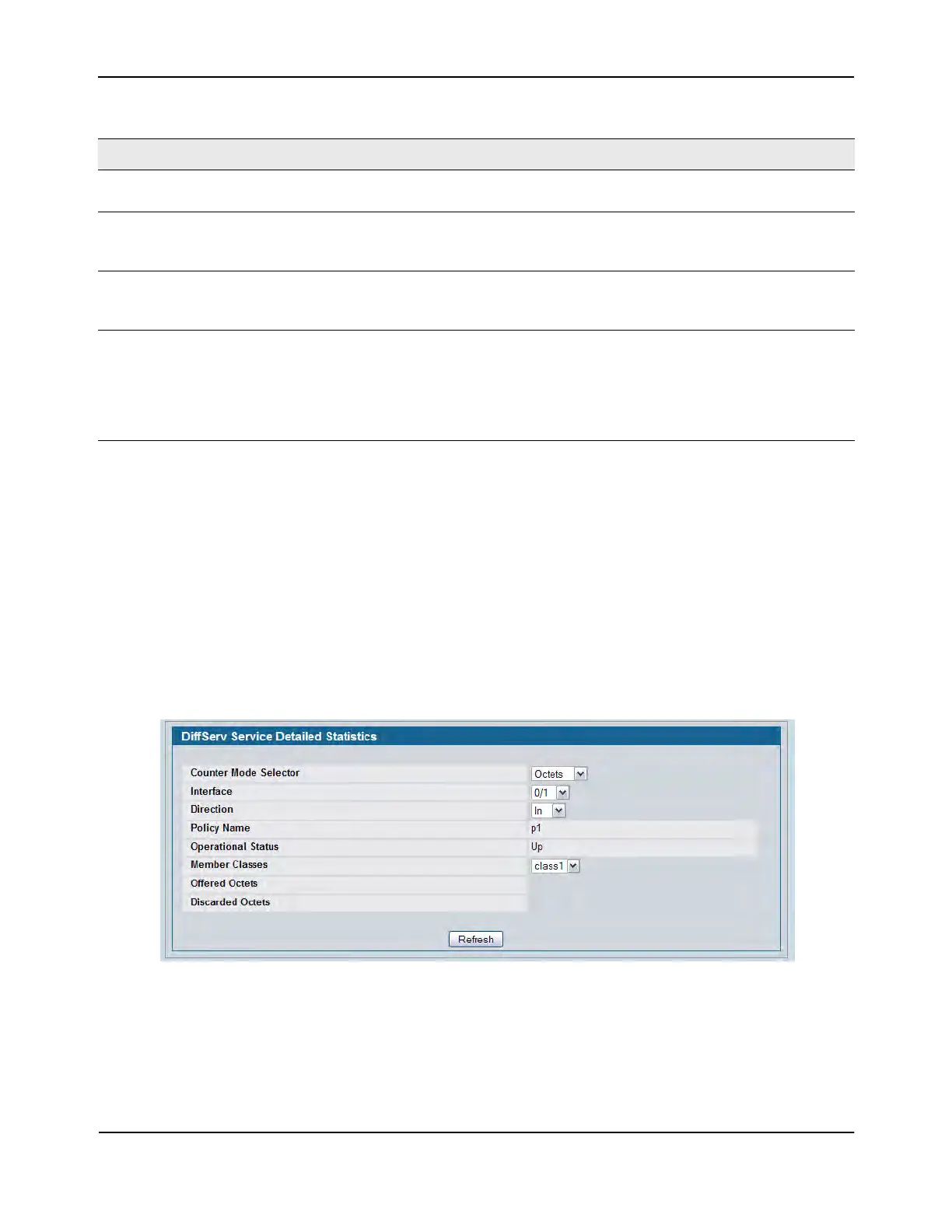Configuring Differentiated Services
D-Link Unified Wired and Wireless Access System
Oct. 2015 Page 352
D-Link UWS User Manual
Click Refresh to update the information on the screen.
Service Detailed Statistics
Use the Service Detailed Statistics page to display class-oriented statistical information for the policy, which is
specified by the interface and direction. The Member Classes drop-down menu is populated on the basis of
the specified interface and direction and hence the attached policy (if any). Highlighting a member class name
displays the statistical information for the policy-class instance for the specified interface and direction.
To display the page, click LAN > Monitoring > Differentiated Services > Service Detailed Statistics in the
navigation menu.
Figure 236: Service Detailed Statistics
Operational Status Shows the operational status of this service interface, which is either Up or
Down.
Offered Octets Shows the total number of packets/octets offered to all class instances in this
service policy before their defined DiffServ treatment is applied. This is the
overall count per-interface, per-direction.
Discarded Octets/Packets Shows the total number of packets/octets discarded for all class instances in
this service policy for any reason due to DiffServ treatment. This is the overall
count per-interface, per-direction.
Sent Octets/Packets Shows the total number of packets/octets forwarded for all class instances in
this service policy after their defined DiffServ treatments were applied. In this
case, forwarding means the traffic stream was passed to the next functional
element in the data path, such as the switching or routing function of an
outbound link transmission element. This is the overall count per-interface,
per-direction.
Table 209: Service Statistics Fields (Cont.)
Field Description
