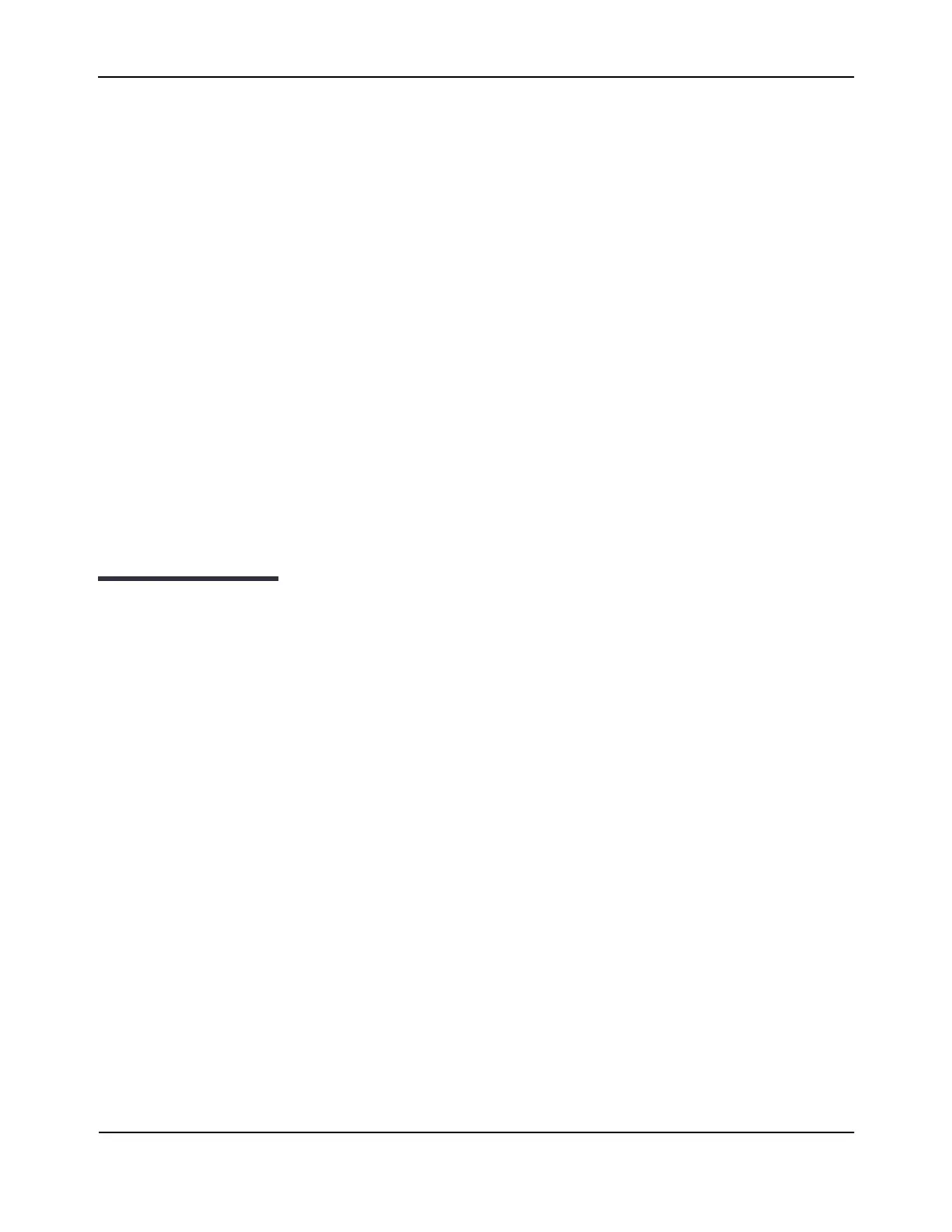Booting the Switch
D-Link Unified Wired and Wireless Access System
Oct. 2015 Page 48
D-Link UWS User Manual
password to enter Privileged EXEC mode. Press ENTER at the password prompt if you did not change the
default password.
The command prompt changes to (
DWS-4026)#.
6. Configure network information.
– To use a DHCP server to obtain the IP address, subnet mask, and default gateway information, enter:
network protocol dhcp.
– To manually configure the IPv4 address, subnet mask, and (optionally) default gateway, enter:
network parms ipaddress netmask [gateway], for example:
network parms 192.168.2.23 255.255.255.0 192.168.2.1
– To manually configure the IPv6 address, subnet mask, and (optionally) default gateway, enter:
network ipv6 address address/prefix-length [eui64]
network ipv6 gateway gateway
To view the network information, enter show network.
7. To save these changes so they are retained during a switch reset, enter the following command:
copy system:running-config nvram:startup-config
or use the command write memory.
After the switch is connected to the network, you can use the IP address for remote access to the switch by
using a Web browser or through telnet or SSH.
Booting the Switch
When the power is turned on with the local terminal already connected, the switch goes through Power-On
Self-Test (POST). POST runs every time the switch is initialized and checks hardware components to determine
if the switch is fully operational before completely booting.
If a critical problem is detected, the program flow stops. If POST passes successfully, a valid executable image
is loaded into RAM.
POST messages are displayed on the terminal and indicate test success or failure.
To boot the switch, perform the following steps:
1. Make sure that the serial cable is connected to the terminal.
2. Power on the switch.
As the switch boots, the bootup test first counts the switch memory availability and then continues to boot.
3. During boot, you can use the Boot menu, if necessary, to run special procedures. To enter the Boot menu,
press 2 within the first ten seconds after the following message appears.
Select an option. If no selection in 10 seconds then
operational code will start.
1 - Start operational code.
2 - Start Boot Menu.
Select (1, 2):2