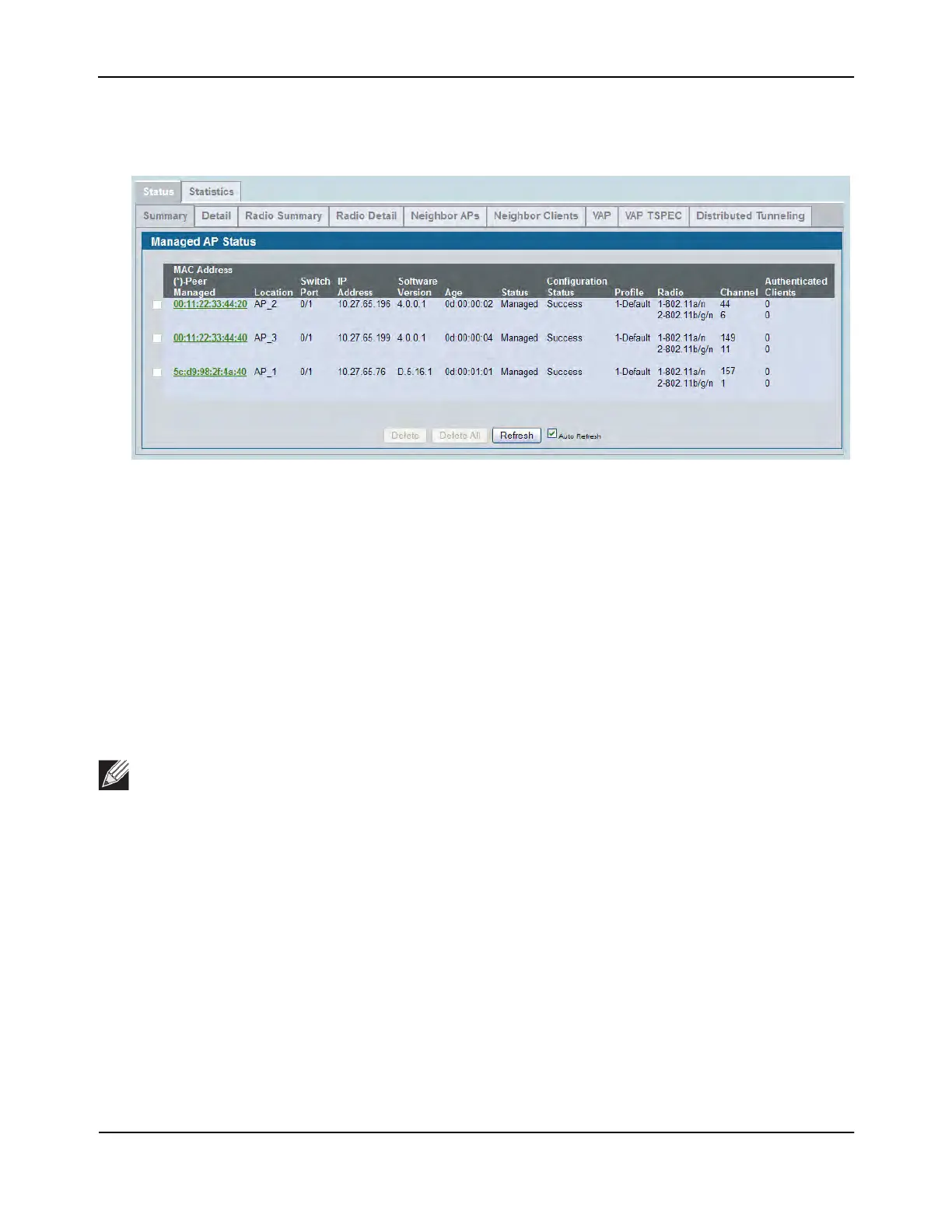Optimizing WLAN Traffic
D-Link Unified Wired and Wireless Access System
July 2012 Page 719
D-Link UWS User Manual
6. To view the operating channel for AP_3 and all managed APs, go to the WLAN > Monitoring > Access Point
> Managed AP Status page.
Monitoring the RF Transmission Power Level
The RF signal transmission power level directly affects the broadcast range of the AP signal. If the power level
is too low, wireless clients will not detect the signal or experience poor WLAN performance. If the power level
is too high, the RF signal might interfere with other APs within range. If the RF signal broadcasts beyond the
physical confines of your building or network, it increases the security threat to the network.
The Automatic Power Adjustment algorithm works by setting the minimum power of the AP to the value
specified in the AP profile. The power is then periodically adjusted to a level based on the presence or absence
of packet transmission errors. The power is changed in increments of 10%. The Automatic Power Adjustment
feature is enabled by default. However, by default the algorithm is triggered manually, and not at a fixed
interval.
Note: The algorithm never reduces the AP power below the minimum power setting as specified in
the profile, and since the default power level in the default profile is 100%, the power would never
be reduced unless this value is first changed.
