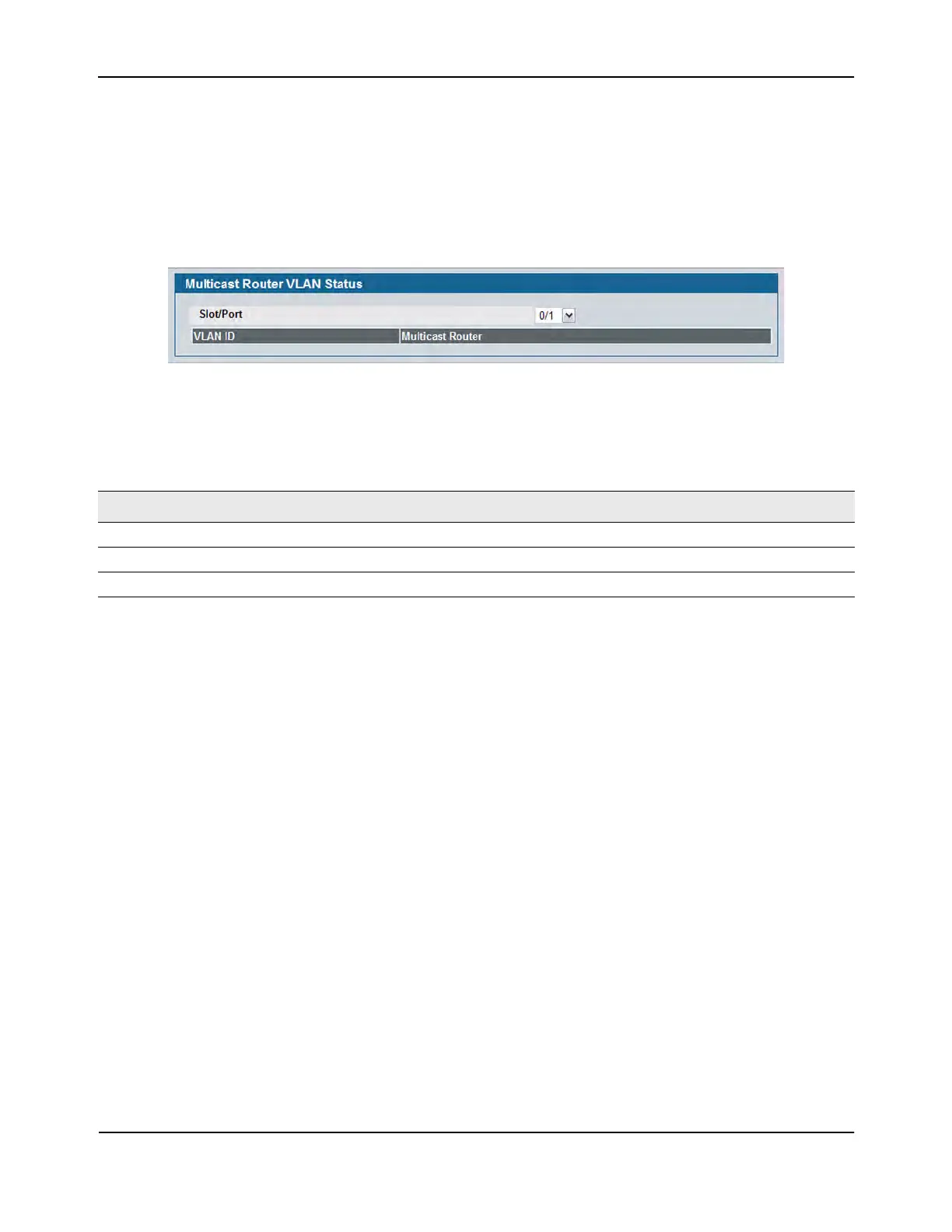Configuring IGMP Snooping
D-Link Unified Wired and Wireless Access System
Oct. 2015 Page 221
D-Link UWS User Manual
Multicast Router VLAN Status
Use the IGMP Snooping Multicast Router VLAN Status page to view multicast router settings for VLANs on a
specific interface.
To access the IGMP Snooping Multicast Router VLAN Status page, click Monitoring> IGMP Snooping Status >
Multicast Router VLAN Status in the navigation tree.
Figure 126: Multicast Router VLAN Status
The IGMP Snooping Multicast Router VLAN Status page contains the following fields:
• Click Refresh to re-display the page with the latest information from the router.
Table 110: Multicast Router VLAN Status Fields
Description
Slot/Port Select the physical or LAG interface to display.
VLAN ID If a VLAN is enabled for multicast routing on the interface, this field displays its ID.
Multicast Router Indicates that the multicast router is enabled for the VLAN on this interface.
