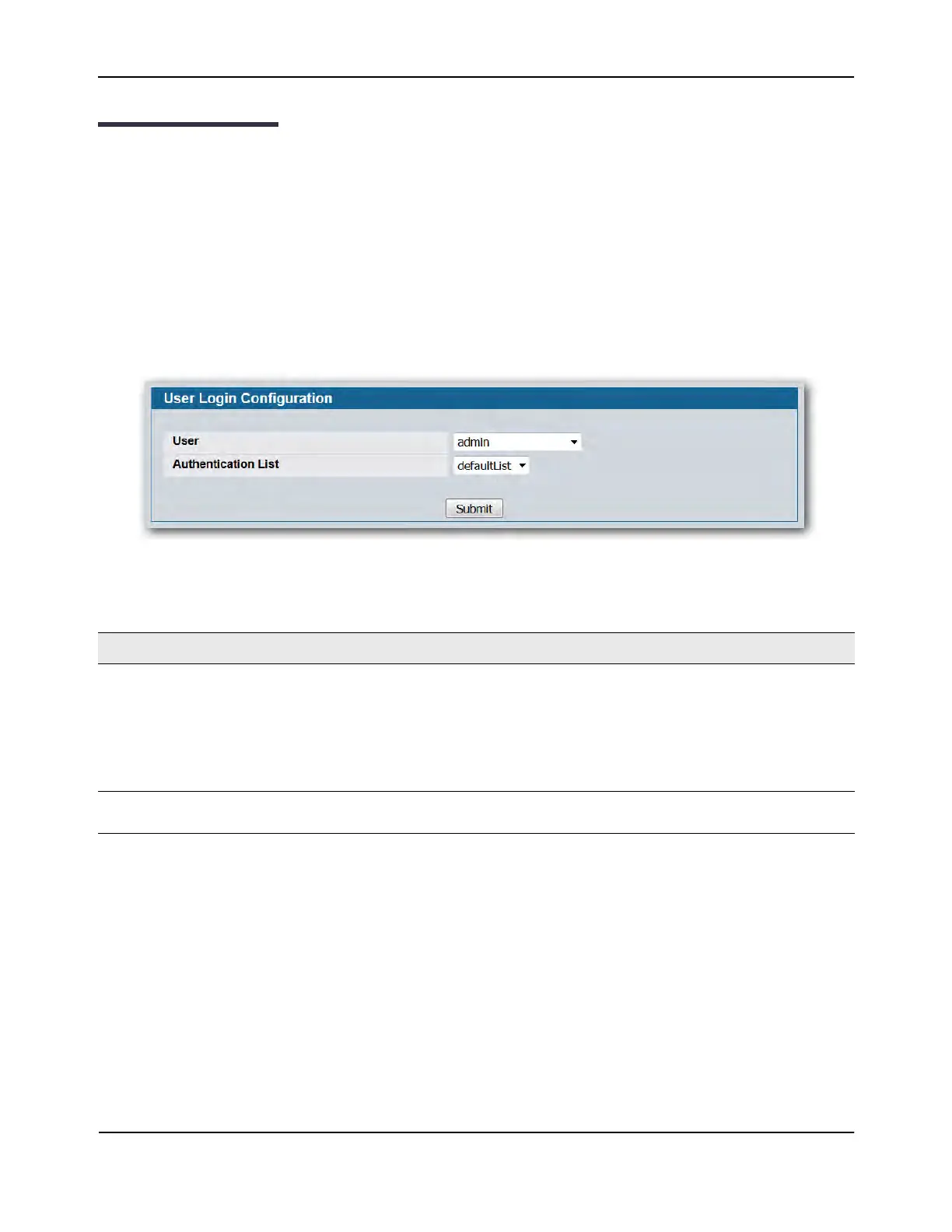User Login
D-Link Unified Wired and Wireless Access System
Oct. 2015 Page 87
D-Link UWS User Manual
User Login
Each configured user is assigned to a login list that specifies how the user should be authenticated when
attempting to access the switch or a port on the switch. After creating a new user account on the User Account
screen, you can use the User Login page to assign the user to a login list for the switch.
The pre-configured users, admin and guest, are assigned to a pre-configured list named defaultList, which you
may not delete. All newly created users are also assigned to the defaultList until you specifically assign them
to a different list. To create a new authentication list, see “Creating an Authentication List” on page 83.
To access the User Login page, click LAN > Administration > User Login in the navigation tree.
Figure 22: User Login
Table 17: User Login Fields
Field Description
User The menu contains all configured users in the system and a Non-Configured
user. The Non-configured user is a user who does not have an account
configured on the switch. If you assign the Non-configured user to a login list
that specifies authentication via the RADIUS server, you will not need to
create an account for all users on each switch. However, by default the Non-
configured user is assigned to defaultList, which by default uses local
authentication.
Authentication List Select the authentication login list you want to assign to the user for system
login.
