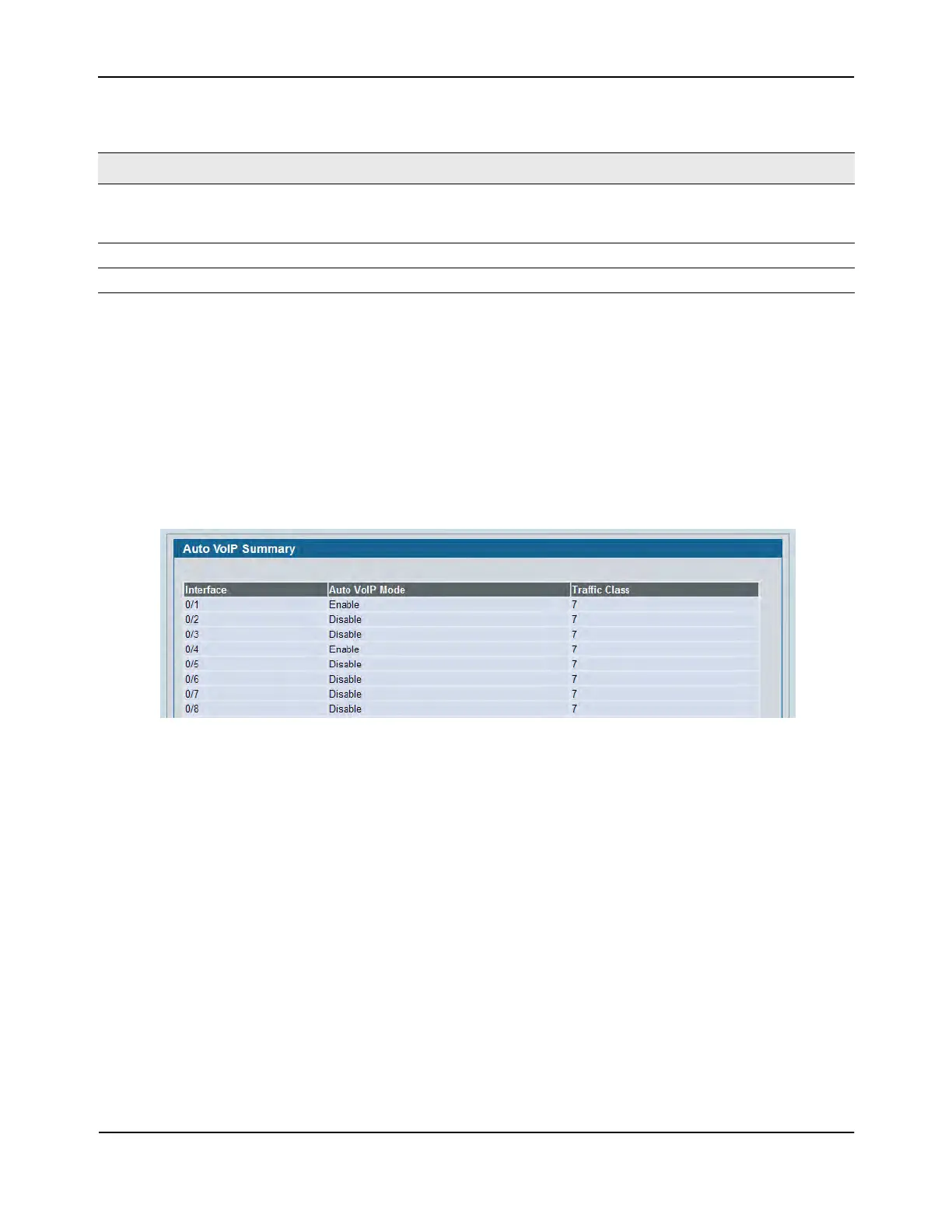Configuring Auto VoIP
D-Link Unified Wired and Wireless Access System
Oct. 2015 Page 355
D-Link UWS User Manual
• If you change any of the settings on the page, click Submit to send the updated configuration to the
switch. Configuration changes take effect immediately. These changes will not be retained across a power
cycle unless a Save is performed.
• Click Refresh to update the page with the most current data from the switch.
Auto VoIP Summary
To display the Auto VoIP Summary page, click LAN > Monitoring > Auto VoIP Summary in the navigation menu.
Figure 238: Auto VoIP Summary
For information about the fields the page displays, see Table 211.
Table 211: Auto VoIP Configuration Fields
Field Description
Interface Specifies all Auto VoIP configurable interfaces. The All option represents the
most recent configuration settings done for all ports. These settings may be
overridden on a per-interface basis.
Auto VoIP Mode Use to either Enable or Disable the Auto VoIP mode. The default is Disable.
Traffic Class Displays the traffic class used for VoIP traffic. The default value is 7.
