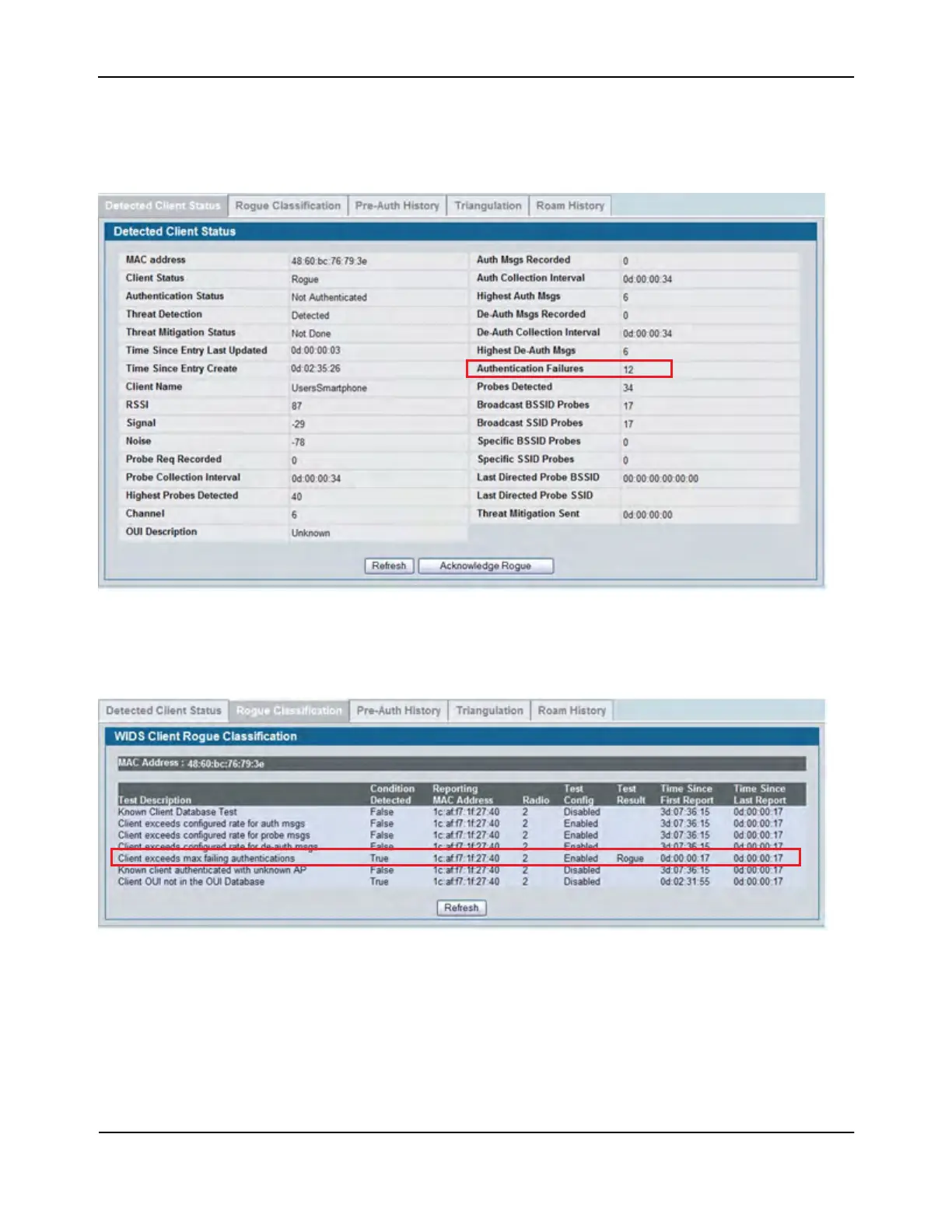Detecting and Preventing Wireless Intrusion
D-Link Unified Wired and Wireless Access System
July 2012 Page 733
D-Link UWS User Manual
Figure 451 shows a client that is identified as a rogue because the Authentication Failure Threshold Value
configured on the WIDS Client Configuration page shown in Figure 451 is five, and the client has failed the
authentication 12 times.
Figure 451: Excessive Authentication Failures
Click the Rogue Classification tab to view information about why the client is classified as a rogue.
Figure 452: Client Rogue Classification
The WIDS client rogue classification information indicates that either the user has forgotten his password, or
perhaps someone is trying to guess a password to gain access to the network. The network administrator
should investigate further. Implementing features such as WLAN Visualization and the Device Locator can help
locate the rogue client.
