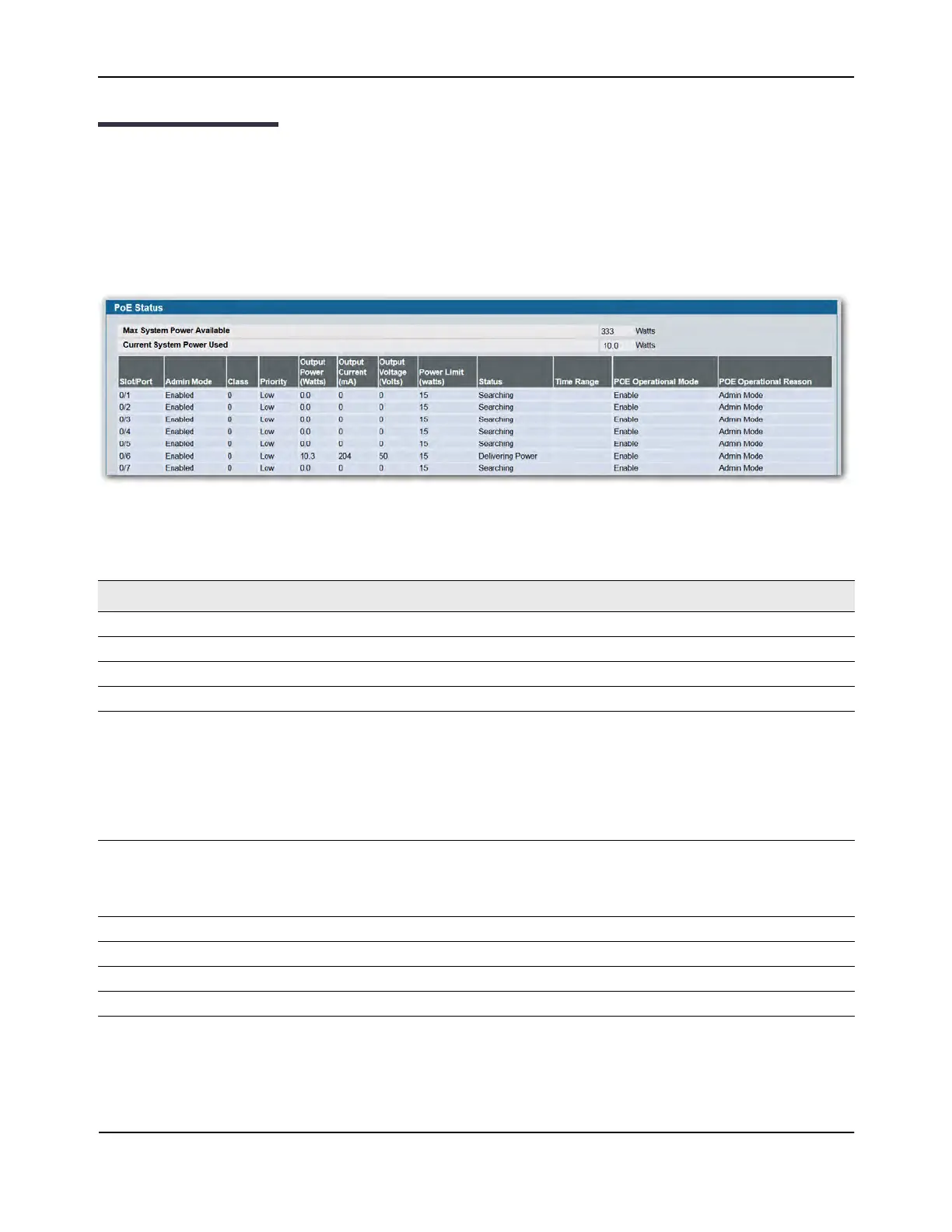PoE Status
D-Link Unified Wired and Wireless Access System
Oct. 2015 Page 71
D-Link UWS User Manual
PoE Status
Power over Ethernet (PoE) technology allows IP telephones, wireless LAN Access Points, Web-Cameras and
many other appliances to receive power as well as data over existing LAN cabling, without needing to modify
the existing Ethernet infrastructure.
To display the PoE status, click LAN > Monitoring PoE Status page in the navigation tree.
Figure 13: PoE Status
Table 8: PoE Status Fields
Field Description
Max System Power Available Maximum amount of power the system can deliver to all ports.
Current System Power Used Total amount of power currently being delivered to all ports.
Slot/Port Interface associated with the data
Admin Mode Enables/Disables the ability of the port to deliver power.
Class The class of the Powered Device (PD) defines the range of power a PD is
drawing from the system. Class definitions:
• 0: 0.44-12.95(watts)
• 1: 0.44- 3.83(watts)
• 2: 3.84- 6.48(watts)
• 3: 6.49-12.95(watts)
Priority Used to determine which ports can deliver power when the system. The
switch may not be able to supply power to all connected devices. Priority is
used to determine which ports can supply power. Ports which have the same
priority, the lower numbered port will have a higher priority.
Output Power Current power being delivered to device in Watts.
Output Current Current being delivered to device in mA.
Output Voltage Current voltage being delivered to device in volts.
Power Limit Defines the maximum power which can be delivered by a port.
