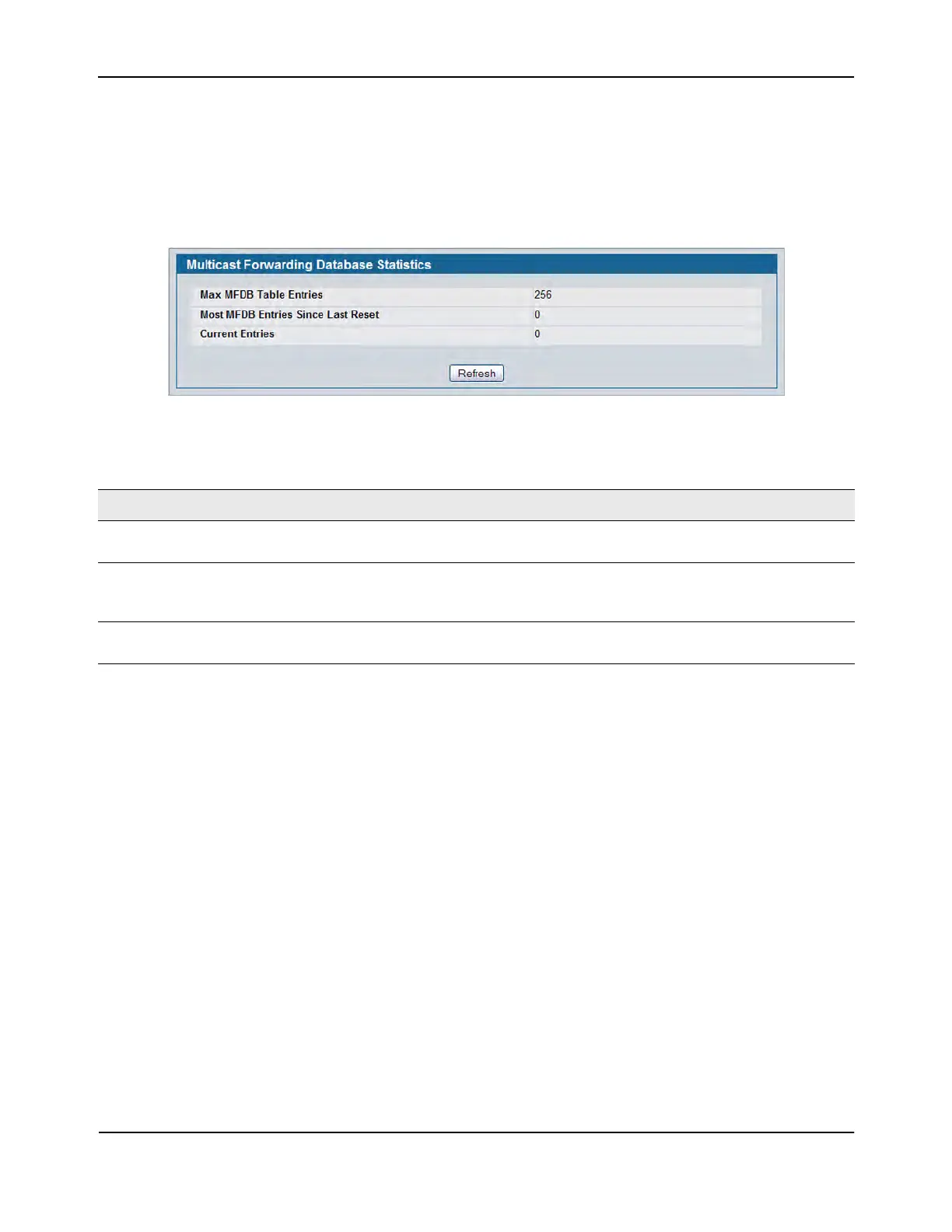Viewing Multicast Forwarding Database Information
D-Link Unified Wired and Wireless Access System
Oct. 2015 Page 242
D-Link UWS User Manual
MFDB Statistics
Use the multicast forwarding database Stats page to view statistical information about the MFDB table.
To access the Stats page, click LAN > Monitoring > Multicast Forwarding Database > Statistics in the
navigation tree.
Figure 147: Multicast Forwarding Database Statistics
• Click Refresh to update the information on the screen with the most current data.
Table 131: Multicast Forwarding Database Statistics Fields
Field Description
Max MFDB Entries Shows the maximum number of entries that the Multicast Forwarding
Database table can hold.
Most MFDB Entries Since Last
Reset
The largest number of entries that have been present in the Multicast
Forwarding Database table since the system was last reset. This value is also
known as the MFDB high-water mark.
Current Entries Shows the current number of entries in the Multicast Forwarding Database
table.
