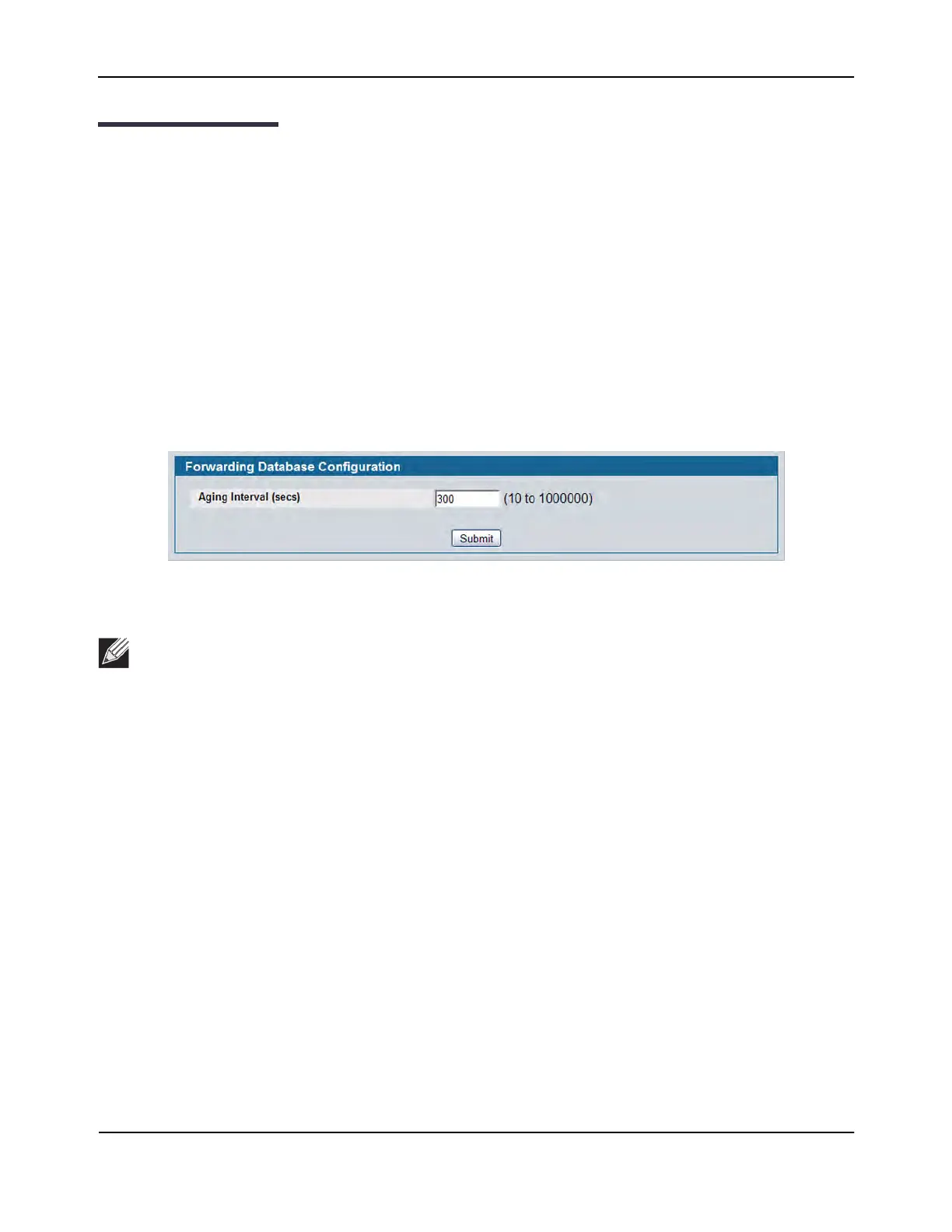Configuring and Searching the Forwarding Database
D-Link Unified Wired and Wireless Access System
Oct. 2015 Page 182
D-Link UWS User Manual
Configuring and Searching the Forwarding Database
The forwarding database maintains a list of MAC addresses after having received a packet from this MAC
address. The transparent bridging function uses the forwarding database entries to determine how to forward
a received frame.
Configuration
Use the Configuration page to set the amount of time to keep a learned MAC address entry in the forwarding
database. The forwarding database contains static entries, which are never aged out, and dynamically learned
entries, which are removed if they are not updated within a given time.
To access the Configuration page, click LAN > L2 Features > Forwarding DB Configuration in the navigation
tree.
Figure 93: Forwarding Database Age-Out Interval
• Click Submit to apply the changes to the system. You must perform a save to make the changes persist
across a reboot.
Note: IEEE 802.1D recommends a default of 300 seconds, which is the factory default.
