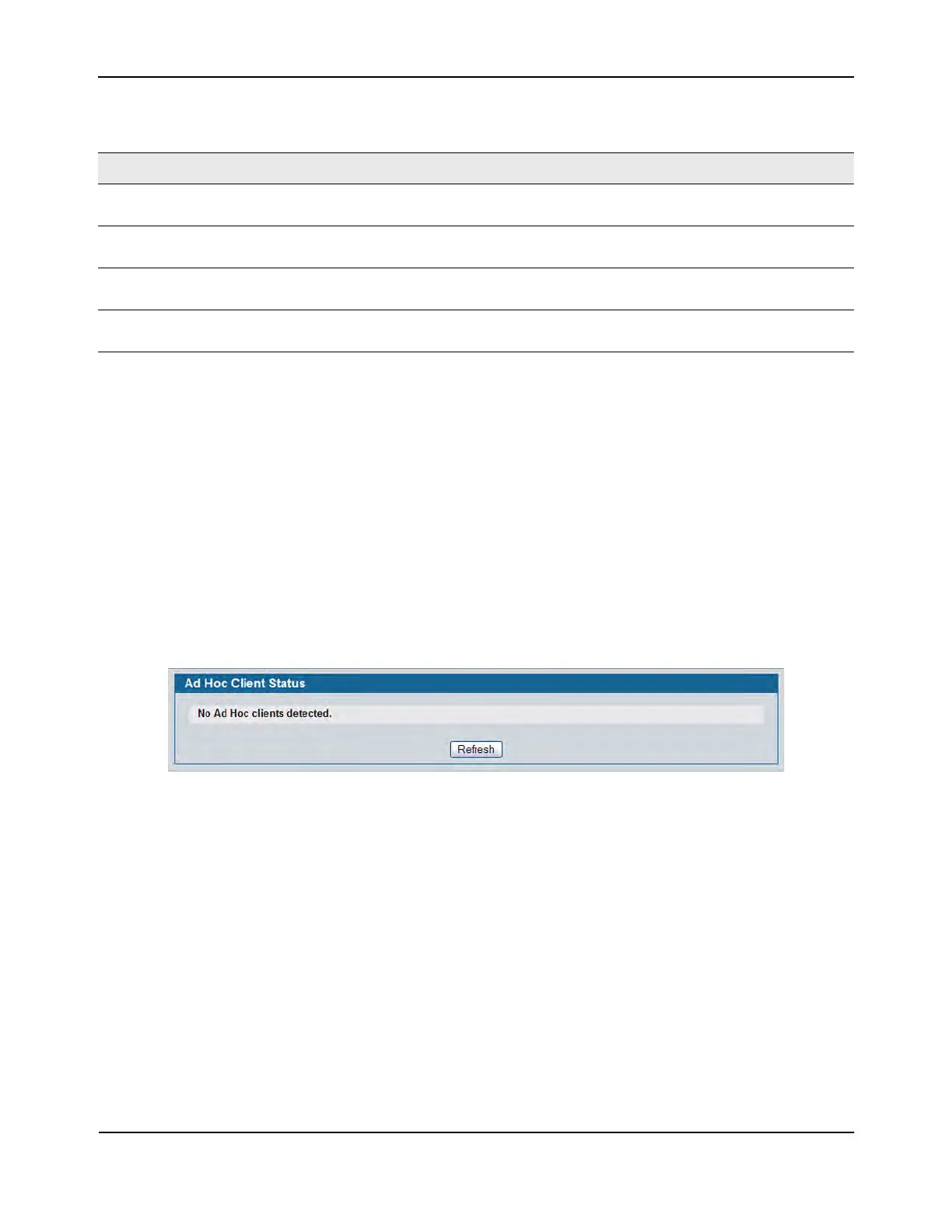Monitoring Status and Statistics
D-Link Unified Wired and Wireless Access System
Oct. 2015 Page 515
D-Link UWS User Manual
Command Buttons
The page includes the following button:
• Refresh—Updates the page with the latest information.
Ad Hoc Client Status
An ad hoc client is a wireless client that gains access to the WLAN through a wireless client that is associated
with an access point. The ad hoc client does not communicate directly with the AP. Ad hoc networks are a
particular concern because they consume RF bandwidth and can present a security risk.
From the WLAN > Monitoring > Client > Ad Hoc Clients page, you can view and manage wireless clients that
are connected to the WLAN through an ad hoc network.
Figure 339: Ad Hoc Clients
To view or configure the default action specified for a wireless client (Allow, Deny, or Global Action), go to the
WLAN > Administration > Advanced Configuration > Clients > Known Client page and click the MAC address
of the client to view or configure.
The switch does not remove MAC entries from this list even when a client successfully authenticates with an
AP. The historical ad hoc data gives you more time to take action against clients that establish ad hoc networks
on the WLAN.
Table 306: Associated Client TSPEC Statistics
Field Description
TS Packets Received Count of packets received by an AP from a wireless client for the specified access
category.
TS Bytes Received Count of bytes received by an AP from a wireless client for the specified access
category.
TS Packets Transmitted Count of packets transmitted by an AP to a wireless client for the specified access
category.
TS Bytes Transmitted Count of bytes transmitted by an AP to a wireless client for the specified access
category.
