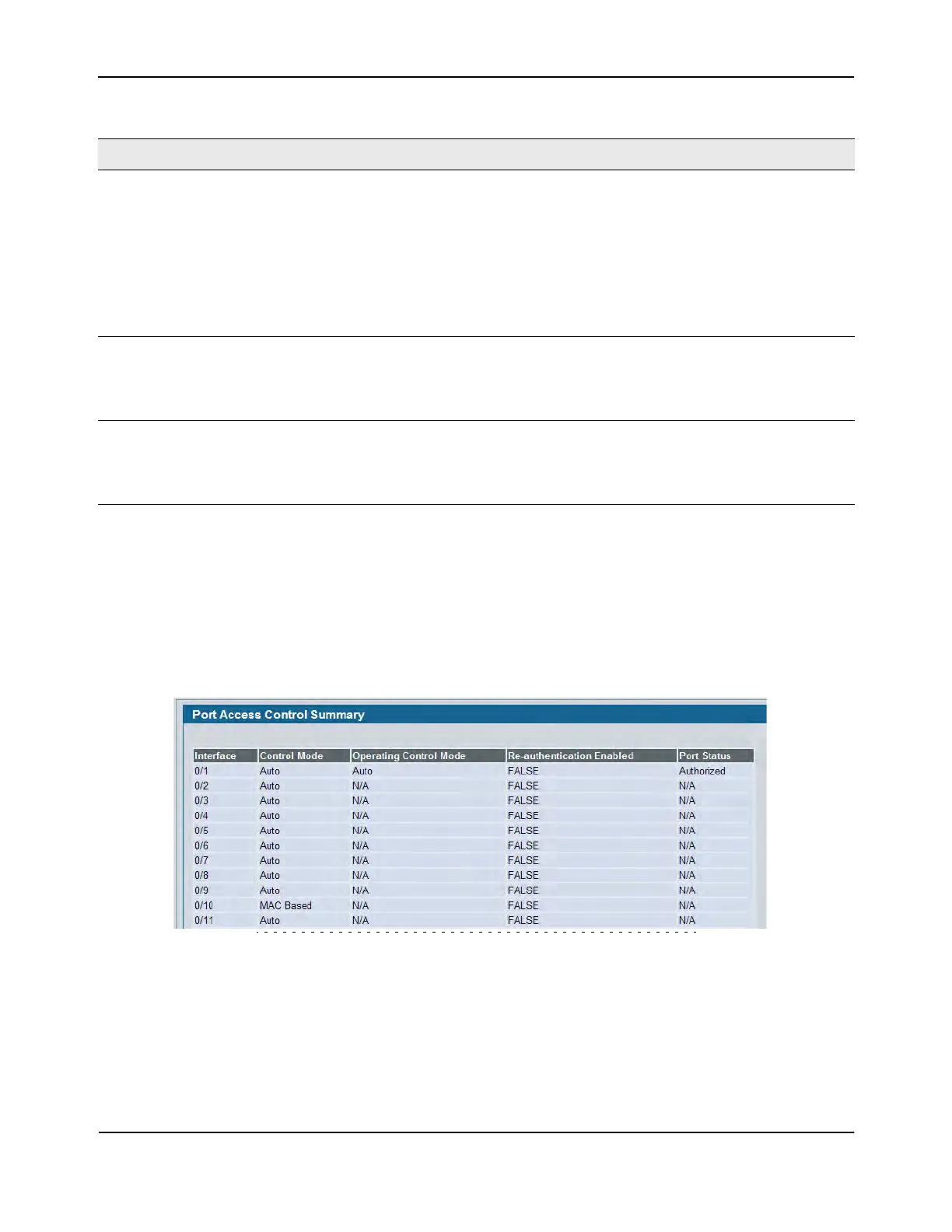Port Access Control
D-Link Unified Wired and Wireless Access System
Oct. 2015 Page 429
D-Link UWS User Manual
Port Summary
Use the Port Access Control Port Summary page to view summary information about the port access control
settings on all physical ports.
To access the Port Based Access Control Port Summary page, click Security > Port Based Access Control > Port
Summary in the navigation menu.
Figure 297: Port Access Control Port Summary
Session Termination Action Displays the Termination Action set by the RADIUS Server for the selected
port. Possible values are:
• Default
• Reauthenticate
If the termination action is Default then, at the end of the session, the client
details are initialized. Otherwise, re-authentication is attempted.
Note: This field is displayed only when the port control mode of the selected
port is not MAC-based.
Logical Port Displays the logical port number associated with the supplicant that is
connected to the port. This field is not configurable.
Note: This field is displayed when the port control mode of the selected port
is MAC-based.
Supplicant MacAddress This field displays the supplicant’s MAC address that is connected to the port.
This field is not configurable.
Note: This field is displayed when the port control mode of the selected port
is MAC-based.
Table 251: Port Access Control Status Fields (Cont.)
Field Description
