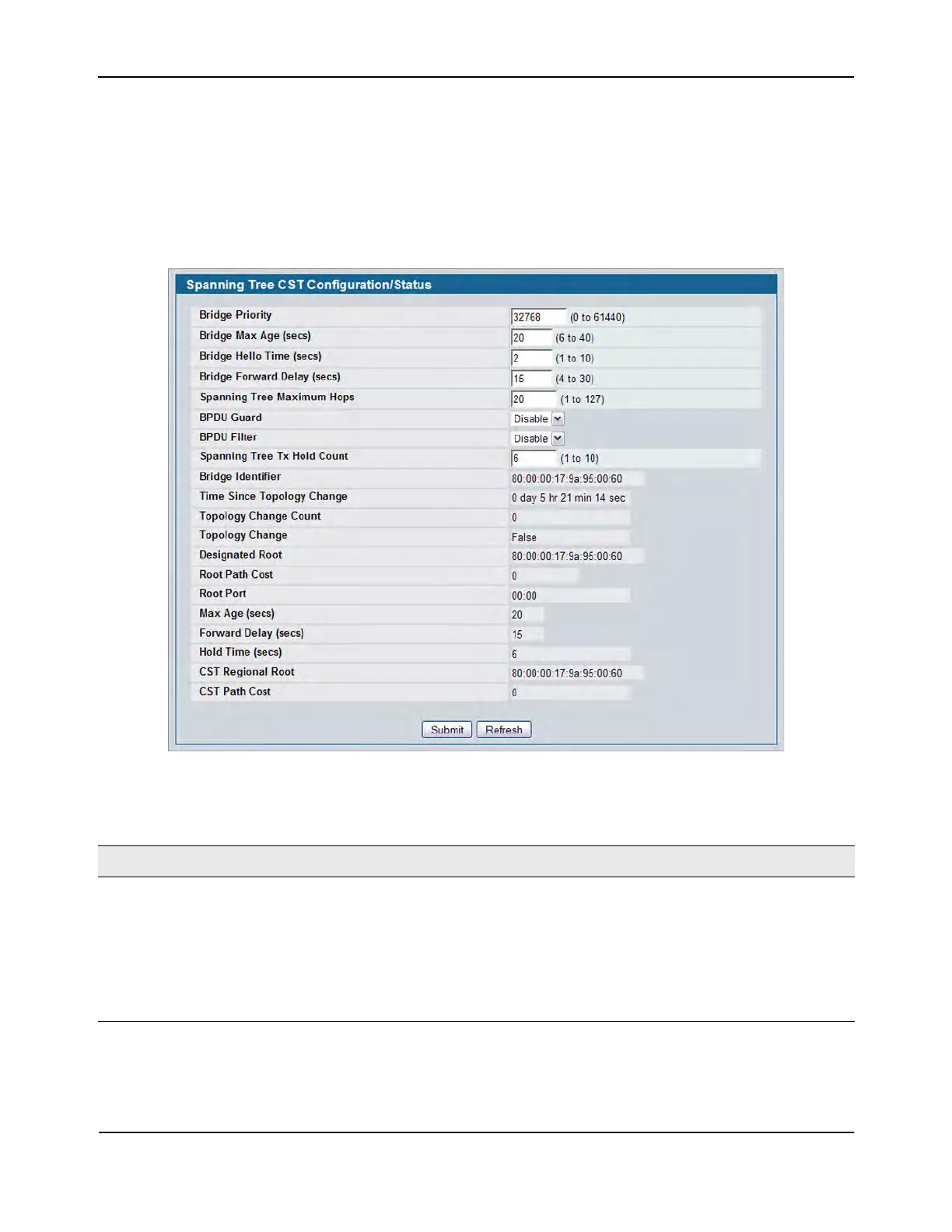Configuring Spanning Tree Protocol
D-Link Unified Wired and Wireless Access System
Oct. 2015 Page 245
D-Link UWS User Manual
CST Configuration/Status
Use the Spanning Tree CST Configuration/Status page to configure Common Spanning Tree (CST) and Internal
Spanning Tree on the switch.
To display the Spanning Tree CST Configuration/Status page, click LAN > L2 FeaturesSpanning TreeCST
Configuration/Status in the navigation tree.
Figure 149: Spanning Tree CST Configuration/Status
Table 133: Spanning Tree CST Configuration/Status Fields
Field Description
Bridge Priority Specifies the bridge priority value. When switches or bridges are running ,
each is assigned a priority. After exchanging BPDUs, the switch with the lowest
priority value becomes the root bridge. The bridge priority is a multiple of
4096. If you specify a priority that is not a multiple of 4096, the priority is
automatically set to the next lowest priority that is a multiple of 4096. For
example if the priority is attempted to be set to any value between 0 and
4095, it will be set to 0. The default priority is 32768.The valid range is 0-
61440.
