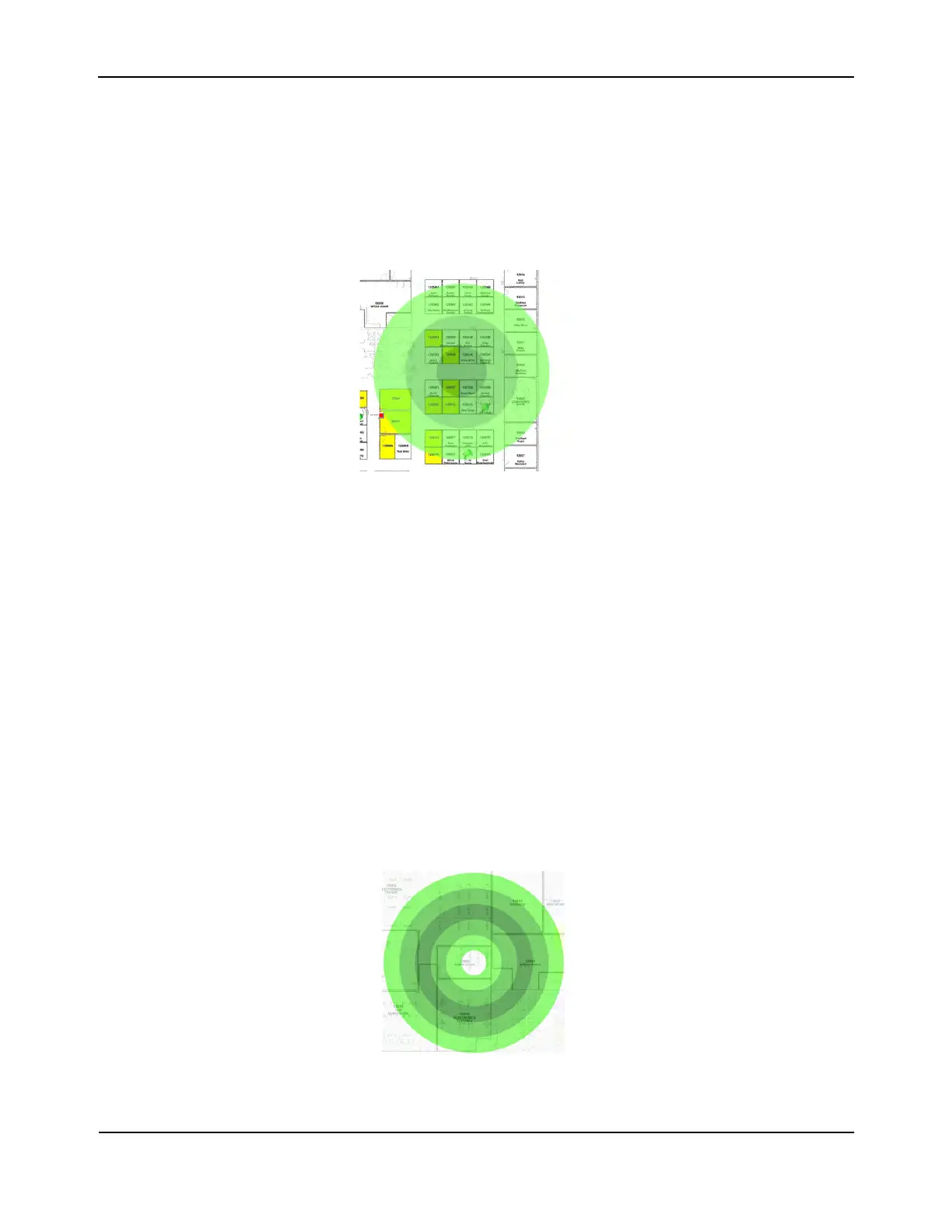Visualizing the Wireless Network
D-Link Unified Wired and Wireless Access System
Oct. 2015 Page 673
D-Link UWS User Manual
When the device has been located, a location map appears on the map to indicate the probably location of the
device. The location map is either a point solution or a circle solution.
The point solution map is shaped as a circle centered on the XY coordinates of the device location. The map is
scaled according to the calculated Sigma solution value. The map circle contains shaded colors where the
darkest color (center) indicates the greatest probability of the device located. Figure 426 shows an example of
a point solution map for a located device.
Figure 426: Probable Device Location – Point Solution
Right-click within the target area to access information and commands associated with the located device:
• The Attributes menu identifies the MAC address of the device and its detected XY coordinates.
• The Solution menu provides a textual summary of the device location results.
• The Commands menu provides access to the following actions:
– To remove the point solution map from the graph, select Clear this device location icon.
– To move the located device from the ungraphed component list or another point on the graph to its
detected probable location, select Graph device to this location.
– To move the located device to the cursor coordinates, position the mouse pointer in the desired
location on the map and select Graph located device to the current cursor position.
The circle solution map is shaped as a circle centered on the XY coordinates of the device location. The map is
sized according to the calculated Radius and Sigma solution values. The map circle contains shaded colors
where the darkest color indicates the greatest probability of the device located. That the darkest colored ring
is not the center of the circle but rather within the middle radius ring. Figure 427 shows an example of a circle
solution map for a located device.
Figure 427: Probable Device Location – Circle Solution
