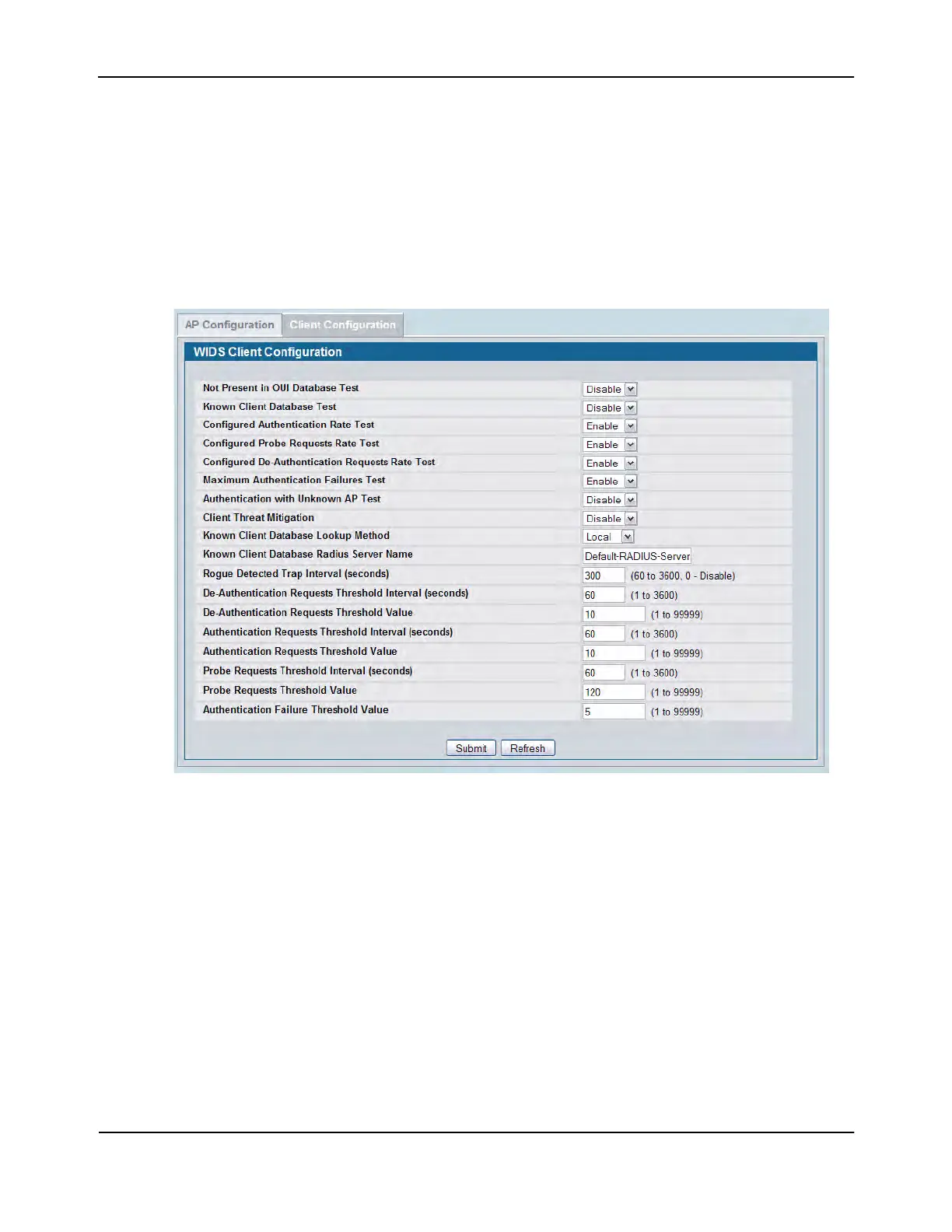Detecting and Preventing Wireless Intrusion
D-Link Unified Wired and Wireless Access System
Oct. 2015 Page 732
D-Link UWS User Manual
Using WIDS/WIPS to Detect Rogue Clients
In addition to targeting Rogue APs, the DWS-4000 Series switch supports client-based security detection
algorithms to help monitor and control wireless clients on the network.
To view and configure the WIDS and WIPS parameters for wireless clients, click WLAN > Administration >
Advanced Configuration > WIDS Security > Client Configuration.
Figure 450 shows the default values on the WIDS configuration page for the client.
Figure 450: WIDS Client Configuration
If a client exhibits suspicious behavior by triggering a test or exceeding the acceptable threshold values
configured on the page, it is marked as Rogue. To view information about all detected clients, click WLAN >
Monitoring > Client > Detected Clients. Click the MAC address of the client to access additional information,
including the client’s rogue classification.
