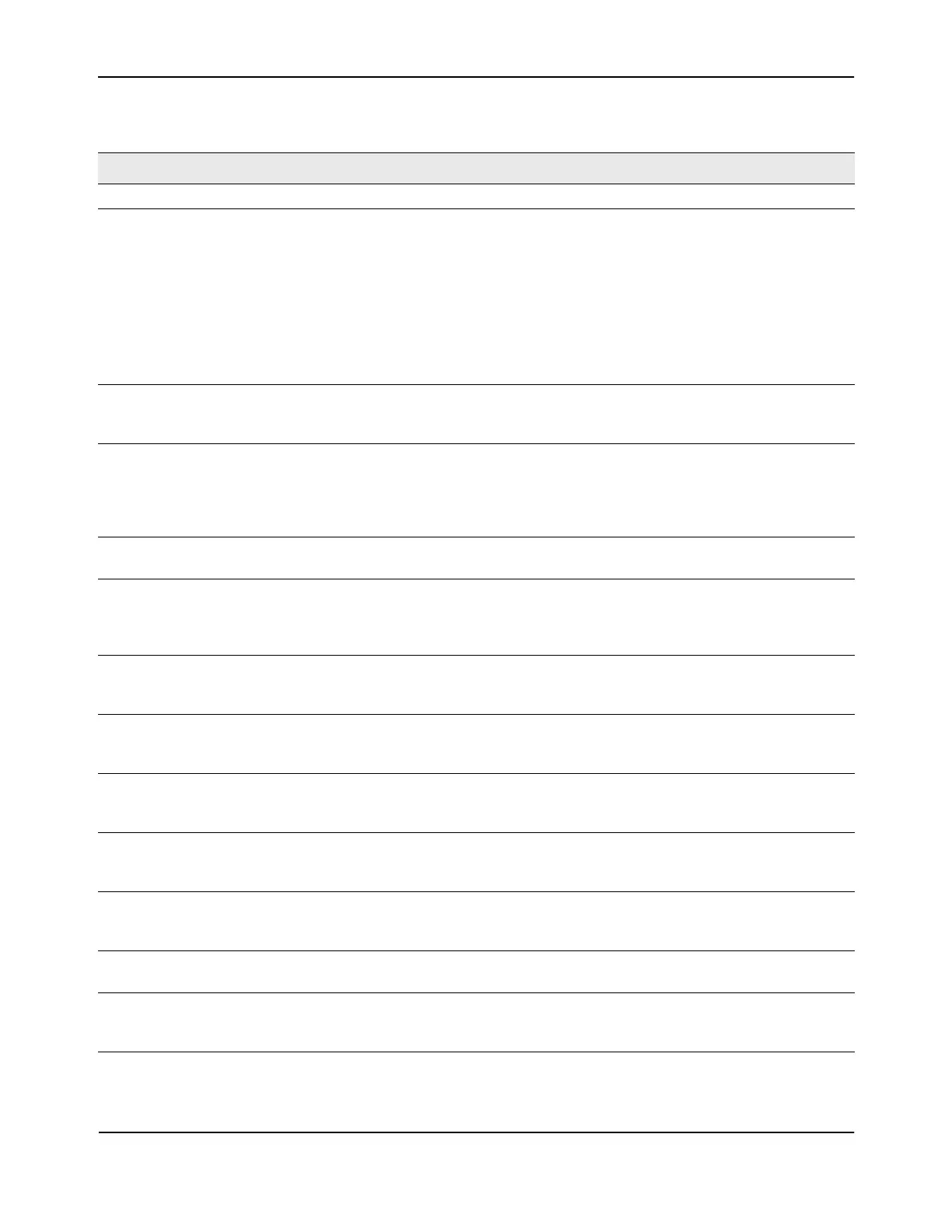Port Access Control
D-Link Unified Wired and Wireless Access System
Oct. 2015 Page 422
D-Link UWS User Manual
Table 248: Port Access Control Port Configuration Fields
Field Description
Interface Selects the Port to configure.
Control Mode Defines the port authorization state. The control mode is only set if the link
status of the port is link up. The possible field values are:
• Auto: Automatically detects the mode of the interface.
• Force Authorized: Places the interface into an authorized state without
being authenticated. The interface sends and receives normal traffic
without client port-based authentication.
• Force Unauthorized: Denies the selected interface system access by
moving the interface into unauthorized state. The switch cannot provide
authentication services to the client through the interface.
Quiet Period (secs) Defines the amount of time that the switch remains in the quiet state
following a failed authentication exchange. The possible field range is 0-
65535. The field value is in seconds. The field default is 60 seconds.
Transmit Period (secs) Defines the transmit period for the selected port. The transmit period is the
value, in seconds, of the timer used by the authenticator state machine on the
specified port to determine when to send an EAPOL EAP Request/Identity
frame to the supplicant. The transmit period must be a number in the range
of 1 and 65535. The default value is 30.
Guest VLAN ID Defines the Guest VLAN ID on the interface. The valid range is 0 to 3965. The
default value is 0. Enter zero (0) to clear the Guest VLAN ID on the interface.
Guest VLAN Period (secs) Defines the Guest VLAN period for the selected port. The Guest VLAN period
is the value, in seconds, of the timer used by the Guest VLAN Authentication.
The Guest VLAN timeout must be a value in the range of 1 to 300. The default
value is 90.
Unauthenticated VLAN ID Defines the Unauthenticated VLAN ID for the selected port. The valid range is
0 to 3965. The default value is zero (0). Enter zero (0) to clear the
Unauthenticated VLAN ID on the interface.
Supplicant Timeout (secs) Defines the amount of time that lapses before EAP requests are resent to the
user. The value must be in the range of 1 to 65535 seconds. The value is 30
seconds.
Server Timeout (secs) Defines the amount of time that lapses before the switch resends a request to
the authentication server. The field value is in seconds. The range is 1-65535,
and the field default is 30 seconds.
Maximum Requests Defines the maximum number of times the switch can send an EAP request
before restarting the authentication process if it does not receive a response.
The possible field range is 1-10. The field default is 2 retries.
Reauthentication Period
(secs)
Indicates the time span in which the selected port is reauthenticated. The field
value is in seconds. The range is 1 - 65535, and the field default is 3600
seconds.
Reauthentication Enabled Reauthenticates the selected port periodically, when enabled. The default
value is False.
Maximum Users Defines the maximum number of clients that can get authenticated on the
port in the MAC-based dot1x authentication mode. The range is 1 to 16. The
default value is 16.
