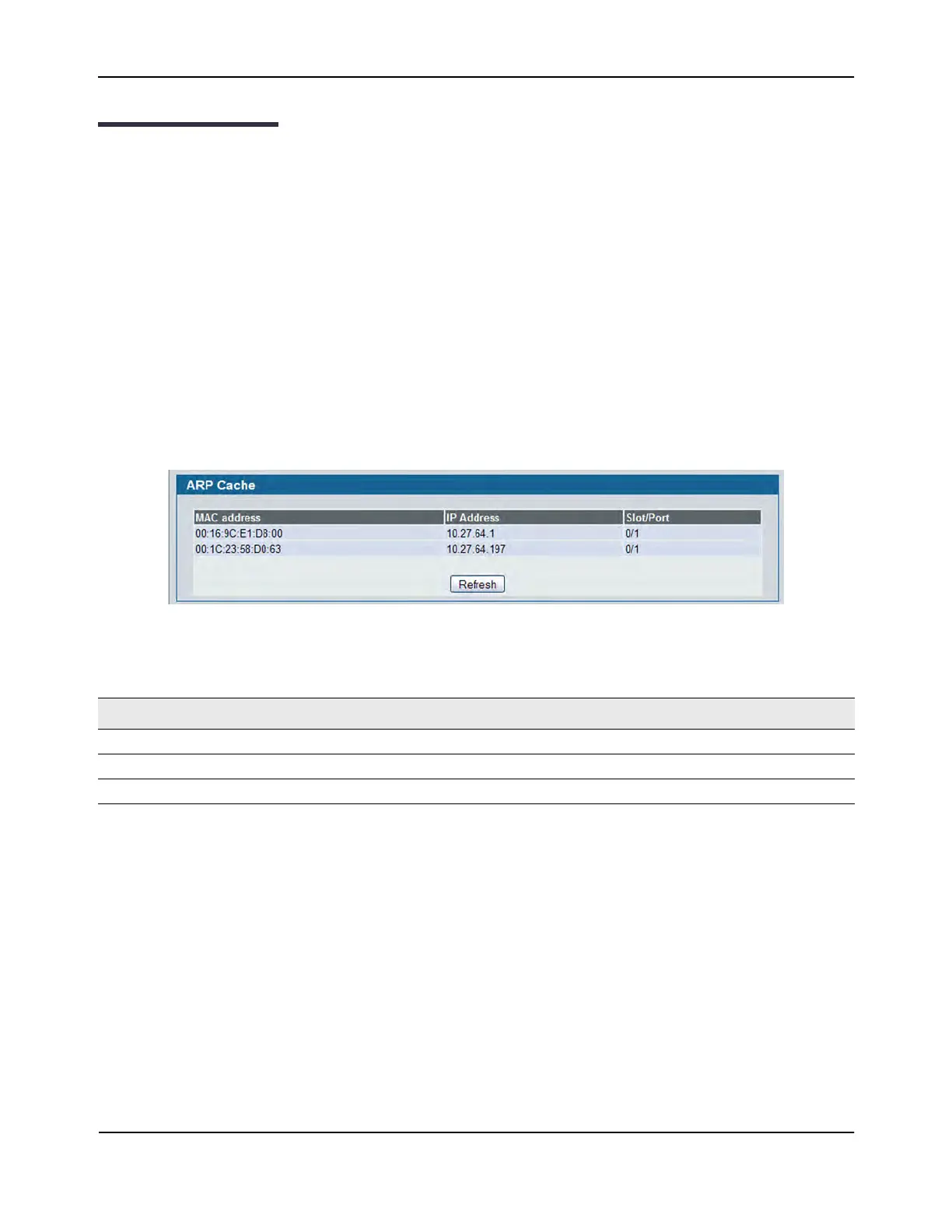Viewing ARP Cache
D-Link Unified Wired and Wireless Access System
Oct. 2015 Page 292
D-Link UWS User Manual
Viewing ARP Cache
The ARP cache is a table maintained locally in each station on a network. ARP cache entries are learned by
examining the source information in the ARP packet payload fields, regardless of whether it is an ARP request
or response. Thus, when an ARP request is broadcast to all stations on a LAN segment or virtual LAN (VLAN),
every recipient has the opportunity to store the sender’s IP and MAC address in their respective ARP cache.
The ARP response, being unicast, is normally seen only by the requestor, who stores the sender information
in its ARP cache. Newer information always replaces existing content in the ARP cache.
The ARP cache can support 1024 entries, although this size is user-configurable to any value less than 1024.
When multiple network interfaces are supported by a device, as is typical of a router, either a single ARP cache
is used for all interfaces, or a separate cache is maintained per interface. While the latter approach is useful
when network addressing is not unique per interface, this is not the case for Ethernet MAC address assignment
so a single ARP cache is employed.
To display the system ARP cache, click LAN > Monitoring ARP Cache page in the navigation tree.
Figure 186: ARP Cache
• Click Refresh to reload the page and refresh the ARP cache view.
• Click Clear to clear all entries from the ARP cache.
Table 170: ARP Cache Fields
Field Description
MAC Address Displays the physical (MAC) address of the system in the ARP cache.
IP Address Displays the IP address associated with the system’s MAC address.
Slot/Port Displays the slot, and port number being used for the connection.
