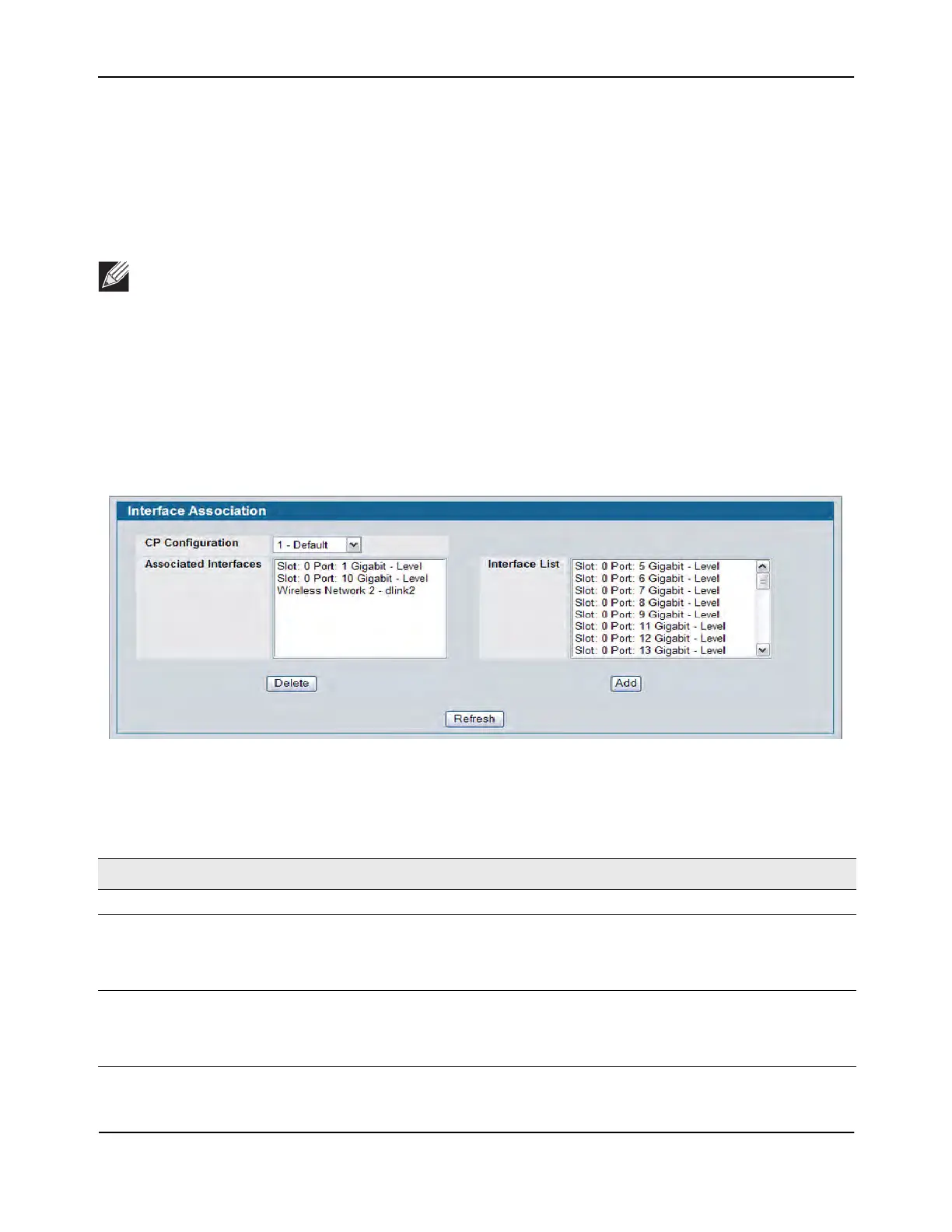Captive Portal Configuration
D-Link Unified Wired and Wireless Access System
Oct. 2015 Page 400
D-Link UWS User Manual
Interface Association
From the Interface Association page, you can associate a configured captive portal with a specific physical
interface or wireless network (SSID). The CP feature only runs on the wired or wireless interfaces that you
specify. A CP can have multiple interfaces associated with it, but an interface can be associated to only one CP
at a time.
To associate interfaces with CPs, click Security > Captive Portal > Interface Association.
Figure 270: Interface Association
Table 231 describes the fields on the Interface Association page.
Note: When associating a physical (wired) interface with a captive portal configuration, note the
following restrictions:
• Captive portal and should not be enabled on the same physical interface.
• Captive portal and 802.1X cannot be enabled on the same physical interface.
• Port security and captive portal cannot be enabled on the same physical interface.
• If a physical interface is made a LAG member, the captive portal becomes disabled on the
interface.
Table 231: Global Captive Portal Configuration
Field Description
CP Configuration Lists the captive portals configured on the switch by number and name.
Associated
Interfaces
Lists the interfaces that are currently associated with the selected captive portal.
Wireless interfaces are identified by the wireless network number and SSID. Physical
(wired) interfaces are identified by the Port Description that includes slot number, port
number, and interface type.
Interface List Lists the interfaces available on the switch that are not currently associated with a CP.
Wireless interfaces are identified by the wireless network number and SSID. Physical
(wired) interfaces are identified by the Port Description that includes slot number, port
number, and interface type.
